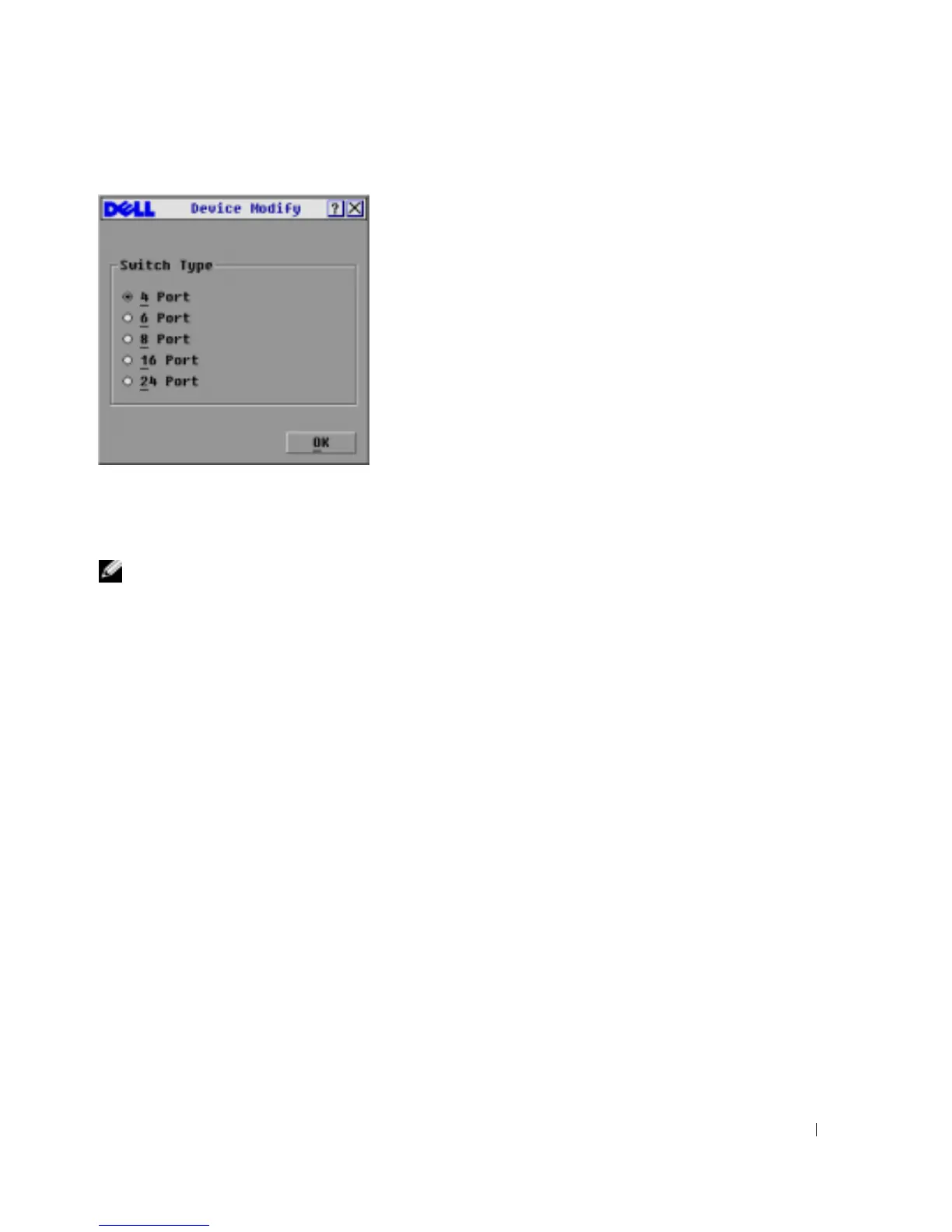Basic Operation 29
Figure 3-6. Device Modify Dialog Box
3
Choose the number of ports supported by your legacy switch and click
OK
.
4
Repeat steps 1 to 3 for each port requiring a device type to be assigned.
5
Click
OK
in the
Devices
dialog box to save settings.
NOTE: Changes made in the Device Modify dialog box are not saved until you click OK in the Devices
dialog box.
Changing the Display Behavior
Use the
Menu
dialog box to change the display order of servers and set a
Screen Delay Tim
e for the
OSCAR interface. The display order setting alters how servers will display in several screens including
the
Main
,
Devices
and
Broadcast
dialog boxes.
To access the
Menu
dialog box:
1
Press
<Print Screen>
to launch the OSCAR interface. The
Main
dialog box appears.
2
Click
Setup
-
Menu
in the
Main
dialog box. The
Menu
dialog box appears.
