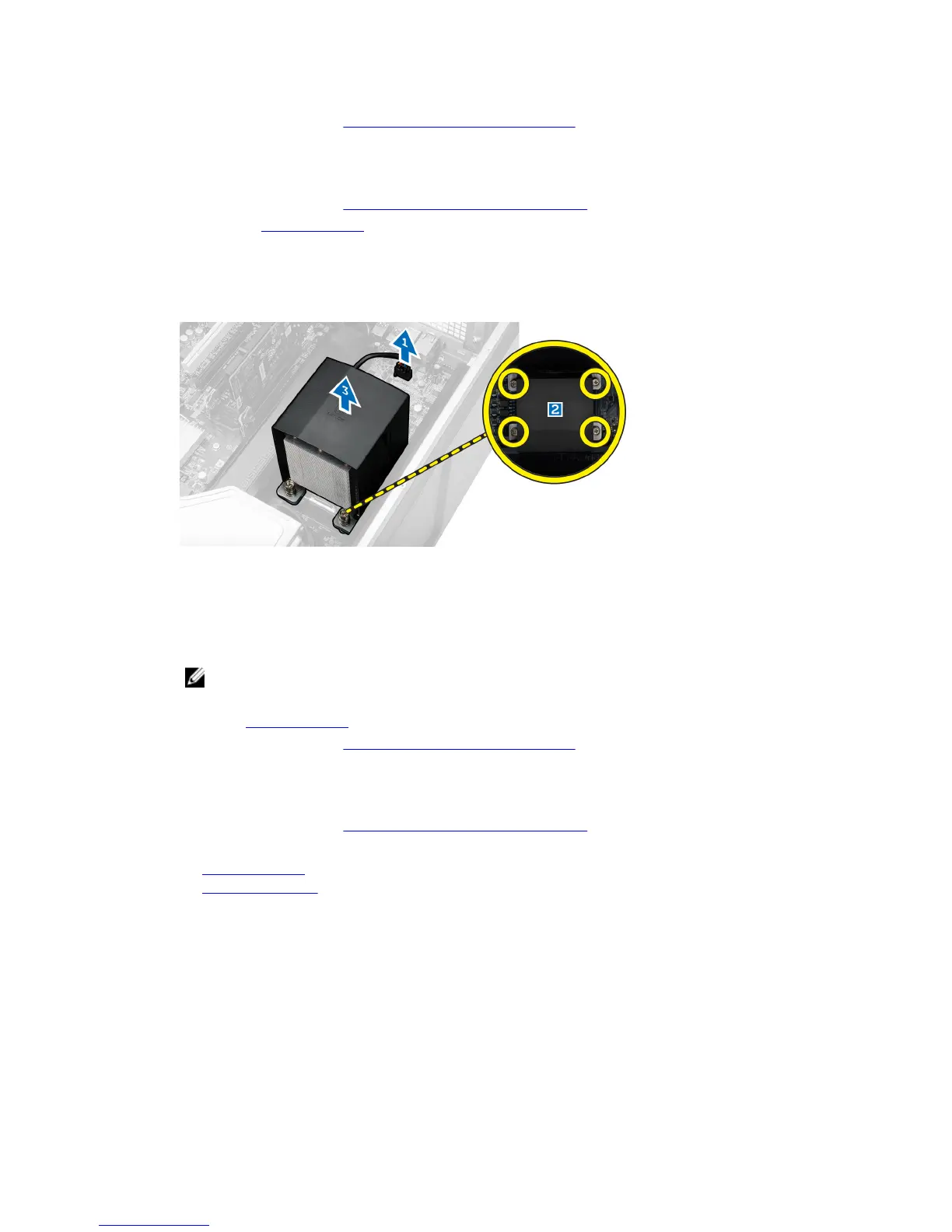Additional Information
Memory Module Guidelines
To ensure optimal performance of your computer, observe the following general guidelines when configuring your system memory:
• Memory modules of different sizes can be mixed (for example, 2 GB and 4 GB). But, all populated channels must have identical
configurations.
• Memory modules must be installed beginning with the first socket.
• If memory modules with different speeds are installed, they operate at the speed of the slowest installed memory modules.
NOTE: If all DIMMs are 2133, the CPU ordered may run the memory at a slower speed.
Memory Configuration
Table 1. Memory configuration
Tower 5810 Chassis 0 Chassis 1 Chassis 2 Chassis 3
Configuration Total
(GB)
0 1 0 1 0 1 0 1 RDIMM
S4 4 4 2133
S8 8 4 4 2133
S16 16 4 4 4 4 2133
S32 32 8 8 8 8 2133
S32B 32 4 4 4 4 4 4 4 4 1856(2133)
S64 64 8 8 8 8 8 8 8 8 1856(2133)
S128 128 16 16 16 16 16 16 16 16 1866(2133)
S256 256 32 32 32 32 32 32 32 32 1866(2133)
Table 2. Single CPU configuration
DIMM1 CPU1
DIMM2 CPU1
DIMM3 CPU1
DIMM4 CPU1
Table 3. Dual CPU configuration
DIMM1 CPU1
DIMM1 CPU2
DIMM2 CPU1
DIMM2 CPU2
Power Supply Unit - PSU Lock
The PSU lock prevents the removal of the PSU from the chassis.
NOTE: To lock or unlock the PSU, always ensure that the cover of the chassis is removed.
3
34 Additional Information
