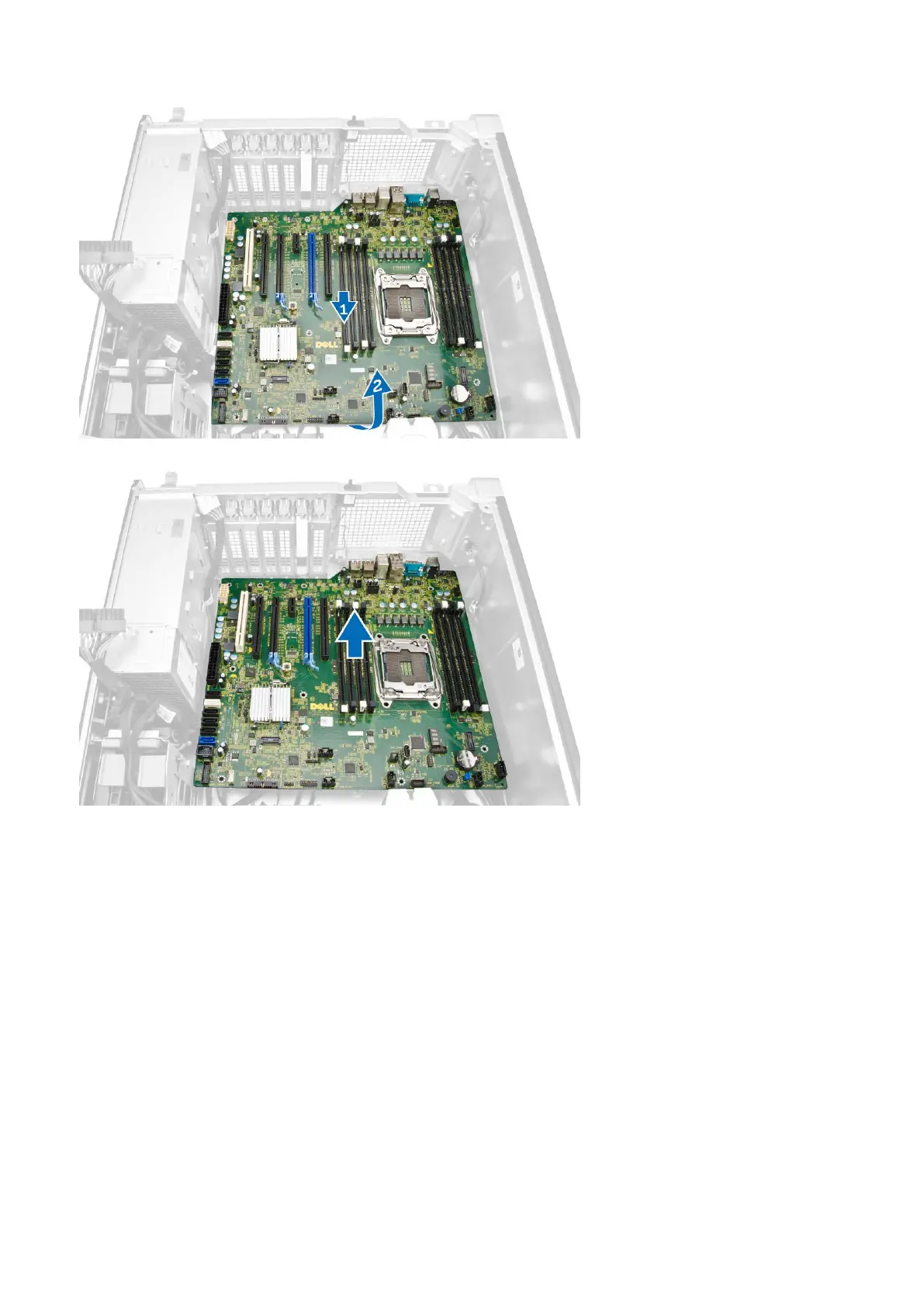6. Lift the system board in an upward direction and remove it from the computer.
Installing the System Board
1. Align the system board to the port connectors on the back of the chassis and place the system board in the chassis.
2. Tighten the screws to secure the system board to the chassis.
3. Connect the cables to the system board.
4. Install:
a) processor
b) memory module (s)
c) memory shrouds
d) heatsink assembly
e) graphics card and other PCI adapters
f) optical drive
g) computer cover
5. Follow the procedures in After Working Inside Your Computer.
Removing and installing components
33