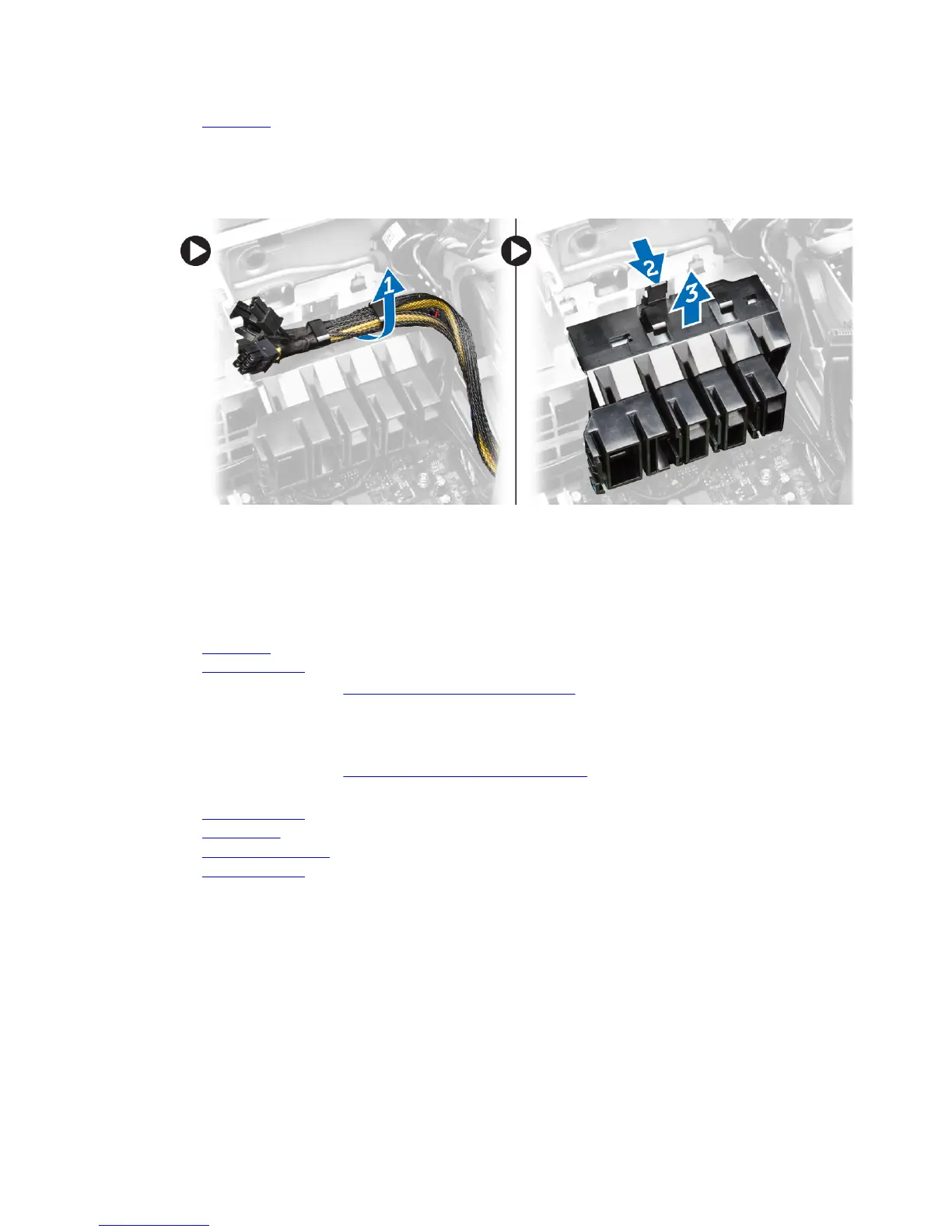2. Tighten the captive screws to secure the heatsink assembly to the system board.
NOTE: Mis-alignment of screws can damage the system.
3. Connect the heatsink cable to the system board.
4. Install the computer cover.
5. Follow the procedures in After Working Inside Your Computer.
Removing the Heatsink Fan
1. Follow the procedures in Before Working Inside Your Computer.
2. Remove:
a) computer cover
b) heatsink assembly
3. Perform the following steps:
a) Remove the screws that secure the heatsink fan from the assembly.
b) Push the grommets outward to release the heatsink fan from the assembly.
c) Remove the heatsink fan from the heatsink assembly.
Installing the Heatsink Fan
1. Slide the heatsink fan into heatsink assembly.
2. Install the screws that secure the heatsink fan to the heatsink assembly.
3. Plug in the grommets to secure the heatsink fan to the heatsink assembly.
4. Install:
a) heatsink assembly
b) computer cover
5. Follow the procedures in After Working Inside Your Computer.
Removing the Processor
1. Follow the procedures inBefore Working Inside Your Computer.
2. Remove:
a) computer cover
b) heatsink assembly
3. To remove the processor:
NOTE:
The processor cover is secured by two levers. They have icons that indicate which lever needs to be opened
first and which lever closes first.
Removing and installing components 29
