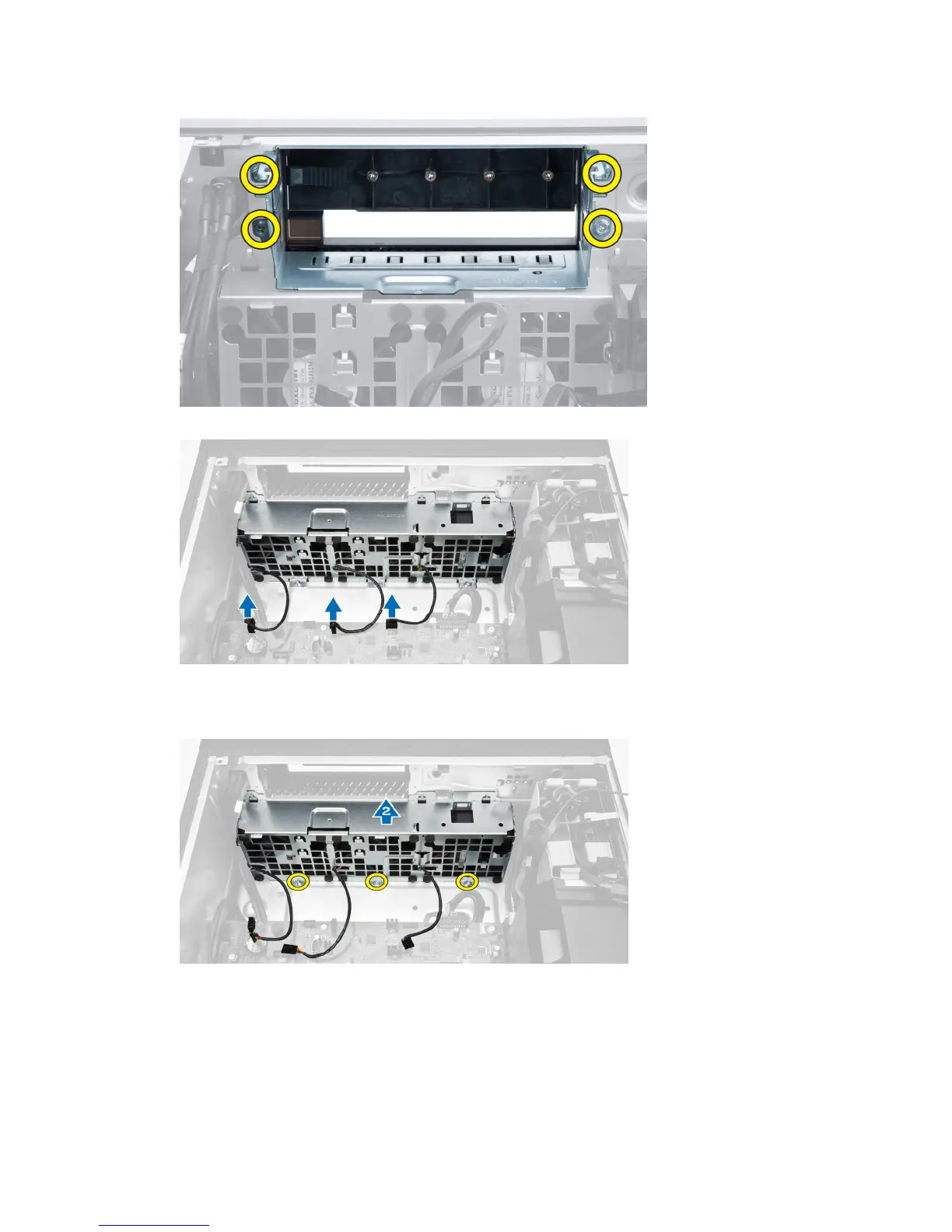Removing the System Board
1. Follow the procedures in Before Working Inside Your Computer.
2. Remove:
a) computer cover
b) optical drive
c) graphics card and other PCI adapters
d) heatsink assembly
e) memory shrouds
f) memory module(s)
g) processor
3. Disconnect all the cables from the system board.
4. Remove the screws that secure the system board to the chassis.
5. Perform the following steps:
a) Slide the system board towards front direction [1].
b) Tilt the system board [2].
32
Removing and installing components