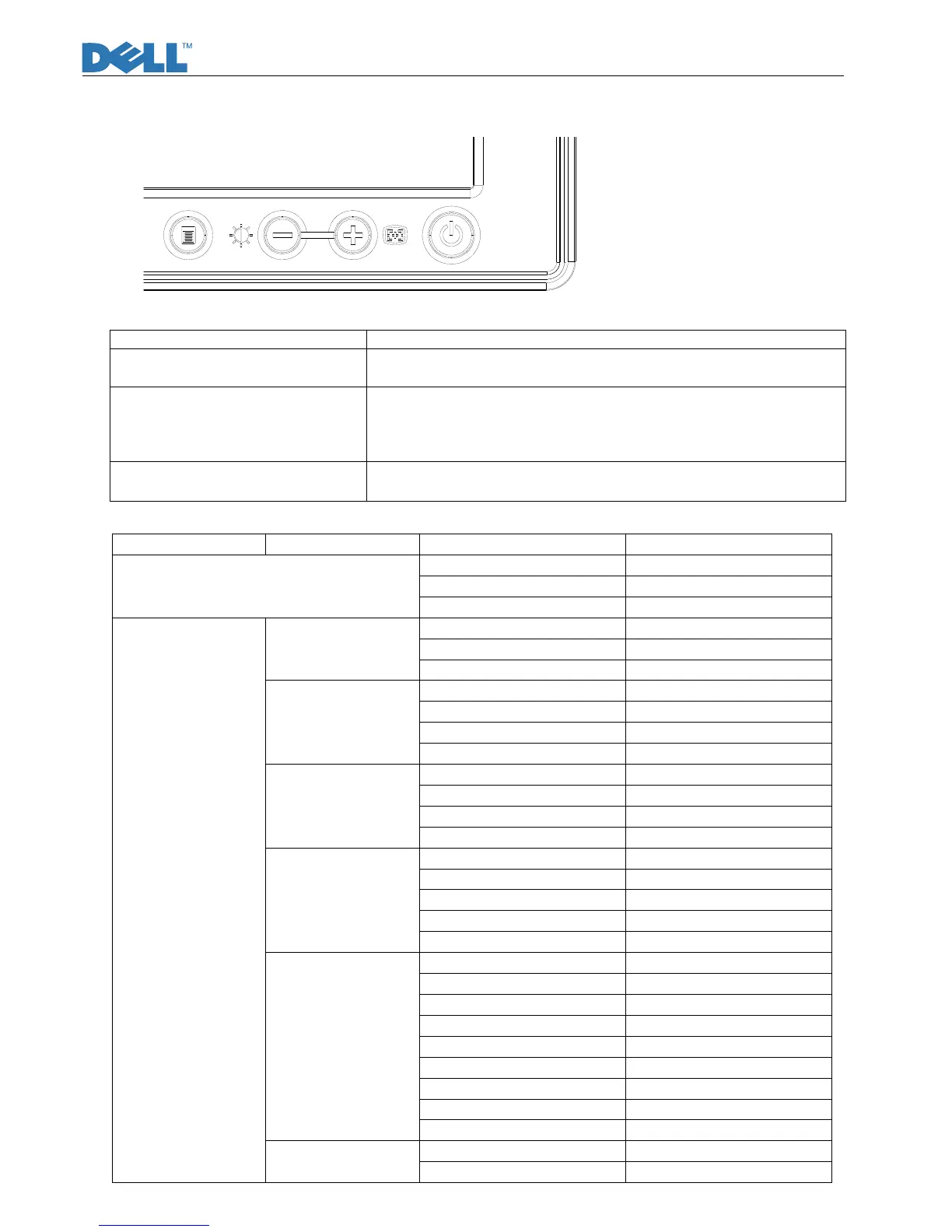Service Manual
21
Chapter 5- TEST AND ADJUSTMENT
1. Function key Definitions
Power Switch Power: On/Off, includes power indicator and Power ICON
Power LED Green- Active On
Amber- DPMS
Front Panel Controls Adjust Up:(+)symbol molded into button, move up the highlight bar
Adjust Down: (-) symbol molded into button, calls out
brightness/Contrast, move down the highlight bar.
Menu: Call out OSD Menu and select the item
Hot Key Function Automatic adjust: Directly press “+”
Brightness/Contrast Icon: Directly press “
−“
2. OSD Control
First Second Third Fourth
Exit
Contrast
Brightness/Contrast (Press “-” directly)
Brightness
Exit
Horizontal
Positioning
Vertical
Exit
Auto Adjust
Pixel Clock
Image setting
Phase
Normal Preset
Blue Preset
Red Preset
Color Setting
User Preset Exit, R, G, B
Exit
Horizontal Pos.
Vertical Pos.
OSD Hold Time
OSD Settings
OSD Lock Yes, No
Exit
English
Espanol
François
Deutsch
Portuguese
Russia
Simplified Chinese
Language
Japanese
Exit
Factory Reset
Position Settings Only