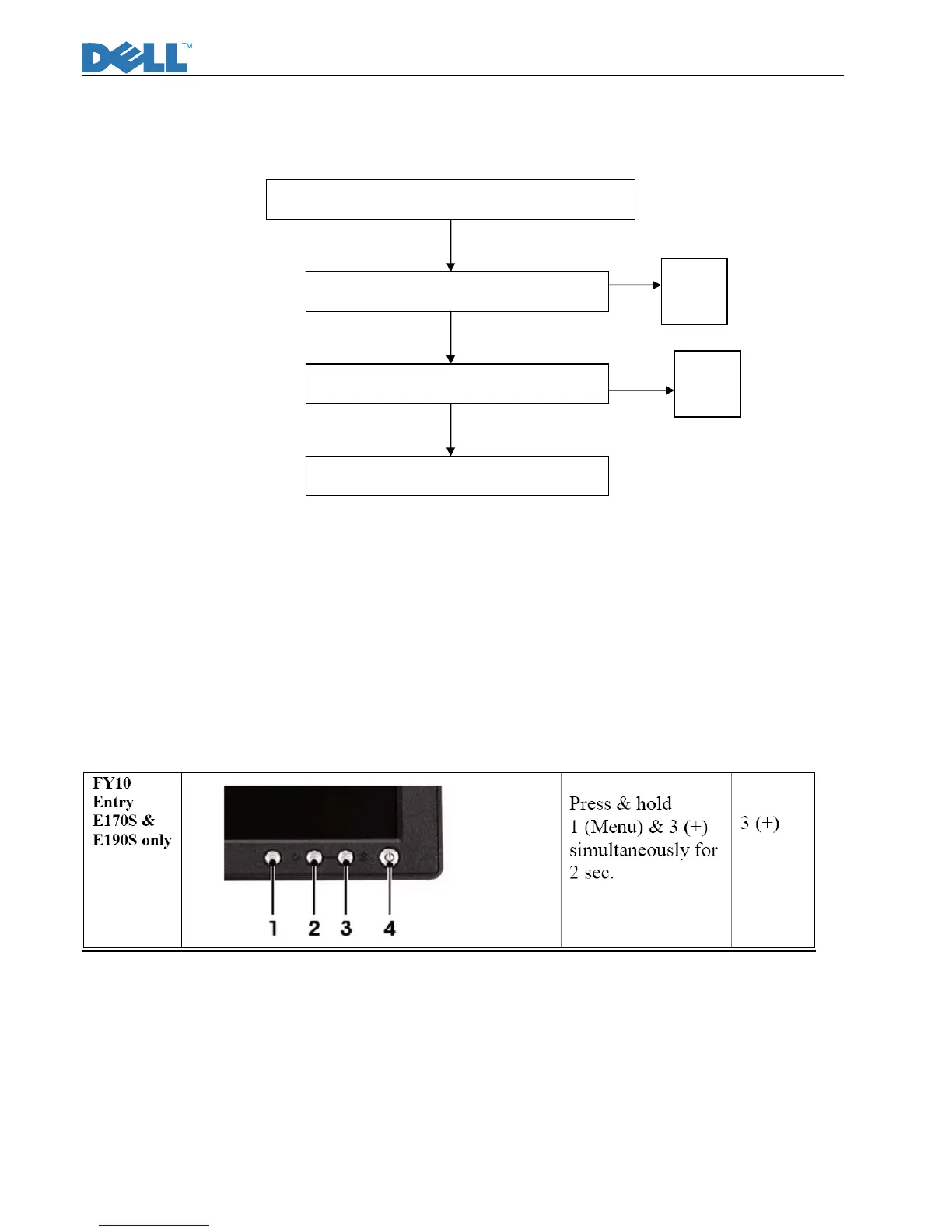Service Manual
30
6. At 32-gray scale pattern, color lost in some scale
7. Diagnostic Test Pattern
1. Press “menu”and “+”simultaneously and hold for 2 sec to enter to the diagnostic.
Check for line defects from the gray color test screen.
2. Press “+”to advance to the next test pattern - Red color screen. Check for
partial block dot(s) - Red color dead pixel. Continue this for the Green & Blue
color.
3. When in White color test screen, check for white color uniformity and if there
white color appears greenish/reddish, etc.
Color lost in some scale at 32-gray scale pattern
Re-insert the FFC Cable
Change FFC Cable
Change M/B
OK,
END
OK,
END
NO
NO