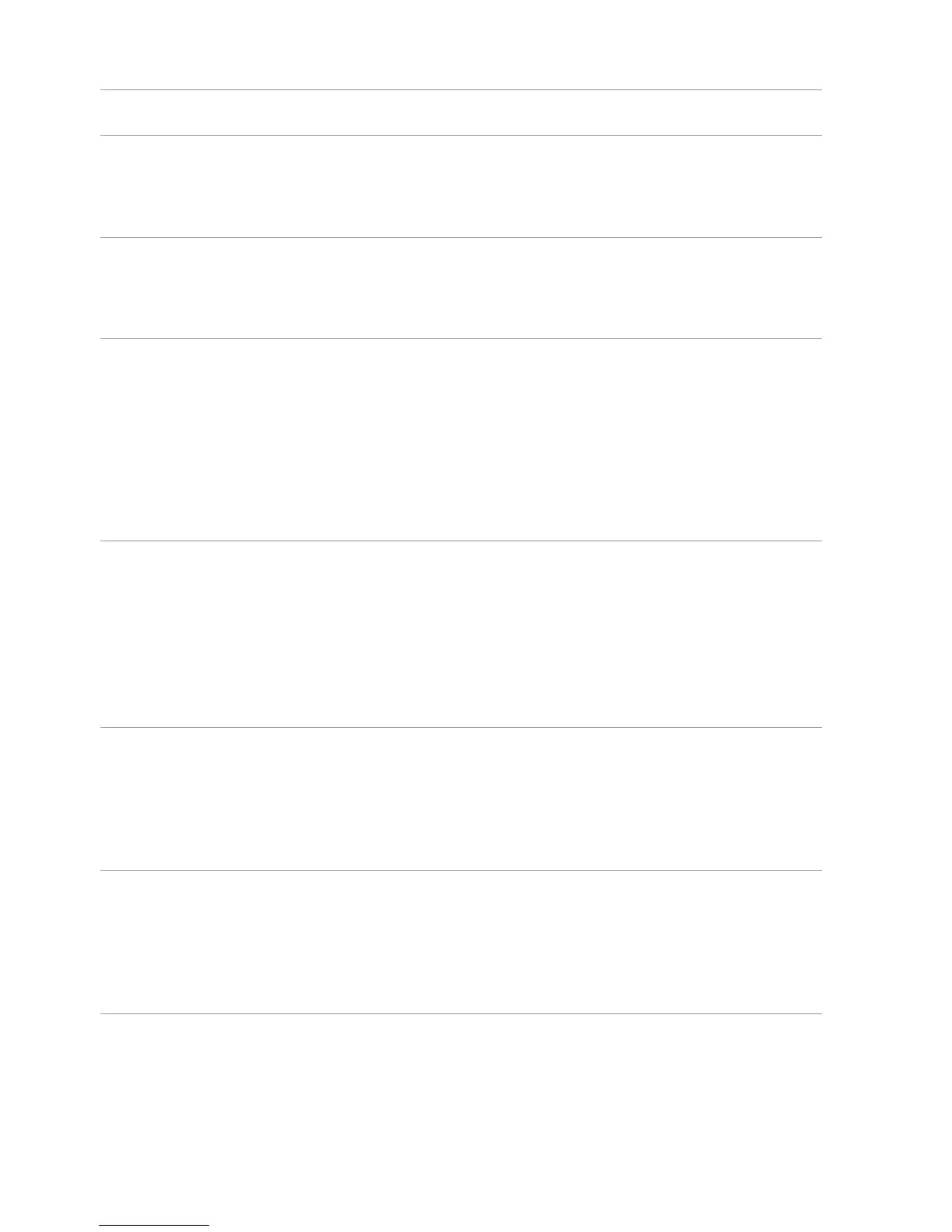40 Troubleshooting
Common What You
Possible Solutions
Symptoms Experience
• Reset the monitor to factory settings.
Brightness Picture too dim
• Auto Adjust using OSD.
Problems or too bright
• Adjust brightness and contrast using
theOSDD.
• Reset the monitor to factory settings.
Screen not
Geometric
• Auto Adjust using OSD.
centered
Distortion
• Adjust horizontal and vertical positions using
correctly
OSD.
Horizontal/ Screen has one
Vertical Lines or more lines
• Reset the monitor to factory settings.
• Perform Auto Adjust using OSD.
• Adjust Phase and Pixel Clock using OSD.
• Perform monitor self-test and determine if the
lines appear in the self-test mode.
• Check for bent or broken pins on the
displaycable and the ports.
• Run the built-in diagnostics.
Screen is
Synchronization
scrambled or
Problems
appears torn
• Reset the monitor to factory settings.
• Perform Auto Adjust using OSD.
• Adjust Phase and Pixel Clock using OSD.
• Perform monitor self-test check to determine
if the problem appears in self-test mode.
• Check for bent or broken pins on the
displaycable and the ports.
• Restart the computer in safe mode.
• Make sure the displaycable connecting
Intermittent
Problems
Monitor
malfunctions
on and off
the monitor to the computer is connected
properly and is secure.
• Reset the monitor to factory settings.
• Perform monitor self-test to determine if the
intermittent problem occurs in self-test mode.
• Perform monitor self-test.
• Make sure the displaycable connecting
Missing Color
Picture missing
color
the monitor to the computer is connected
properly and is secure.
• Check for bent or broken pins on the
displaycable and the ports.