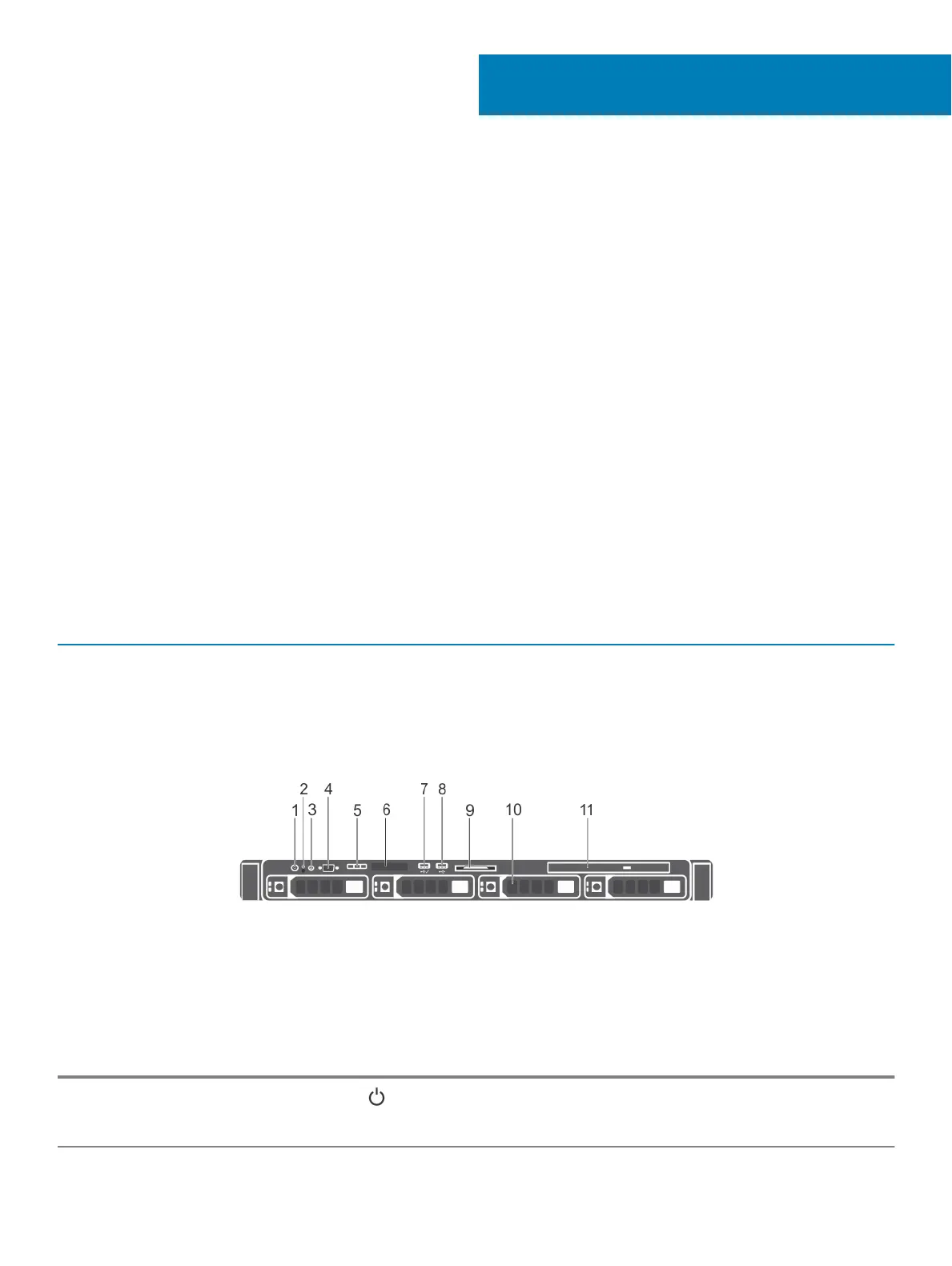About your system
The Dell Storage NX430 NAS system supports one processor based on the Intel E3-1200V5 series, up to four DIMMs, and up to four hard
drives or solid-state drives (SSDs).
Topics:
• Supported congurations
• Front panel features and indicators
• Back panel features and indicators
• Hot swappable hard drive indicator codes
• iDRAC Direct LED indicator codes
• NIC indicator codes
• Indicator codes for redundant power supply unit
• Locating Service Tag of your system
Supported congurations
The Dell Storage NX430 NAS system supports the following conguration:
Table 1. Supported
congurations
System Conguration
Four hard drive system Up to four 3.5-inch or four 2.5-inch hot-swappable hard drives in
3.5-inch hard drive adapters.
Front panel features and indicators
Figure 1. Front panel features and indicators — four 3.5-inch hot-swappable hard drive chassis
Table 2. Front panel features and indicators— four 3.5-inch hot-swappable hard drive chassis
Item Indicator, button, or connector Icon Description
1 Power-on indicator, power
button
Enables you to know the power status of the system. The power-on
indicator glows when the system power is on. The power button
controls the power supply output to the system.
1
About your system 7
