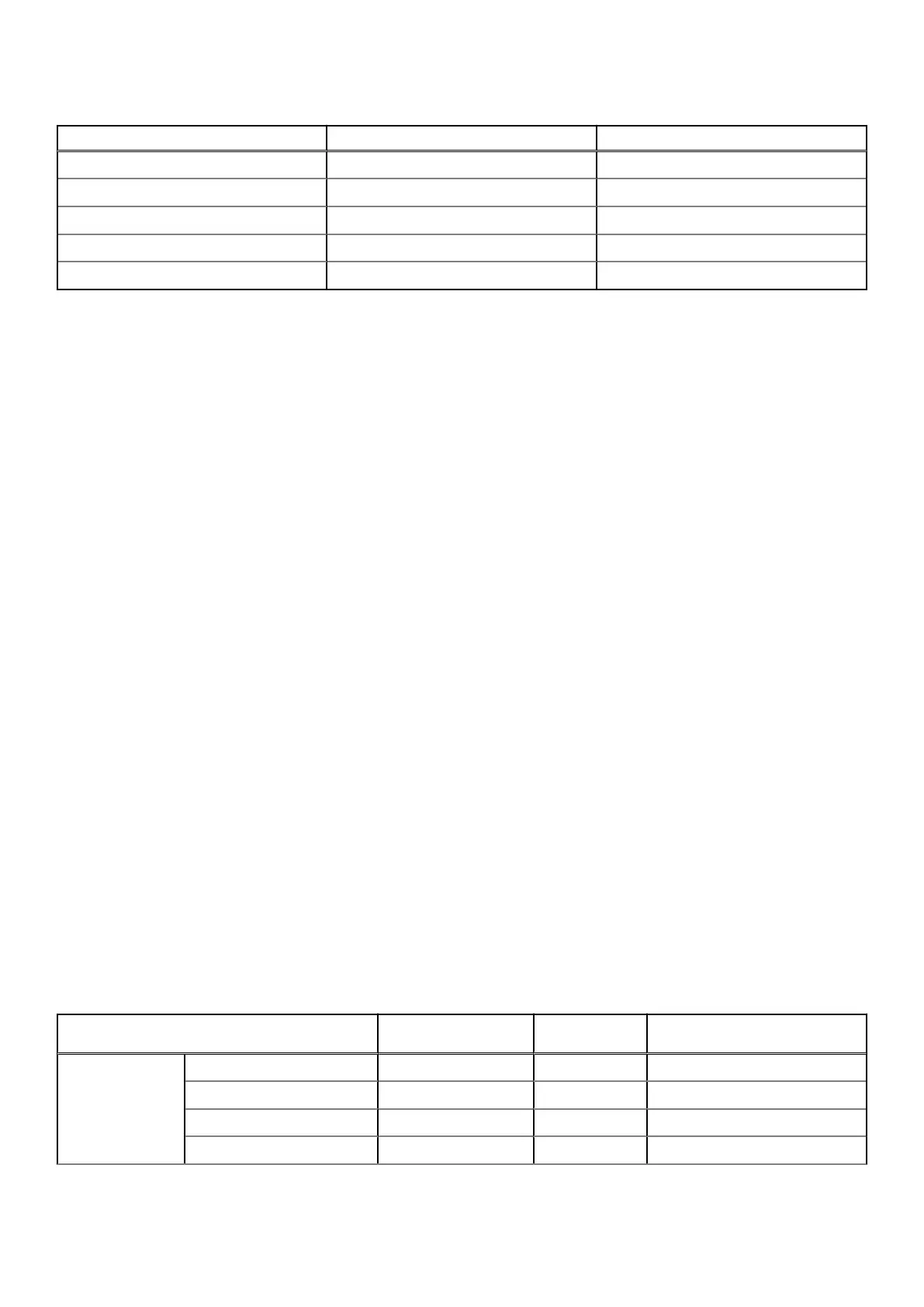Table 21. Compute sleds with quad-port mezzanine cards mapping(continued)
Compute sled IOM x1 (top) IOM x2 (bottom)
4 4, 12 4, 12
5 5, 13 5, 13
6 6, 14 6, 14
7 7, 15 7, 15
8 8, 16 8, 16
Other I/O modules
In addition to the standalone pass through modules previously described, MX7000 enclosure supports the following IOMs:
● MX9116n
● MX7116n
● MX5108n
● MXG610s
Storage fabric
Power distribution
The internal connection of the storage subsystem in the MX7000 enclosure is referred to as Fabric C. This fabric is connected
on the Main DB between sleds in the front of the MX7000 enclosure and I/O modules in the rear. The primary use cases for this
fabric will be for SAS or Fibre Channel storage connectivity, however other technologies could utilize this interconnect in the
future.
Each compute sled can support a Fabric-C Mezz card, which connects to each IOM through a x4 link. Each lane in the link
transmit and receive differential pairs, designed to support SAS up to 24 Gbps or FC32 Fibre Channel. The Fabric-C IOMs in
SAS devices provide flexible SAS switching between compute sleds and internal storage sleds (MX5016s) connected to the
MX7000 enclosure. The IOMs in fibre channels provide connectivity between compute sleds and external storage.
Fabric-C IOM interconnect
There are several connections on the Main DB to enable communication between the IOMs. Between each pair of IOMs (C1 and
C2), there is a link for intermodule communication. This link supports a x1 connection with each lane operating up to 10 Gbps
per direction. In addition , there are also handshake signals between the two modules to facilitate redundancy/failover or other
module to module communication. The usage of these interconnects depends on the IOM design and its particular requirements.
Maximum power configuration
The amount of power available for the front compute or peripheral sleds depends on the modules populated in the chassis.
Table 22. Maximum power configuration
Subsystem Maximum current
(A)
Power Maximum population
Pre allocated Enclosure controller 3 36.0 W 2
Control panel/ LCD 2 24.0 W 1
Front fan 10 120.0 W 4
Rear fan 18.75 225.0 W 5
66 Technology and components
