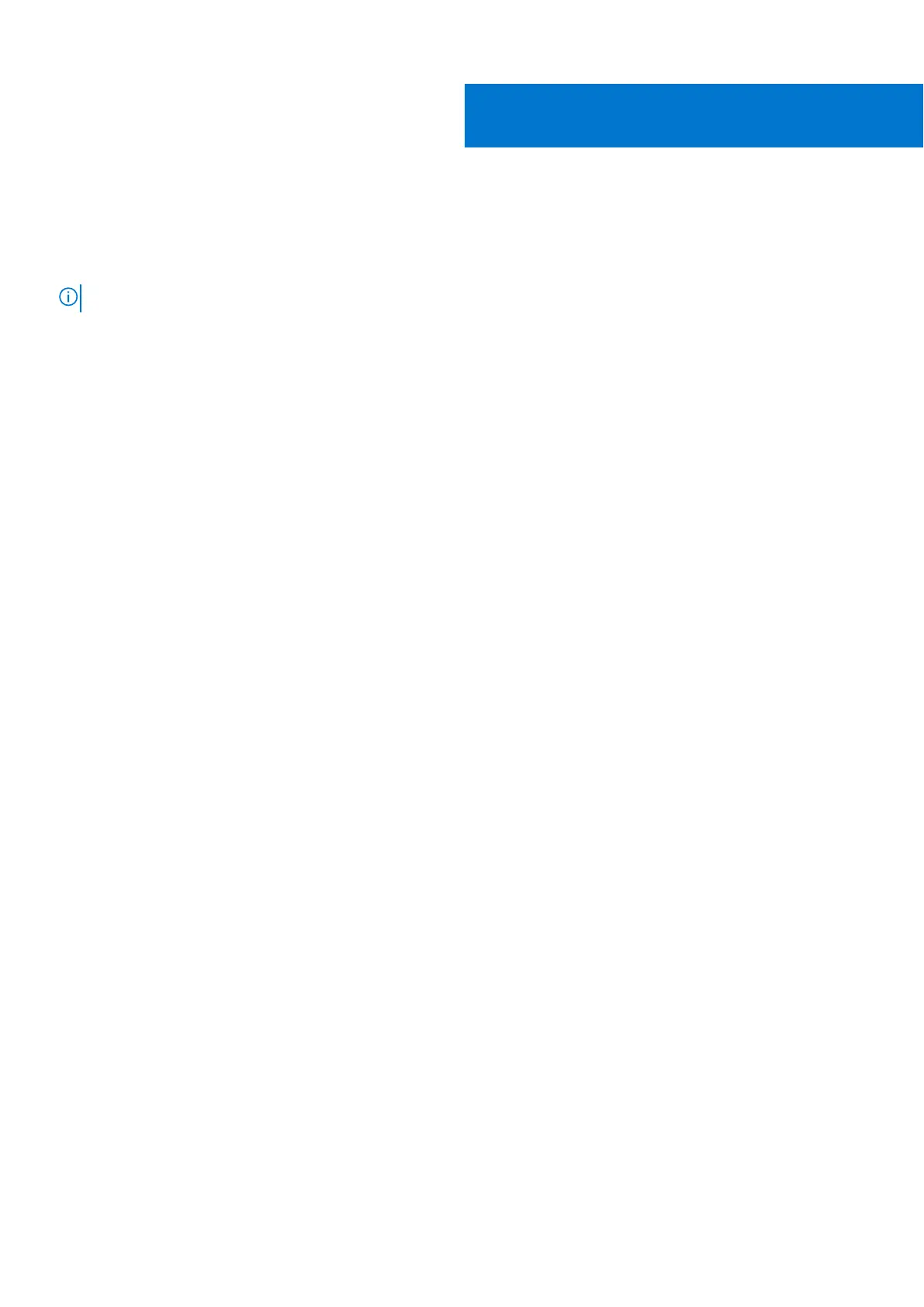Field service information
The information in this section is for field service personnel to perform any installation, diagnosis, and repair activities. Field
personnel must read the information and procedures in this section before performing the service tasks.
NOTE: Information in this section is required knowledge, but should never override regional or local Policy and Procedure.
Topics:
• Field service overview
• Enclosure overview
• Safety precautions
• Recommended tools
• Need to know
• System diagnostics and indicator codes
• Disassembly and reassembly
• Installation
Field service overview
Field service information for the system includes the following content:
● Product overview – High-level description of the system that includes features and functions, product-to-product
comparison, and supported operating systems, if applicable, and OEM branding information.
● OEM Branding - Information about the OEM feature includes the required special processes, notes, and callouts that the
technician must know before servicing a system.
● Safety precautions – Procedures to maintain the safety of the technician and the customer.
● Tools and utilities – Hand tools, diagnostic tools or utilities, software applications, or GUIs that are required to service the
system.
● Need to know – Specific callouts about the system, common error codes, version control for BIOS, firmware, or software
for OEM, required startup or shutdown sequence, new product technologies or components comparison.
● Diagnostics and indicators – Visual information about the health and state of the system.
● System board connectors – information about system board connectors.
● System board jumper settings – information about system board jumper settings.
● Disassembly and reassembly – Instructions for removing and replacing each replaceable part, with information needed
before, during, and after parts replacement.
● Update BIOS – Information and procedures for updating the BIOS after the system has been serviced.
● Restoring the service tag using easy restore - information about updating the system Service Tag. This procedure is
required when a system board or chassis is replaced to ensure that the system functions properly and can be verified.
● Installation – Includes the Getting Started Guide, information about rack rails, cabling, system initialization, and basic
configuration.
● Quick Resource Locator – information about the Quick Resource Locator (QRL) feature.
Enclosure overview
The Dell EMC PowerEdge MX7000 is the next-generation M1000e follow-on chassis and a revolutionary architecture set to be
the future foundation of modular architecture.
The PowerEdge MX7000 enclosure is a 7U chassis that supports:
2
8 Field service information
