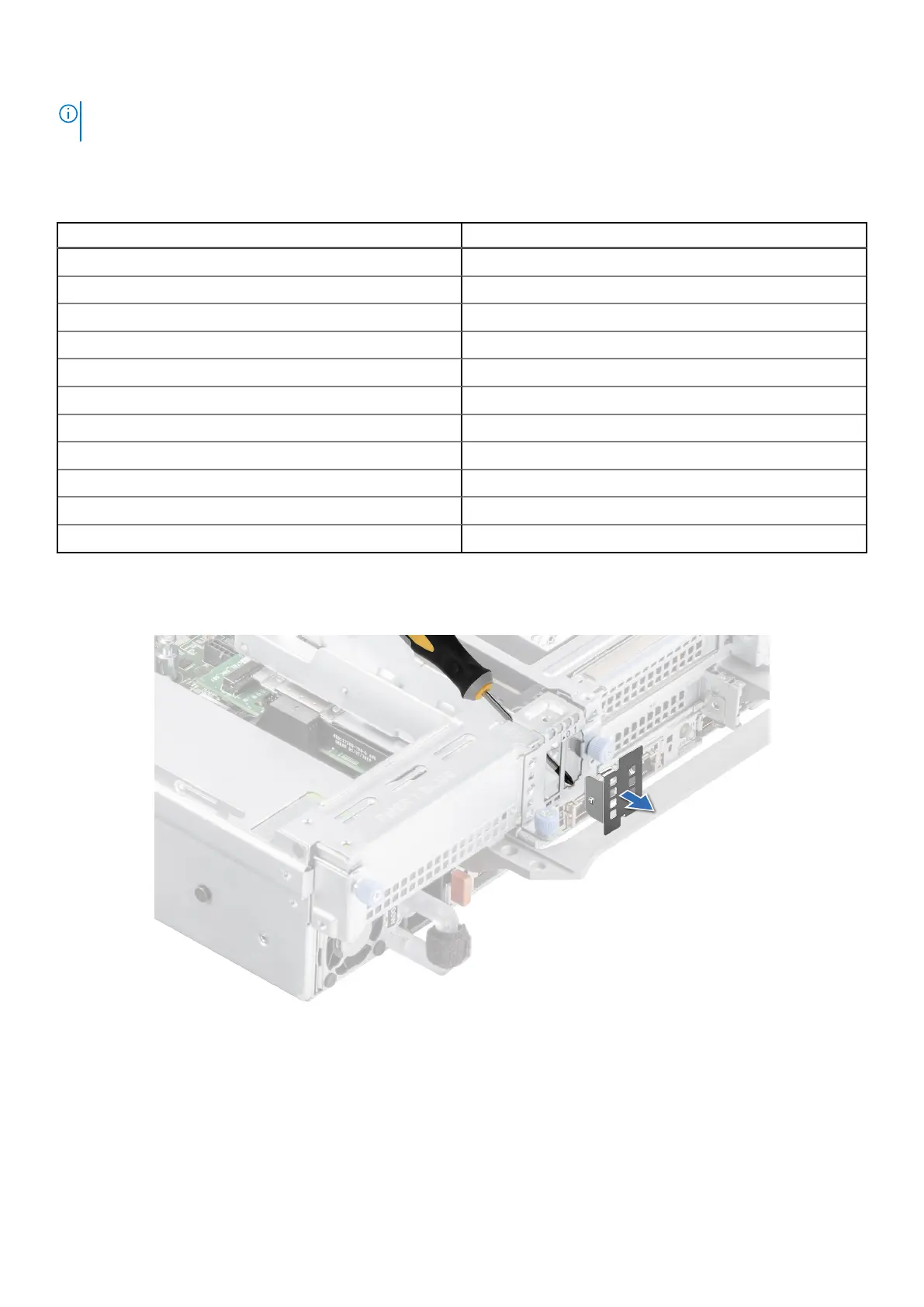NOTE: To enable the BOSS S2 in the system, ensure that the BIOS firmware version is 1.5.5 and iDRAC firmware version is
4.30.30.30 or later.
Before you begin the installation or removal process, follow the safety guidelines and before working inside the system
instructions.
Table 32. BOSS S2 kit components
R7525 (quantity) Components in kit
NA BOSS cover
1 M3 x 0.05 x 4.5 mm screws
1 BOSS signal cable
1 BOSS power cable
1 BOSS-S2 controller card module
1 or 2* BOSS-S2 card carrier
1 or 2* M.2 SSD
2 M.2 240 GB information label
2 M.2 480 GB information label
1 BOSS card filler
1 Tech sheet
To remove the BOSS blank :
1. Power off the system and remove the system cover.
2. Use a screwdriver to push out the BOSS blank from inside of the BOSS S2 controller card module slot.
Figure 147. Removing the BOSS blank
To install the BOSS blank:
1. Power off the system and remove the system cover.
2. Align the BOSS blank at an angle with the BOSS S2 controller card module slot.
3. Slot the BOSS blank into the BOSS S2 controller card module slot until it is firmly seated.
170
Upgrade Kits
