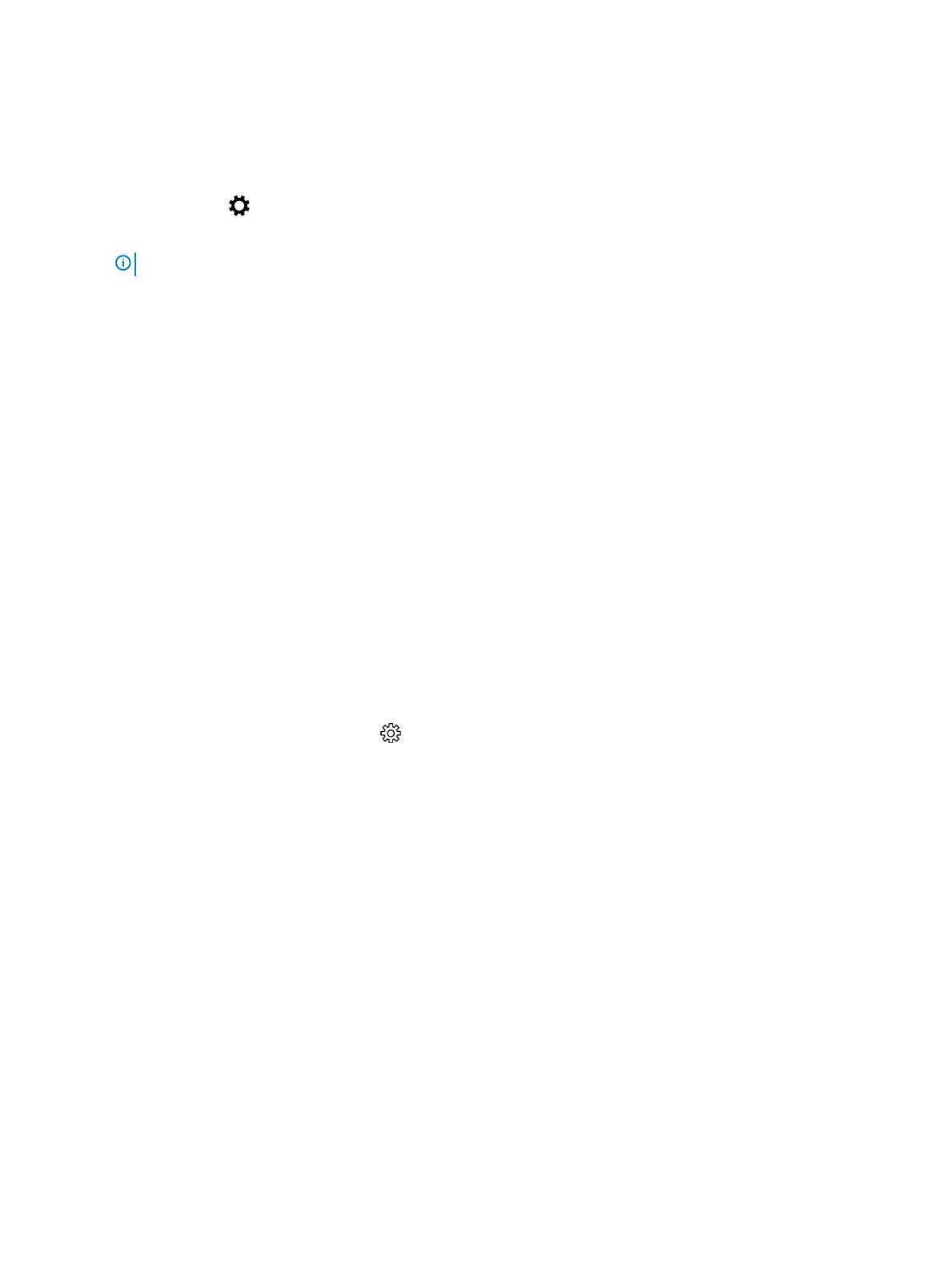3 Select the required resolution from the drop-down list and tap Apply.
Adjusting brightness in Windows 10
To enable or disable automatic screen brightness adjustment:
1 Right-click All Settings → System → Display.
2 Use the Adjust my screen brightness automatically slider to enable or disable automatic-brightness adjustment.
NOTE: You can also use the Brightness level slider to adjust the brightness manually.
Connecting to external display devices
Follow these steps to connect your computer to an external display device:
1 Ensure that the projector is turned on and plug the projector cable into a video port on your computer.
2 Press the Windows logo+P key.
3 Select one of the following modes:
• PC screen only
• Duplicate
• Extend
• Second Screen only
Memory features
This laptop supports a maximum memory of 4 GB LPDDR3 1600 Mhz.
Verifying system memory in Windows 10
1 Tap the Windows button and select All Settings > System.
2 Under System, tap About.
Verifying system memory in system setup (BIOS)
1 Turn on or restart your laptop.
2 Perform one of the following actions after the Dell logo is displayed:
• With keyboard — Tap F2 until the Entering BIOS setup message appears. To enter the Boot selection menu, tap F12.
• Without keyboard — When the F12 boot selection menu is displayed, press the Volume Down button to enter BIOS setup. To
enter the Boot selection menu, press the Volume Up button.
3 On the left pane, select Settings > General > System Information,
The memory information is displayed on the right pane.
Testing memory using ePSA
1 Turn on or restart your laptop.
2 Perform one of the following actions after the Dell logo is displayed:
• With keyboard — Press F2.
42
Technology and components
