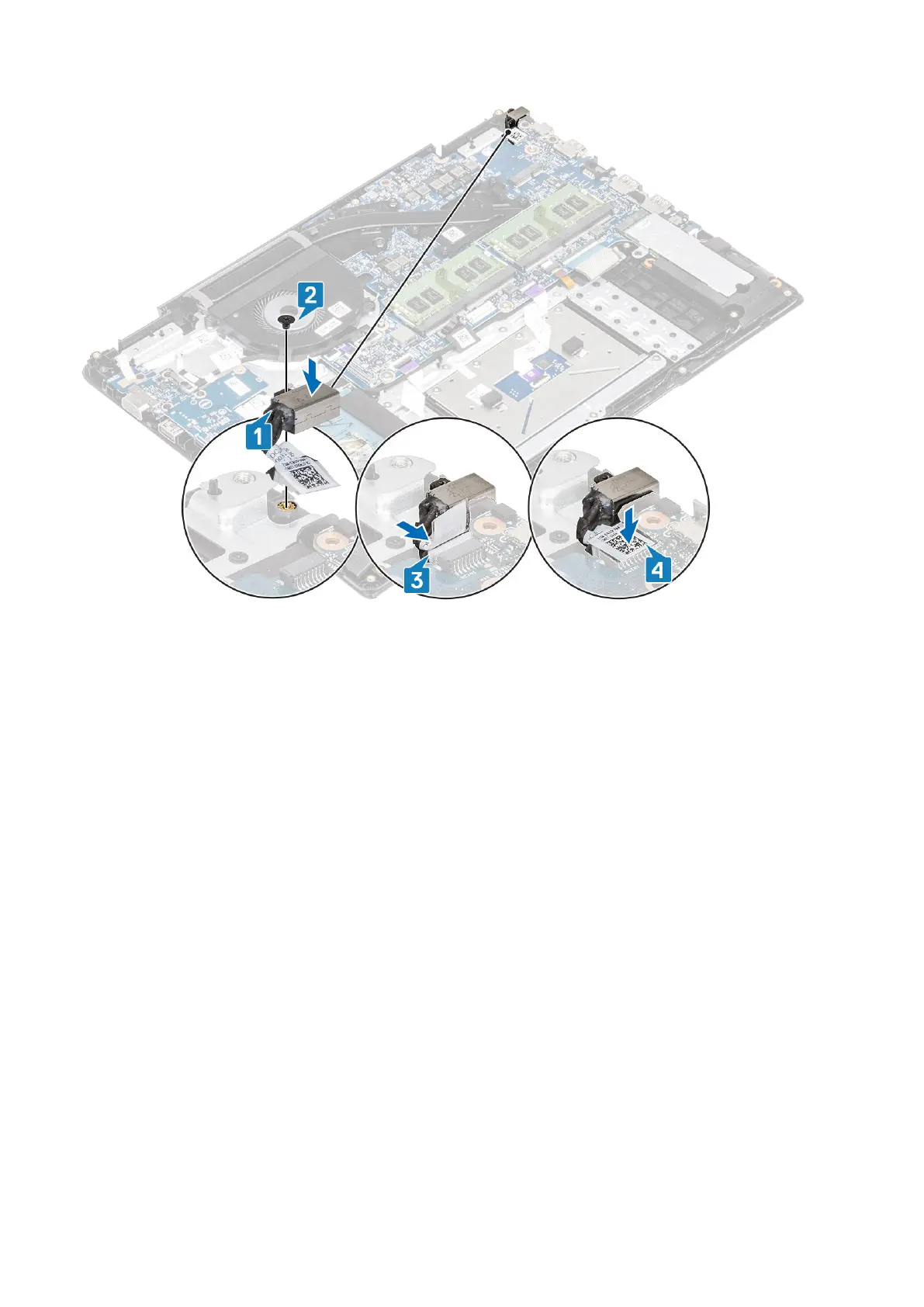Next steps
1. Replace the WLAN
2. Replace the battery
3. Replace the base cover
4. Replace the SD memory card
5. Follow the procedure in after working inside your computer
Camera
Removing the camera
Prerequisites
1. Follow the procedure in before working inside your computer
2. Remove the SD memory card
3. Remove the base cover
4. Disconnect the battery
5. Remove the WLAN
6. Remove the display assembly
7. Remove the display bezel
8. Remove the display panel
Steps
1. Using a plastic scribe, gently pry the camera off the display back-cover [1].
2. Disconnect the camera cable from the camera module [2].
3. Lift the camera module from the display back-cover [3].
108
Removing and installing components
