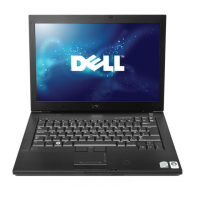Installing the system board
1. Align the system board with the screw holders on the computer.
2. Tighten the screws to secure the system board to the computer.
3. Connect the speaker cable to the connector on the system and route the cable through the routing channels.
4. Connect the power connector and coin cell battery cables to the connectors on the system board:
5. Install the:
a. power connector port
b. dock frame
c. WLAN
d. heat sink assembly
e. WWAN
f. hard drive assembly or M.2 SSD or PCIe SSD
g. keyboard
h. memory module
i. battery
j. base cover
k. SIM card
6. Follow the procedure in After working inside your computer.
Coin-cell battery
Removing the coin cell battery
1. Follow the procedure in Before working inside your computer.
2. Remove the:
a. base cover
b. battery
c. hard drive assemblyor M.2 SSD or PCIe SSD
d. dock frame
e. memory
f. hard drive assembly or M.2 SSD or PCIe SSD
g. keyboard
h. WLAN
i. WWAN
j. dock frame
k. heat sink assembly
l. power connector port
3. To remove the coin cell battery:
32
Disassembly and reassembly
