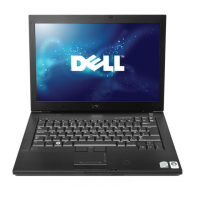Table 1. Keyboard Short-Cut Key (continued)
Combination Key 83 Keys Keyboard 104 Keys Keyboard
<FN>+<F12>
Go forward to the next track when playing a file in
Windows Media Player.
N/A
<FN>+ <End>
Print the current desktop screen.
<FN>+ <Insert>
Performs a "Break". This key is used in programming and debugging applications. It has no function in
most programs.
<FN>+ <Up Arrow>
Increase the LCD brightness.
<FN>+ <Down
Arrow>
Decrease the LCD brightness.
<FN>+ <Right
Arrow>
Increase and decrease the keyboard backlight illumination.
Windows logo key
and <M>
Minimizes all open windows.
Windows logo key
and <Shift>+<M>
Maximizes all windows.
Windows logo key
and <E>
Runs Windows Explorer.
Windows logo key
and <R>
Opens the Run dialog box.
Windows logo key
and <F>
Opens the Search Results dialog box.
Windows logo key
and <FN>+<Pause>
Opens the System Properties dialog box.
<FN>+<PrtScr>
Toggle Wireless on/off
Working on your computer 9
