
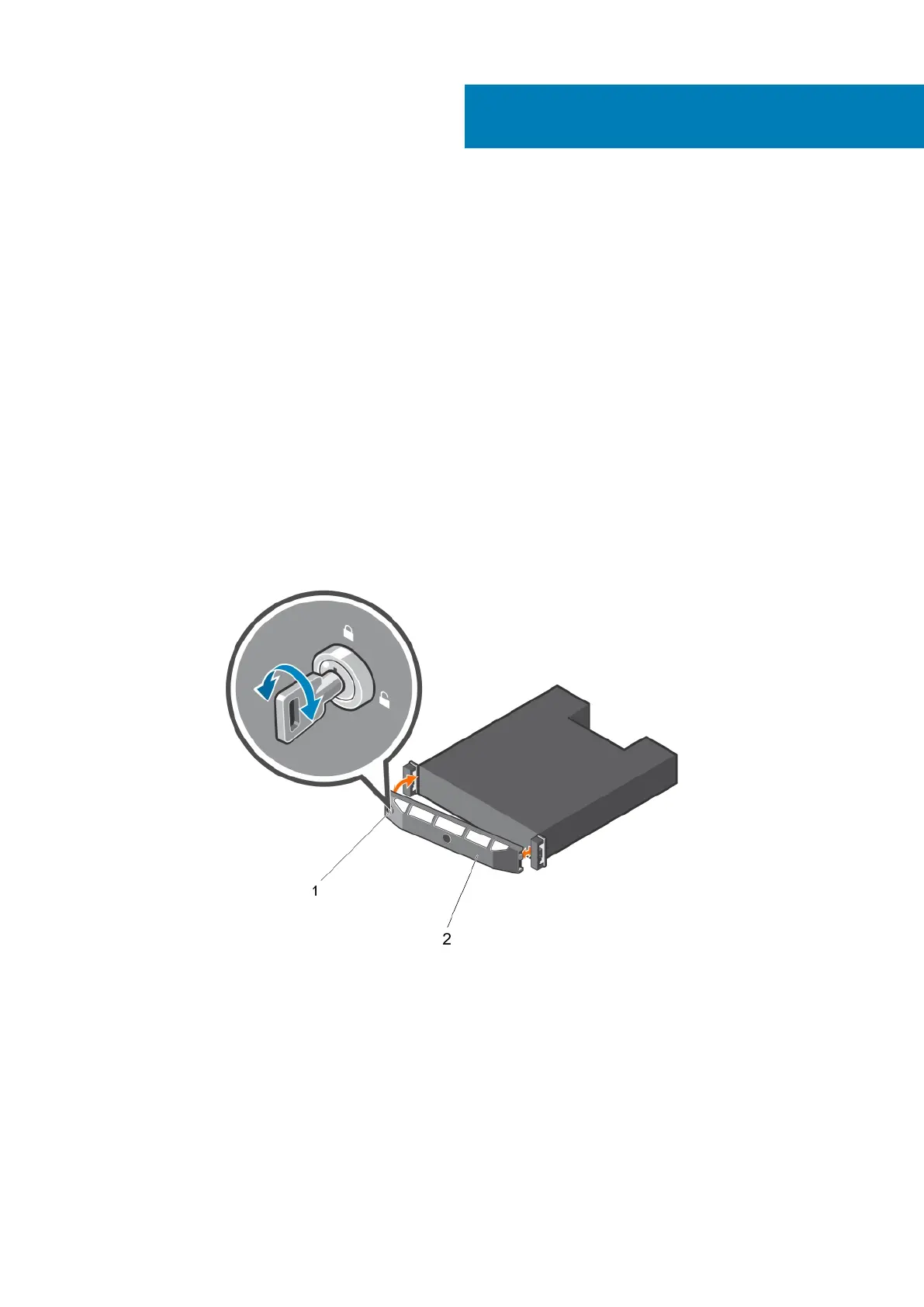 Loading...
Loading...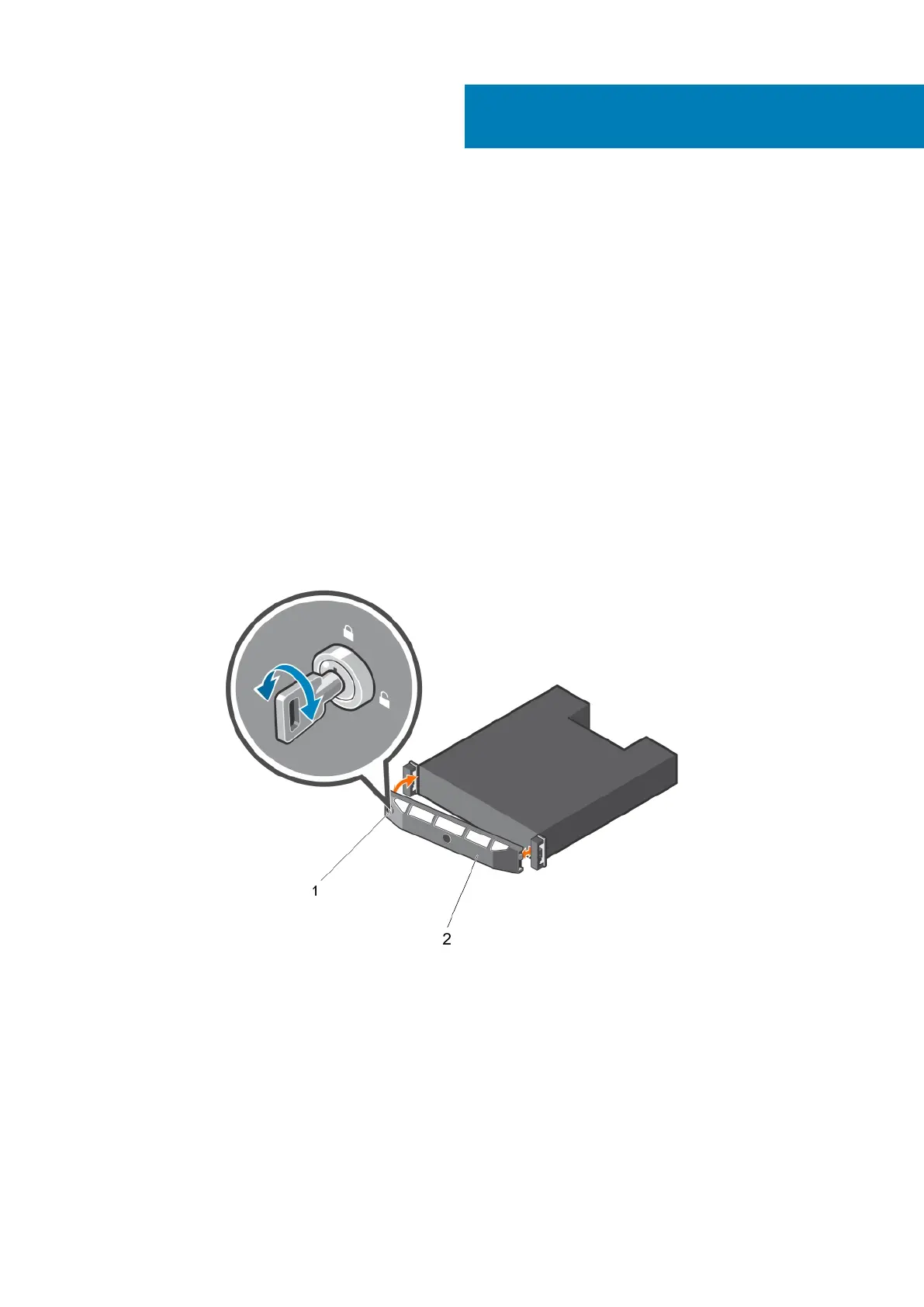
Do you have a question about the Dell MD1420 and is the answer not in the manual?
| Form Factor | 2U Rack-Mountable |
|---|---|
| Interface | 12Gbps SAS |
| Hot-Swap Bays | Yes |
| Drive Bays | 24 x 2.5" |
| Maximum Capacity | Up to 192TB |
| RAID Support | Depends on controller |
| Power Supply | Redundant power supplies |
| Cooling | Redundant cooling fans |
| Product Type | Storage Enclosure |
| Number of Controllers | 0 (JBOD) |
| Compatibility | Dell PowerEdge servers |











