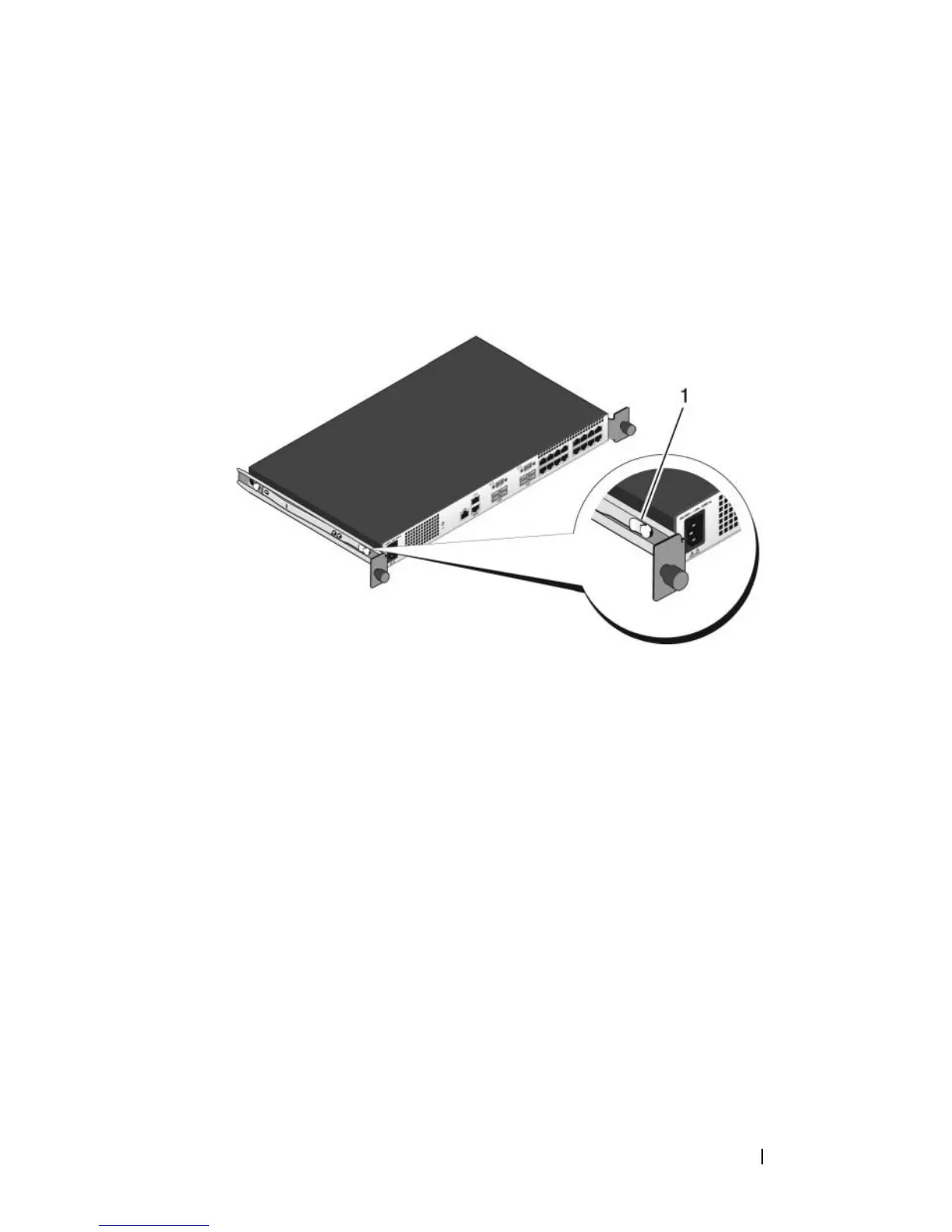Installation 19
1U Front-rack Installation
The rails that are attached to the switch must be configured.
1
Attach the switch rails (inner chassis members) to the N4000 switch.
Figure 7, item 1 shows the detail for the front standoff with locking tab.
Figure 7. Attaching the Switch Rails
2
After both switch rails are installed, line them up on Ready-Rails previously
mounted to the rack and slide the switch in until flush with front of rack.
About 3inches prior to full insertion, the rail locking feature will engage to
keep the switch from inadvertently sliding out of the rack and falling.
