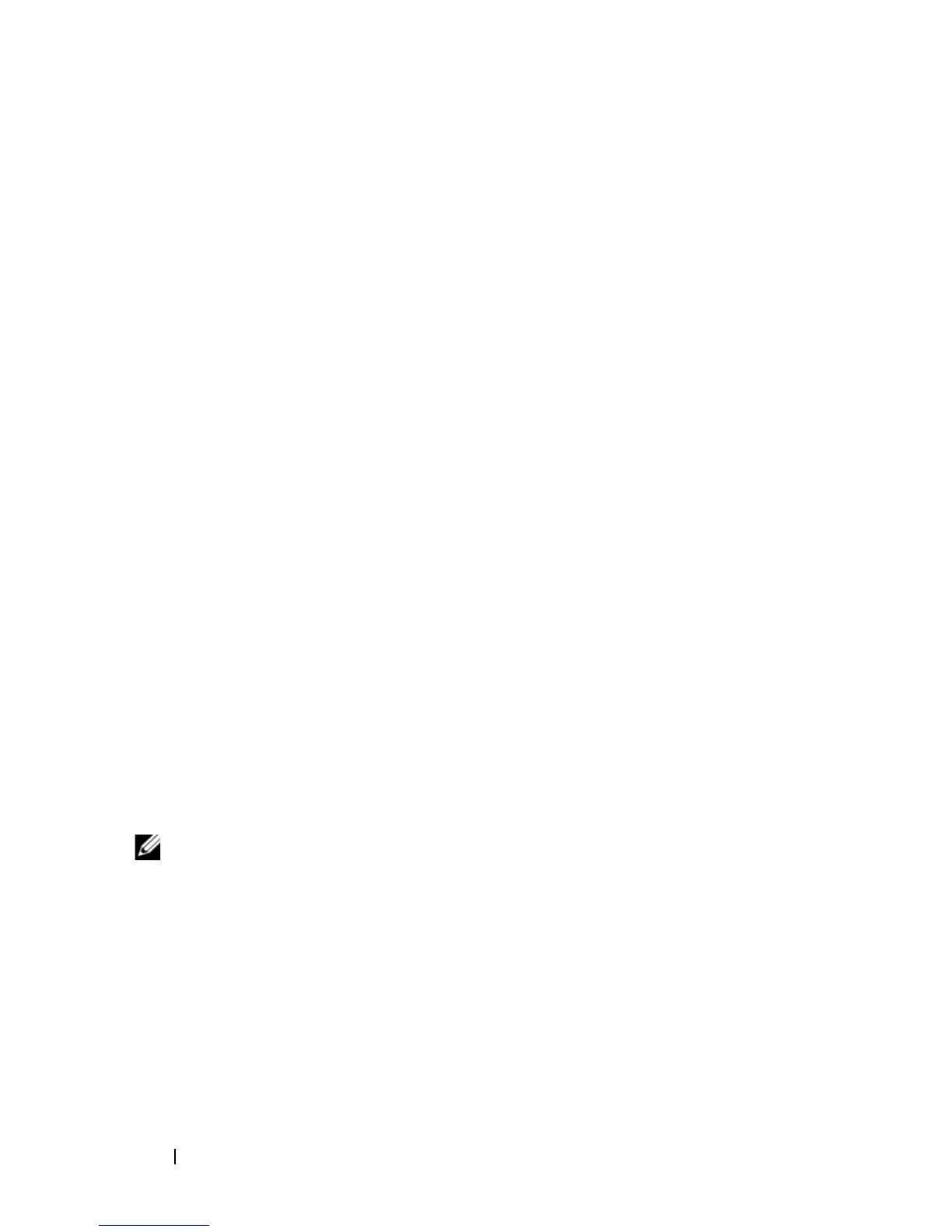22 Starting and Configuring the Switch
Booting the Switch
When the power is turned on, the switch goes through a power-on self-test
(POST). POST runs every time the switch is initialized and checks hardware
components to determine if the switch is fully operational before completely
booting. If POST detects a critical problem, the program flow stops. If POST
passes successfully, valid firmware is loaded into RAM. POST messages are
displayed on the terminal and indicate test success or failure. The boot
process runs for approximately 60 seconds.
With local terminal connected, you can invoke the Boot menu after the first
part of the POST is completed. From the Boot menu, you can perform
configuration tasks such as resetting the system to factory defaults, activating
the backup image, or recovering a password. For more information about the
Boot menu functions, see the CLI Reference Guide.
Performing the Initial Configuration
The initial configuration procedure is based on the following assumptions:
• The N4000 Series switch was never configured before and is in the same
state as when you received it.
• The N4000 Series switch booted successfully.
• The console connection was established, and the
Dell Easy Setup Wizard
prompt appears on the screen of a VT100 terminal or terminal equivalent.
The initial switch configuration is performed through the console port. After
the initial configuration, you can manage the switch from the already-
connected console port or through a remote connection.
NOTE: The switch is not configured with a default user name, password, or IP
address.
Before setting up the initial configuration of the switch, obtain the following
information from your network administrator:
• The IP address to be assigned to the out-of-band (OOB) interface for
device management.
• The IP subnet mask for the OOB interface.
• The IP address of the OOB interface default gateway.
