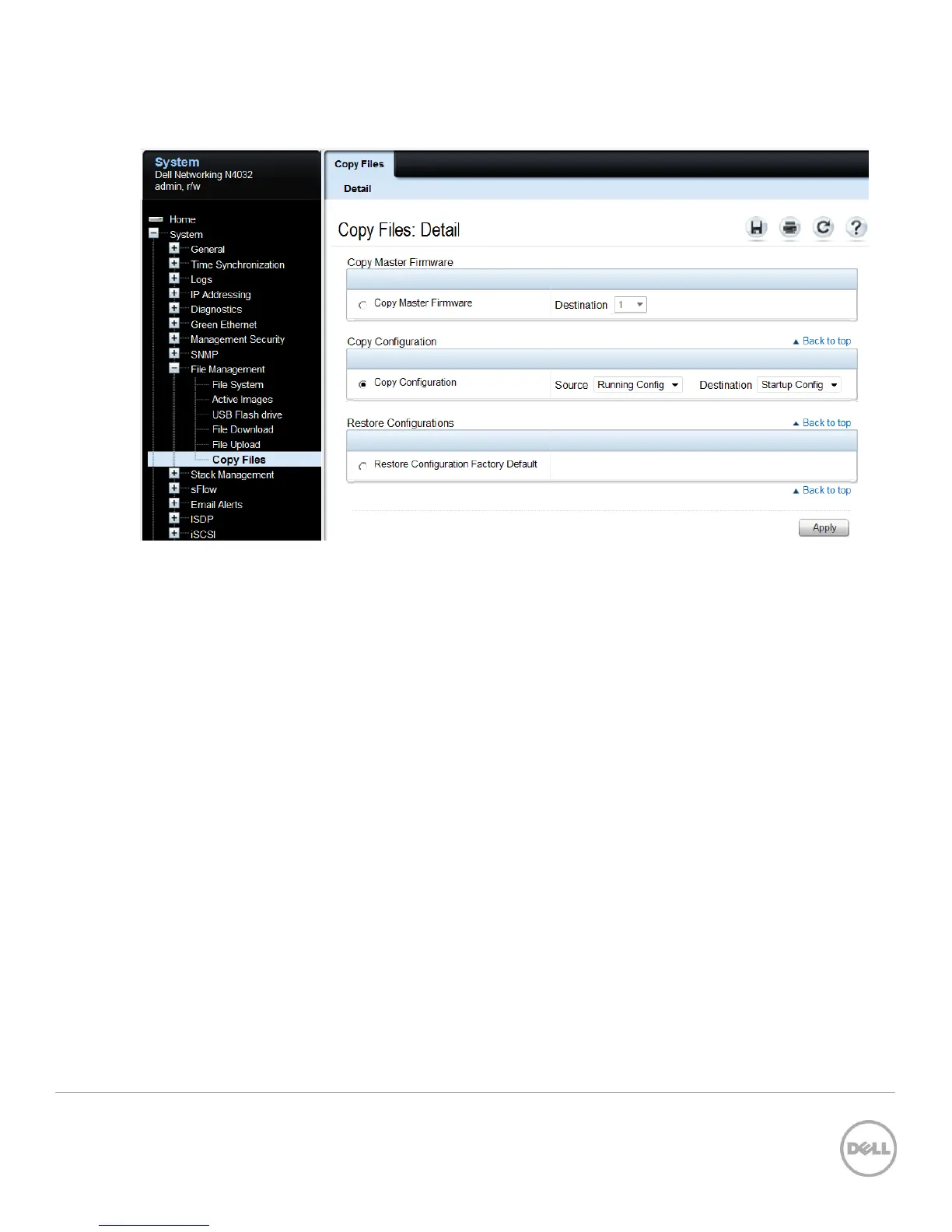20 Stacking Dell Networking Switches: N4032, N4032F, N4064, N4064F
Save the configuration to the Startup-Configuration on the System > File Management > Copy Files page.
Perform the same steps for the remaining switches. Don’t forget to configure stacking ports on the last
and first switch to create a more resilient ring topology if desired. Once every switch has been configured,
remove power from all switches.
While powered off, cable all of the switches together using the stack ports that were configured. Select
the switch that is desired to be the Master switch and power up that switch only, allowing it few minutes
to boot up completely. Verify the switch is up by logging into the CLI.
Once the Master is up, power up the next switch in line. Allow the second switch 30 seconds to boot up,
then power up the third switch. Continue to power up each switch allowing 30 seconds between
powering switches. This allows each adjacent switch to be active before the next one. Failure to wait may
result in another switch becoming the Master. All subsequent switches enter the stack as Member Units.
Stack Member units serial ports and management IP addresses are not accessible for managing those
devices. Only the Master’s management ports can be used to monitor and configure ports in the stack.
2.2.2.1 Validation
After the entire stack is created, it can be validated from the Master switch Web UI by going to System >
Stack Management > Stack Summary.