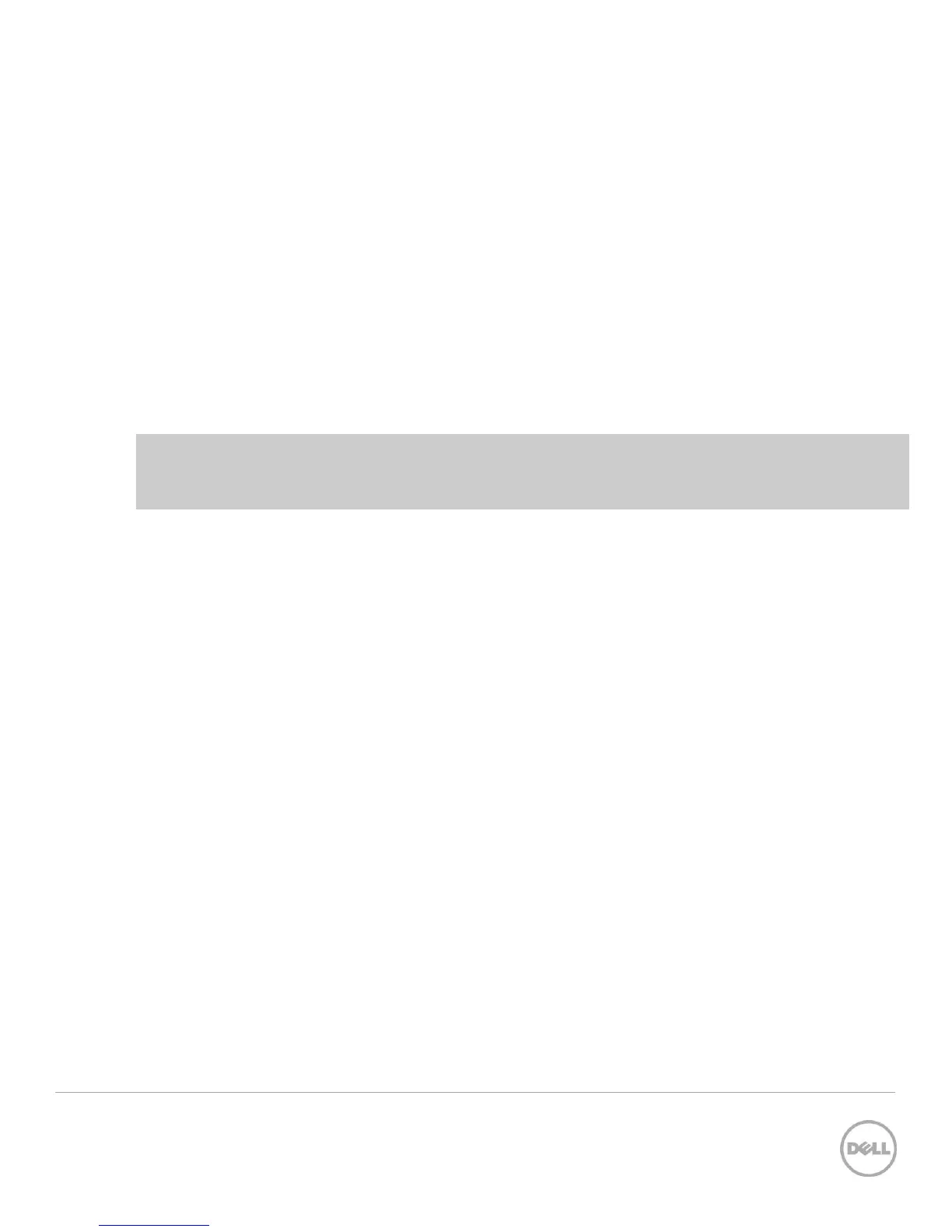26 Stacking Dell Networking Switches: N4032, N4032F, N4064, N4064F
SW Status Status Model ID Model ID Status Version
--- ---------- --------- ----------- ----------- -------- -------
1 Mgmt Sw N4064F N4064F OK 6.0.1.3
2 Stack Mbr Oper Stby N4064 N4064 OK 6.0.1.3
3 Stack Mbr N4032 N4032 OK 6.0.1.3
4 Stack Mbr N4032 N4032 OK 6.0.1.3
The example above shows a new stack member (N4032) was added. The show switch stack-ports
command can also be used to see all of the ports that have been added to the stack as well as which ones
are being used for stacking.
If a switch (SW) number is configured prior to adding it to the stack and there are no other devices using
that number, then the switch continues to use the same number. Otherwise, the switch sets its number to
the lowest unassigned number upon joining the stack.
Note: Once added to a stack, a switch’s out-of-band IP address and console port are no longer
accessible. Use the IP address and console port of the Master unit for management access, since the
stack now acts as a single large switch.
Repeat the above steps to add more new members to the stack.