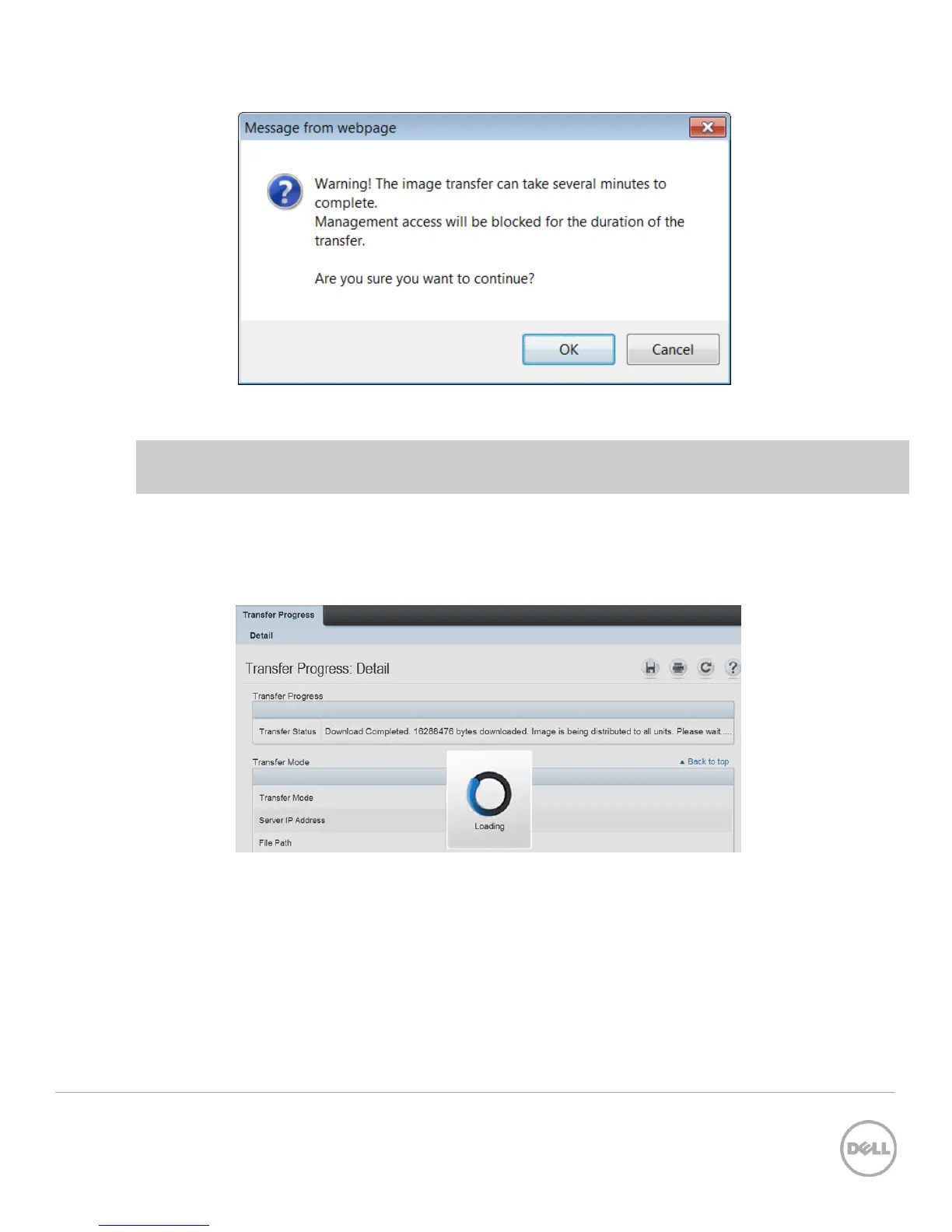35 Stacking Dell Networking Switches: N4032, N4032F, N4064, N4064F
Click OK.
Note: Be patient as this procedure may take several minutes longer than updating a single, non-stacked
switch.
The following screen appears for several minutes while the firmware is being downloaded to the Master
and distributed to all members of the stack.
Once the file has been distributed to the entire stack, the following dialog box appears.