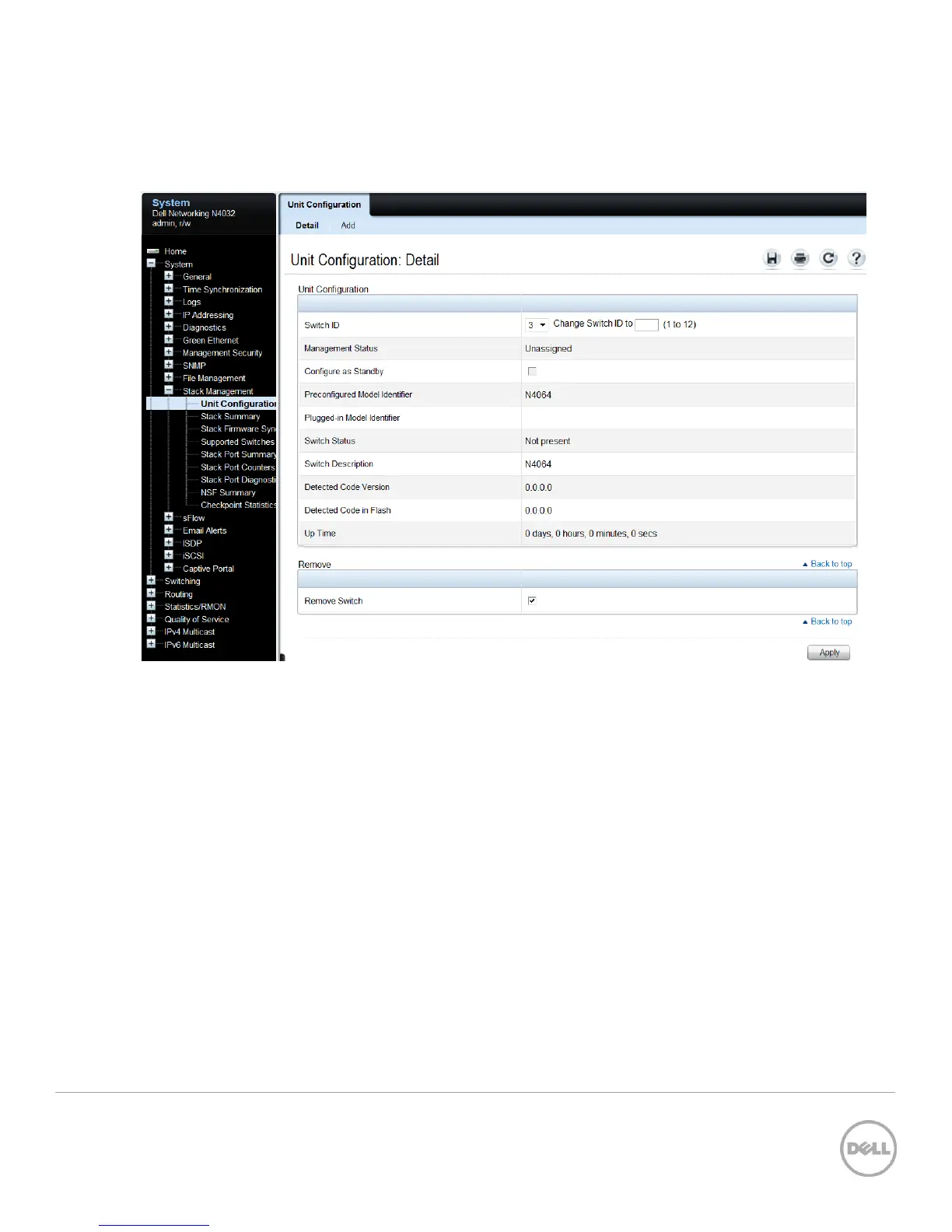52 Stacking Dell Networking Switches: N4032, N4032F, N4064, N4064F
The switch that was Unit 3 is now Unit 2 and Unit 3 is no longer present. To remove it from the list, select
it on the System > Stack Management > Unit Configuration screen, and then select the
Remove Switch
check box at the bottom.
Clicking
Apply
deletes the removed switch from the stack configuration on the running-configuration. Go
back to the Stack Summary screen to verify the switch was removed. A backup of the configuration
(copying the
running-configuration
to the
startup-configuration
) in System > File Management > Copy
Files is required to make the change persist after a reload.