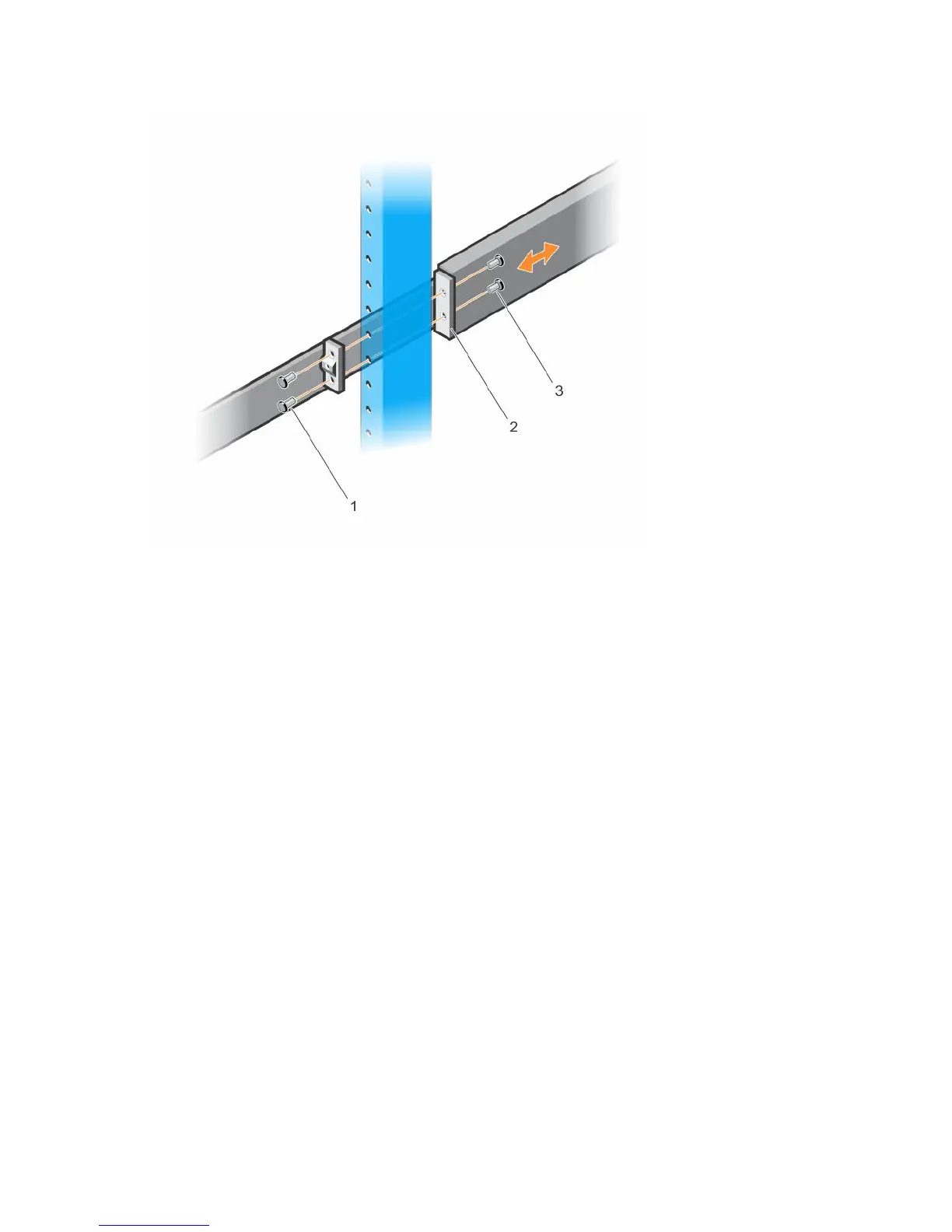Figure 23. Installing the Switch in a Two-Post Center-Mount Configuration
Configuring a Four-Post Thread
To install your switch in a four-post thread configuration, follow these steps.
1. For this configuration, remove the flange ear castings from each end of the ReadyRails assemblies.
To remove the two screws from each flange ear and remove each casting, use a Torx driver. See
item 1 in the following illustration. Retain the castings for future rack requirements.
2. For each rail, attach the front and rear flanges to the post flanges with two user-supplied screws at
each end. See item 2 in the following illustration.
32
Installation
