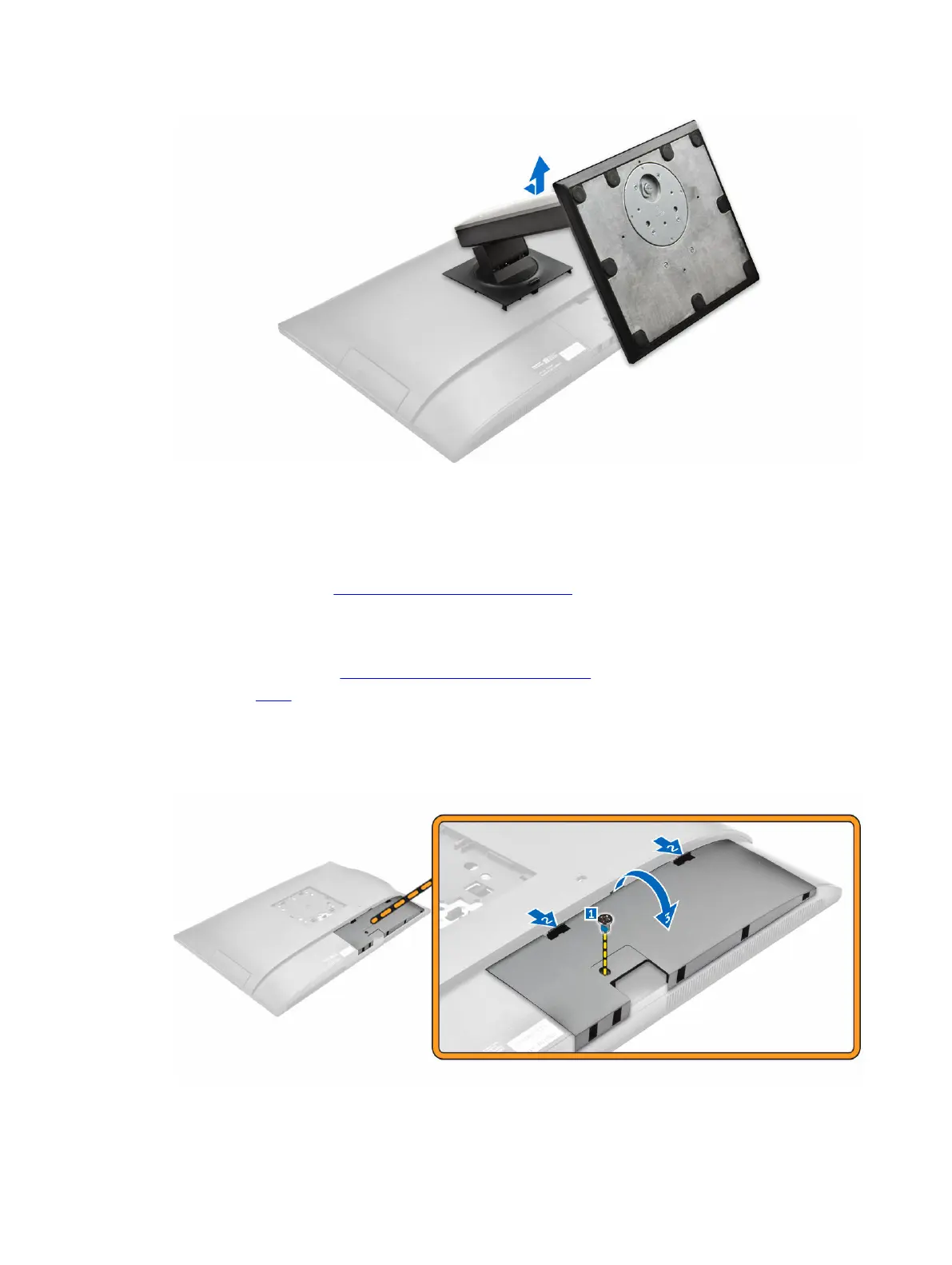Installing the stand
1. Align the stand and slide it on the back of the computer.
2. Press the cover attached to the stand, until it snaps in.
3. Follow the procedure in After Working Inside Your Computer.
Removing the cable cover
1. Follow the procedures in Before Working Inside Your Computer.
2. Remove the stand.
3. Perform the following steps as shown in the illustration:
a. Remove the screw that secures the cable cover [1].
b. Push the release tabs to release the cable cover and lift the back cover from the computer [2].
c. Lift the cable cover and remove it away from the computer [3].
10