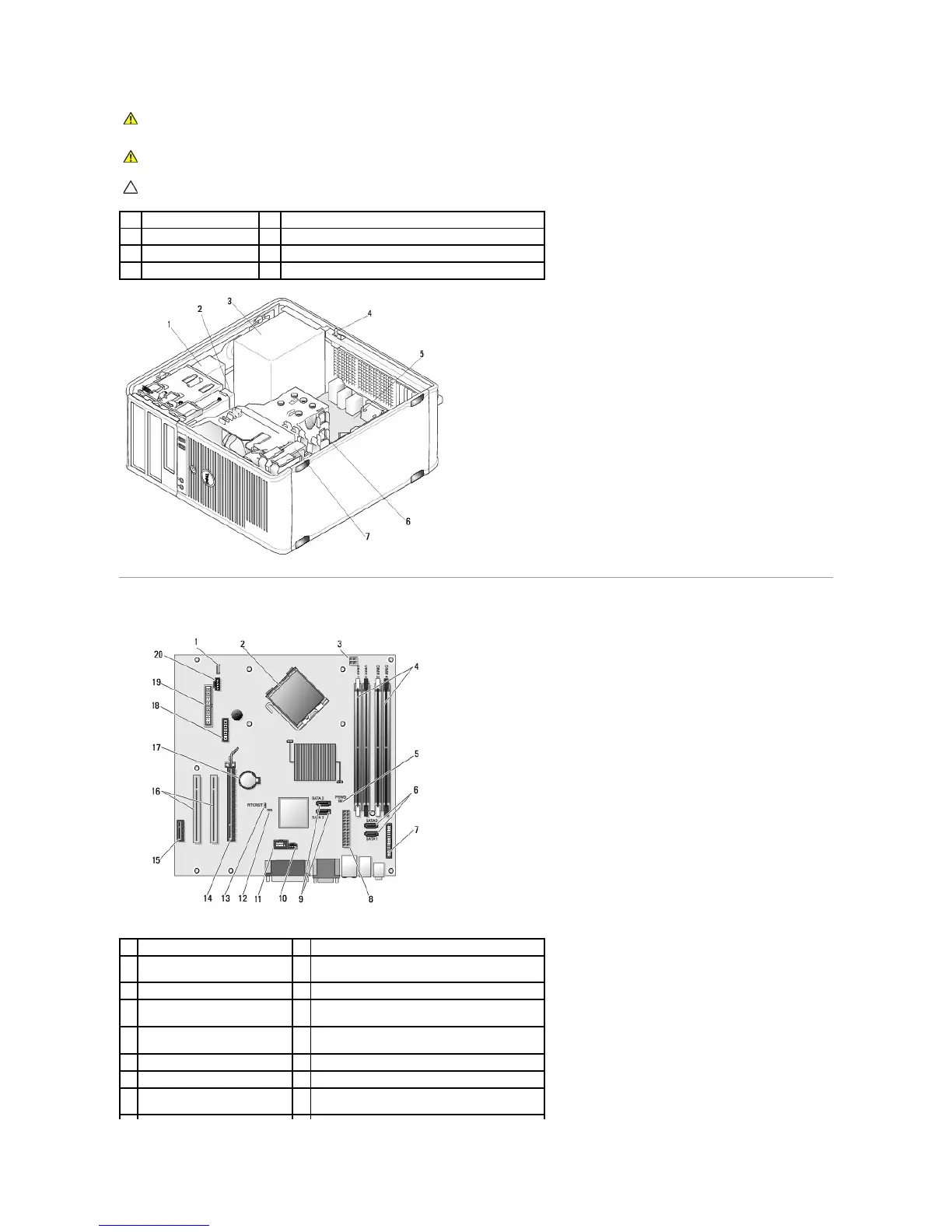System Board Components
WARNING: Before working inside your computer, read the safety information that shipped with your computer. For additional safety best
practices information, see the Regulatory Compliance Homepage at www.dell.com/regulatory_compliance.
WARNING: To avoid electrical shock, always unplug your computer from the electrical outlet before removing the computer cover.
CAUTION: Be careful when opening the computer cover to ensure that you do not accidentally disconnect cables from the system board.
optional chassis-intrusion switch
internal speaker (INT_SPKR)
processor connector (CPU)
processor power connector
(12VPOWER)
memory module connectors (DIMM_1, DIMM_2,
DIMM_3, and DIMM_4)
SATA drive connectors (SATA0 and SATA1)
front-panel connector
(FRONTPANEL)
SATA drive connectors (SATA2
and SATA3)
intrusion switch connector (INTRUDER)
service mode disable jumper
RTC reset jumper (RTCRST)
PCI Express x16 connector (SLOT1)
PCI Express x1 connector
(SLOT4)
PCI connector (SLOT2, SLOT3)