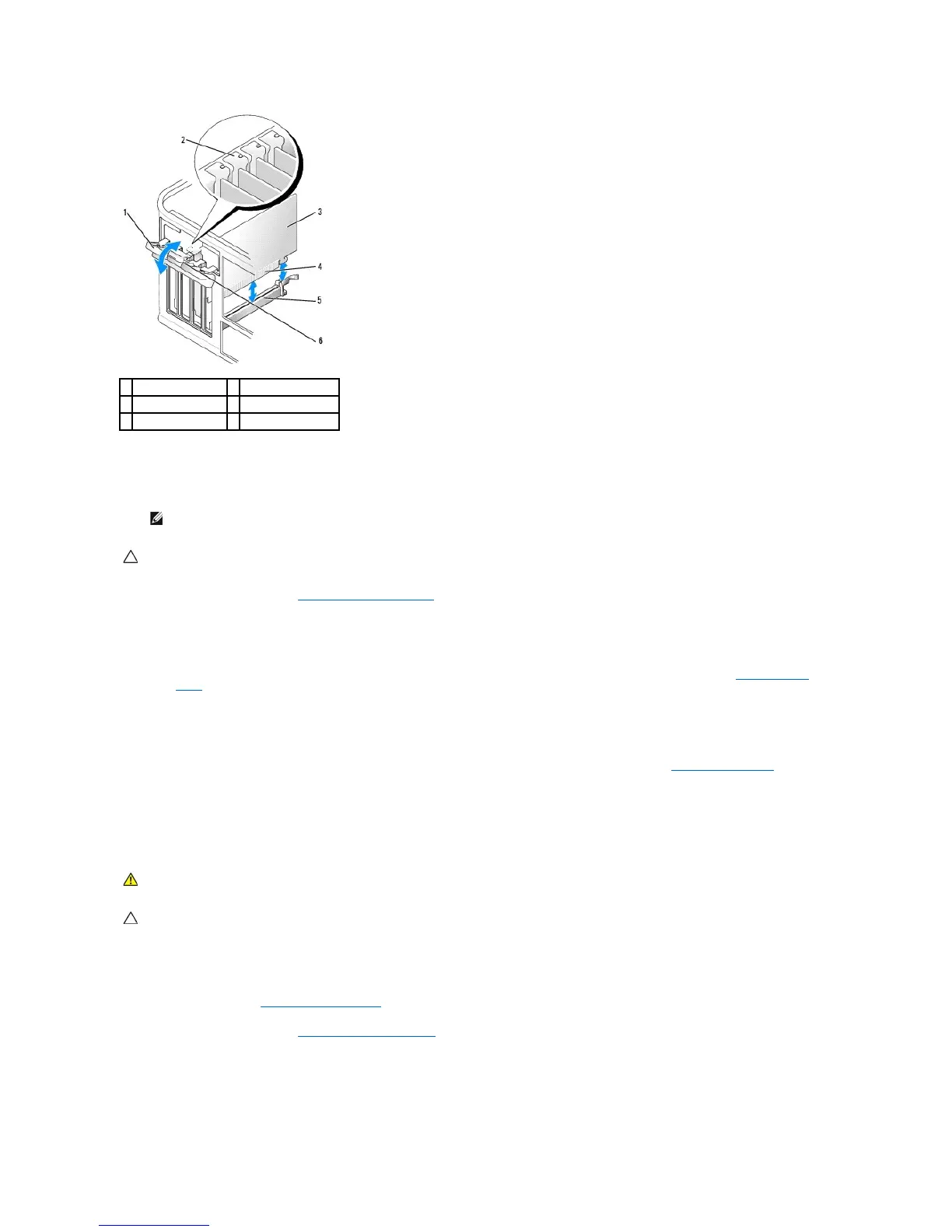4. If necessary, disconnect any cables connected to the card.
5. If you are removing the card permanently, install a filler bracket in the empty card-slot opening.
6. Replace the computer cover (see Replacing the Computer Cover), reconnect the computer and devices to electrical outlets, and then turn them on.
7. Uninstall the card's driver. See the documentation that came with the card for instructions.
8. If you removed a sound card:
a. Enter system setup, select System Configuration® Miscellaneous Devices, and change the Audio setting to Enabled (see Entering System
Setup).
b. Connect external audio devices to the sound card's connectors. Do not connect external audio devices to the microphone, speaker/headphone,
or line-in connectors on the back panel of the computer.
9. If you removed a network adapter card and want to turn on the integrated network adapter:
a. Enter system setup, select System Configuration® Integrated NIC, and change the setting to Enabled (see Entering System Setup).
b. Connect the network cable to the integrated the back panel of the computer.
PS/2 Serial Port Adapter
Installing a PS/2 Serial Port Adapter
1. Follow the procedures in Working on Your Computer.
2. Remove the computer cover (see Removing the Computer Cover).
3. Gently push the release tab on the card retention latch from the inside to pivot the latch open. The latch will remain in the open position.
WARNING: Before working inside your computer, read the safety information that shipped with your computer. For additional safety best
practices information, see the Regulatory Compliance Homepage at www.dell.com/regulatory_compliance.
CAUTION: To prevent static damage to components inside your computer, discharge static electricity from your body before you touch any of
your computer's electronic components. You can do so by touching an unpainted metal surface on the computer chassis.