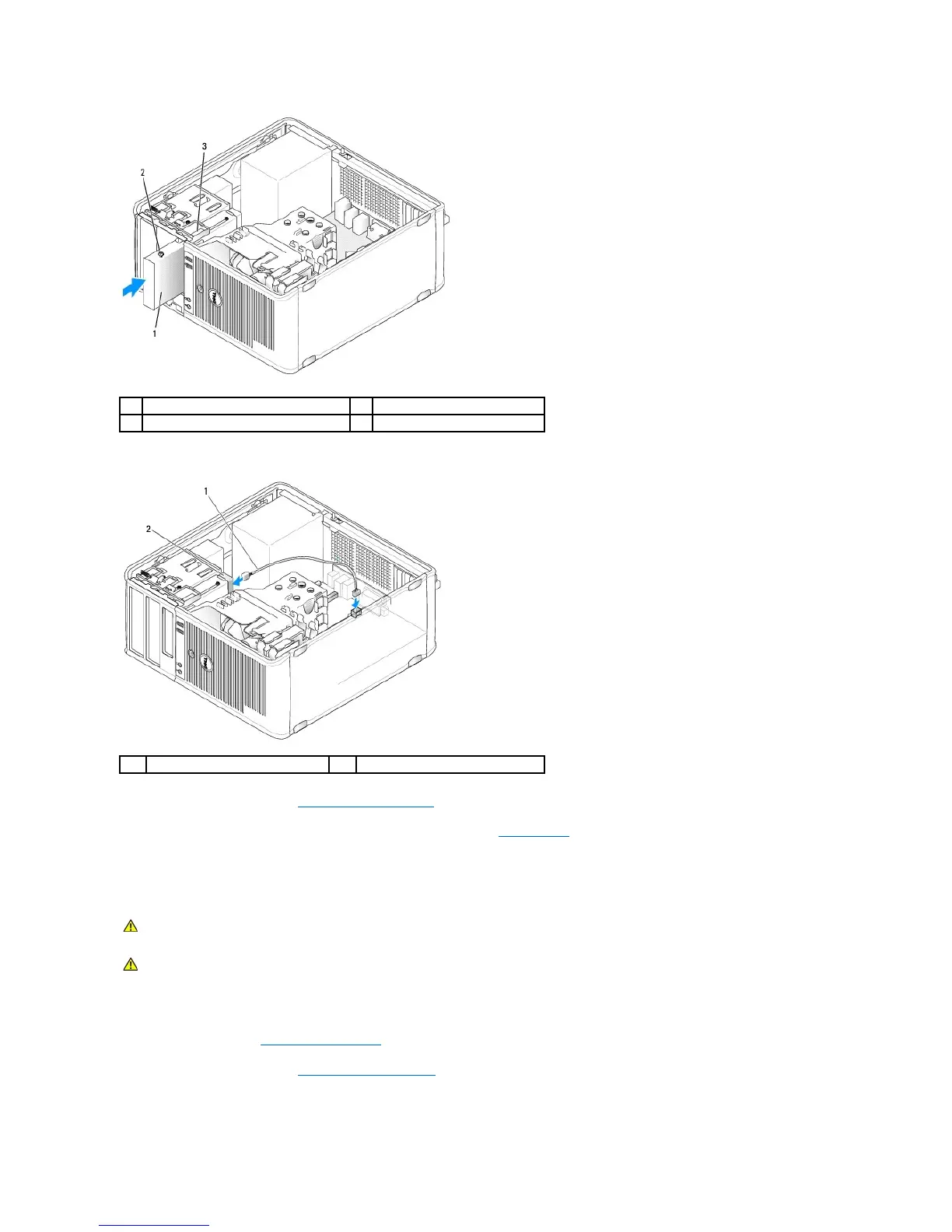4. Attach the cable to the media card reader and to the system board.
5. Replace the computer cover (see Replacing the Computer Cover).
6. Verify that your computer works correctly by running the Dell Diagnostics (see Dell Diagnostics).
Optical Drive
Removing an Optical Drive
1. Follow the procedures in Working on Your Computer.
2. Remove the computer cover (see Removing the Computer Cover).
3. Disconnect the power and data cables from the back of the drive and system board.
WARNING: Before working inside your computer, read the safety information that shipped with your computer. For additional safety best
practices information, see the Regulatory Compliance Homepage at www.dell.com/regulatory_compliance.