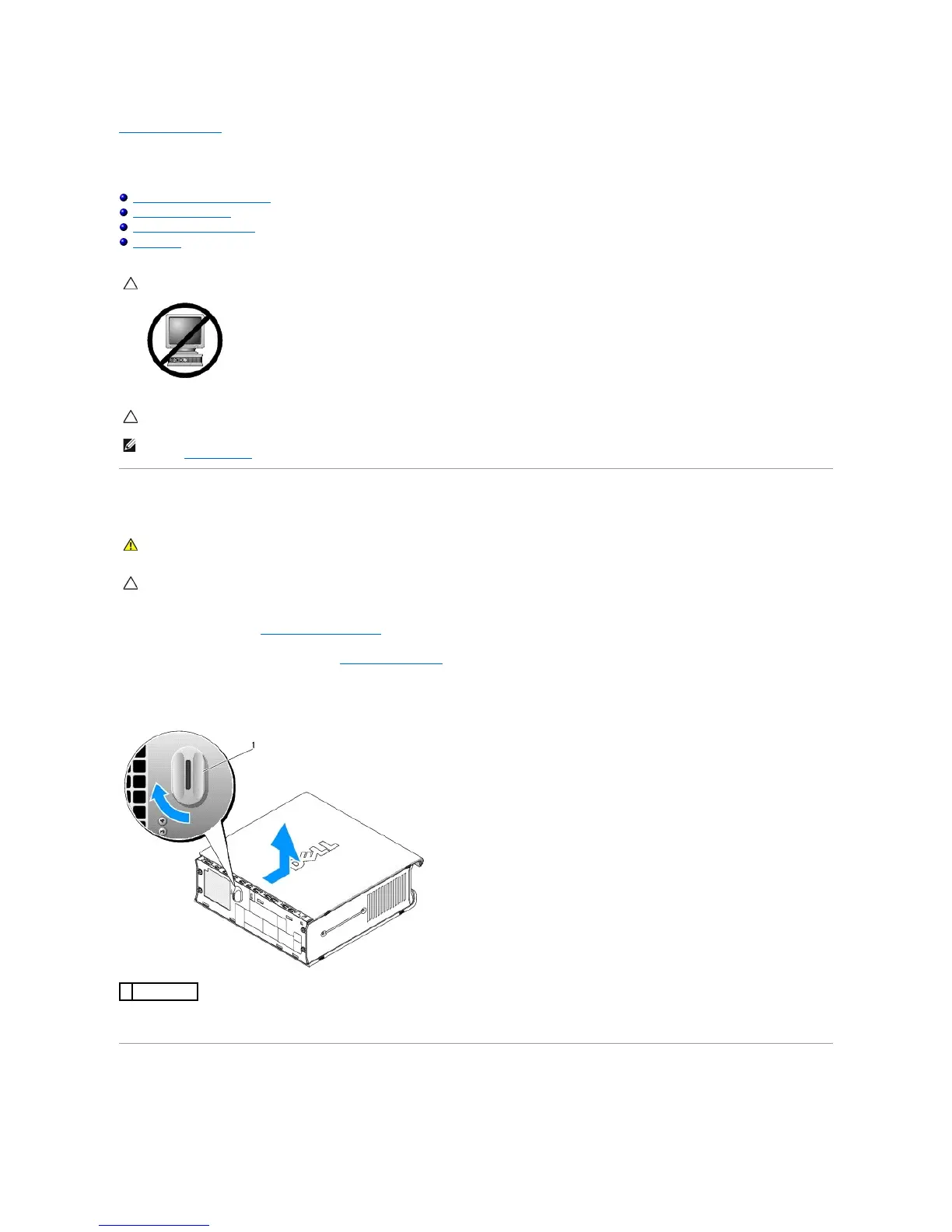Back to Contents Page
Ultra Small Form Factor
Dell™OptiPlex™760ServiceManual
Removing the Computer Cover
Inside Your Computer
System Board Components
Dell Badge
Removing the Computer Cover
1. Follow the procedures in Working on Your Computer.
2. If applicable, remove the cable cover, (see Cable Cover (Optional)).
3. Remove the computer cover:
a. Rotate the cover release knob in a clockwise direction.
b. Slidethecomputercoverforwardby1cm(½inch),oruntilitstops,andthenraisethecover.
Inside Your Computer
CAUTION: Do not place your monitor on the computer. Use a monitor stand.
CAUTION: When setting up your computer, secure all cables toward the back of your work area to prevent the cables from being pulled, tangled,
or stepped on.
NOTE: If you want to orient your computer under a desk top or on a wall surface, use the optional wall-mount bracket. To order this bracket, contact
Dell (see Contacting Dell).
WARNING: Before working inside your computer, read the safety information that shipped with your computer. For additional safety best
practices information, see the Regulatory Compliance Homepage at www.dell.com/regulatory_compliance.
CAUTION: To prevent static damage to components inside your computer, discharge static electricity from your body before you touch any of
your computer's electronic components. You can do so by touching an unpainted metal surface on the computer chassis.