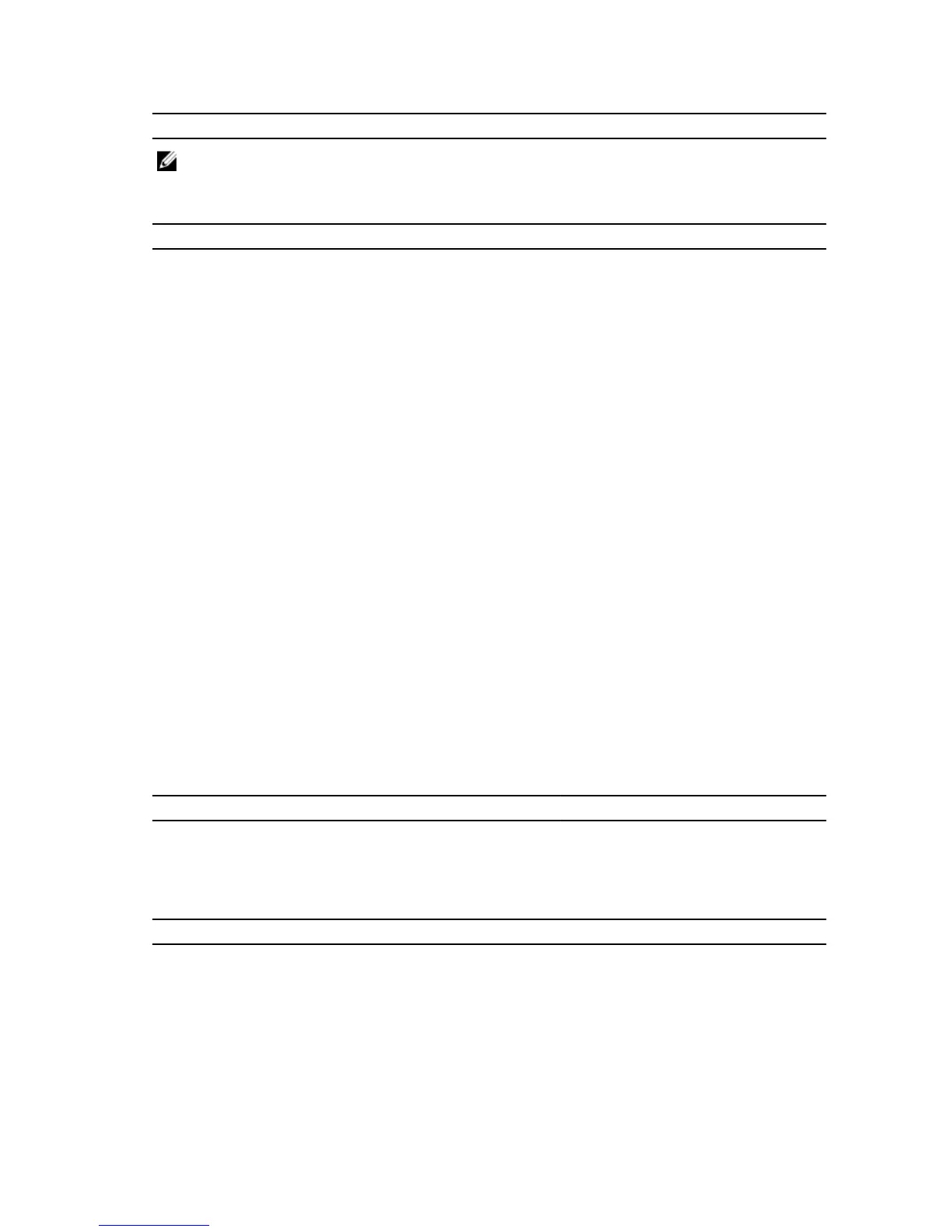Feature Specification
NOTE: Available video connectors may vary based on the optional graphic board selected.
Table 25. Controls and Lights
Feature Specification
Front of the computer:
Power button light White light — Solid white light indicates power-on state;
breathing white light indicates sleep state of the
computer.
Drive activity light White light — Blinking white light indicates that the
computer is reading data from or writing data to the
hard drive.
Back of the computer:
Link integrity light on integrated network
adapter
Green — A good 10 Mbps connection exists between the
network and the computer.
Green — A good 100 Mbps connection exists between
the network and the computer.
Orange — A good 1000 Mbps connection exists
between the network and the computer.
Off (no light) — The computer is not detecting a physical
connection to the network.
Network activity light on integrated
network adapter
Yellow light — A blinking yellow light indicates that
network activity is present.
Power supply diagnostic light Green light — The power supply is turned on and is
functional. The power cable must be connected to the
power connector (at the back of the computer) and the
electrical outlet.
Table 26. Power
Items Wattage Voltage
Power Adaptor 65 W 19.5 VDC, 3.34 A
Coin-cell battery 3 V CR2032 lithium coin cell
Table 27. Physical Dimension
Physical Micro Premier
Height 18.2 cm (7.2 inches)
Width 3.6 cm (1.4 inches)
Depth 17.6 cm (7 inches)
53