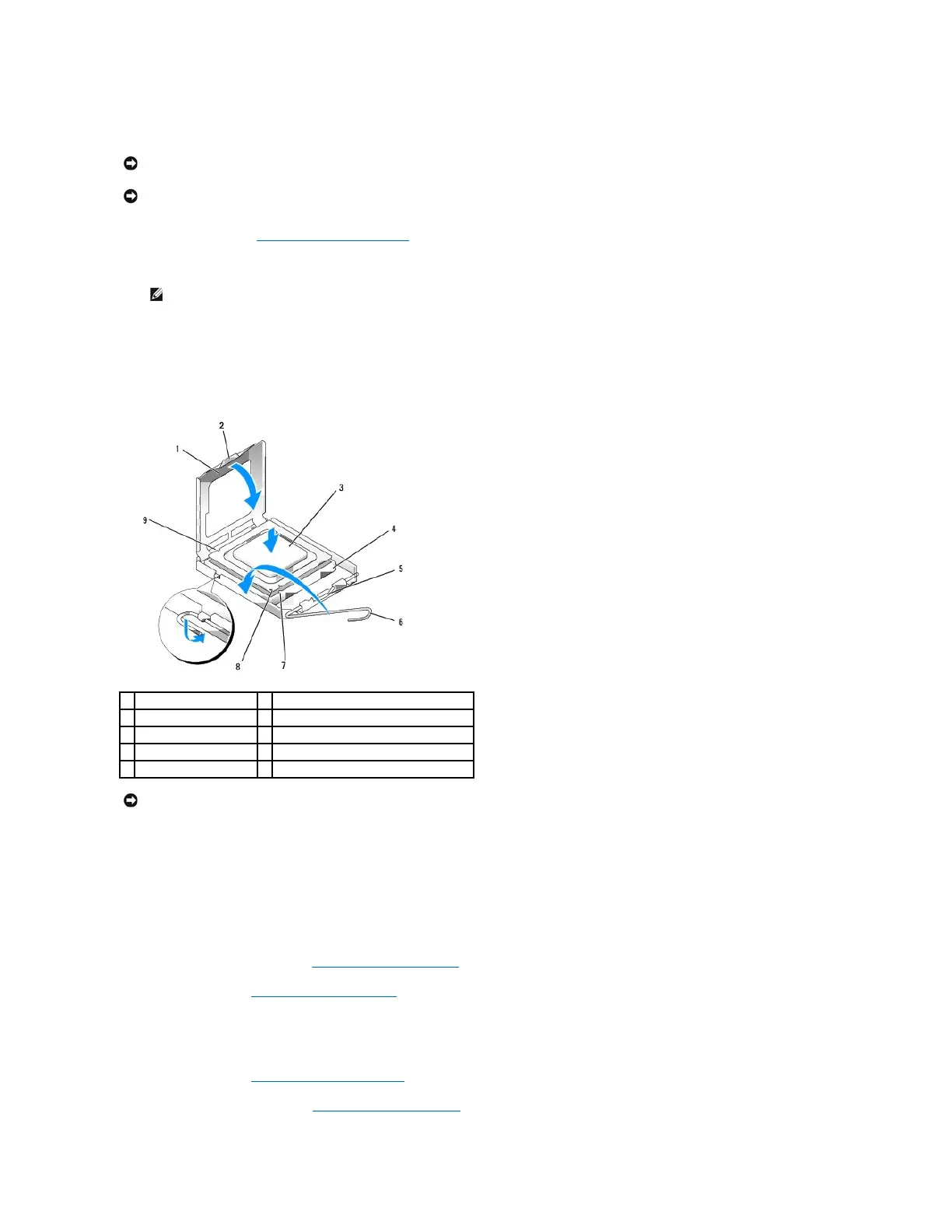Installing the Processor
1. FPerform the procedure Before Working on Your Computer.
2. Unpack the new processor, being careful not to touch the underside of the processor.
3. If the release lever on the socket is not fully extended, move it to that position.
4. Orient the front and rear alignment-notches on the processor with the front and rear alignment-notches on the socket.
5. Align the pin-1 corners of the processor and socket.
6. Set the processor lightly in the socket and ensure that the processor is positioned correctly.
7. When the processor is fully seated in the socket, close the processor cover.
Ensure that the tab on the processor cover is positioned underneath the center cover latch on the socket.
8. Pivot the socket release lever back toward the socket, and snap it into place to secure the processor.
9. Replace the heatsink assembly (see Replacing the Heatsink Assembly).
10. Perform the procedure After Working on Your Computer.
Remove the Fan Assembly
1. Perform the procedure Before Working on Your Computer.
2. Remove the heatsink assembly (see Removing the Heatsink Assembly).
NOTICE: To avoid damage, ensure that the processor aligns properly with the socket, and do not use excessive force when you install the
processor.