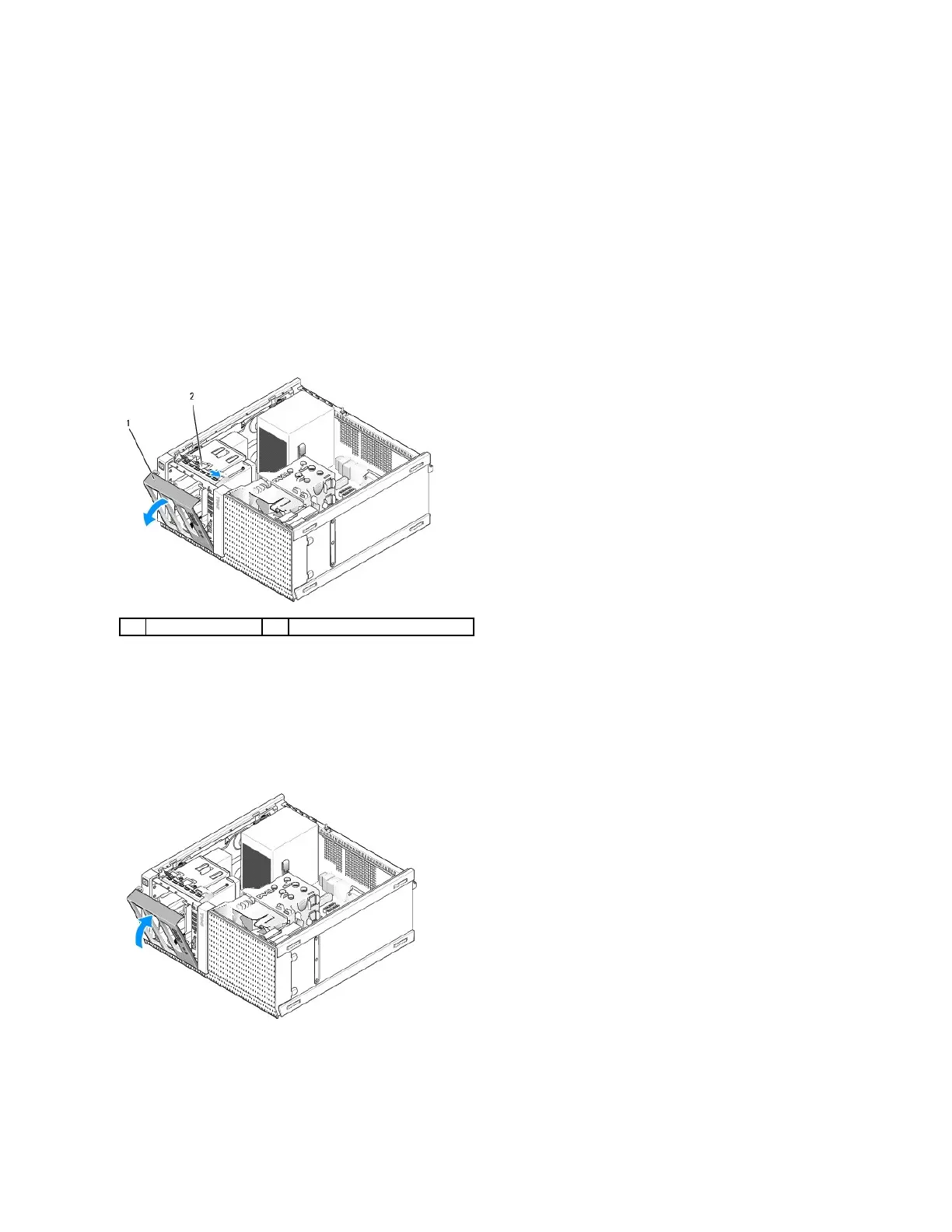Refer to documentation for your operating system for instructions.
15. Test the hard drive by running the Dell Diagnostics (see the Dell
™
Technology Guide).
16. If the drive you just installed is the primary drive, install a bootable operating system onto the drive, if necessary.
Remove the Drive Bezel
To remove the drive bezel:
1. Slide the drive release latch toward the bottom of the computer to release the bezel.
2. Rotate the bezel away from the right side of the chassis.
3. Lift it from the tab-slot hinge on the left side of the drive bays.
Replace the Drive Bezel
To replace the drive bezel:
1. Inserting the tabs on its left edge of the bezel into the slots to the left of the drive bays.
2. Rotate it onto the front panel until it snaps into place.
Floppy Drive