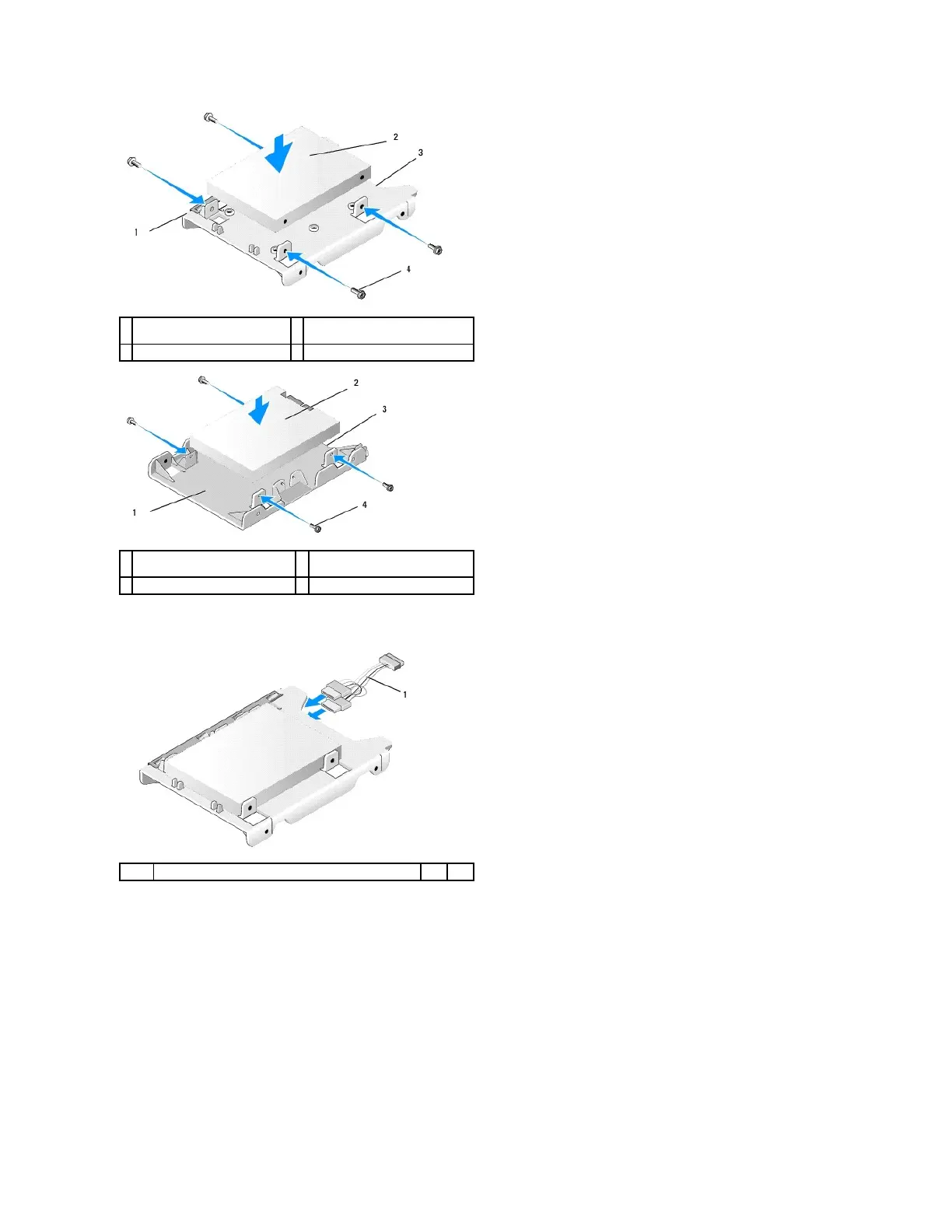b. Secure the drive to the drive caddy with four screws, two on each side.
c. Connect a power cable y-adapter to the hard drive(s) installed in the caddy.
d. Install the 2.5-inch hard drive caddy into the drive bay caddy with the U-shaped side toward the inside of the drive bay caddy. The pins inside the
drive bay caddy should align with the holes on the sides of the 2.5-inch hard drive caddy, with the cable cutouts of both caddies at the same end.