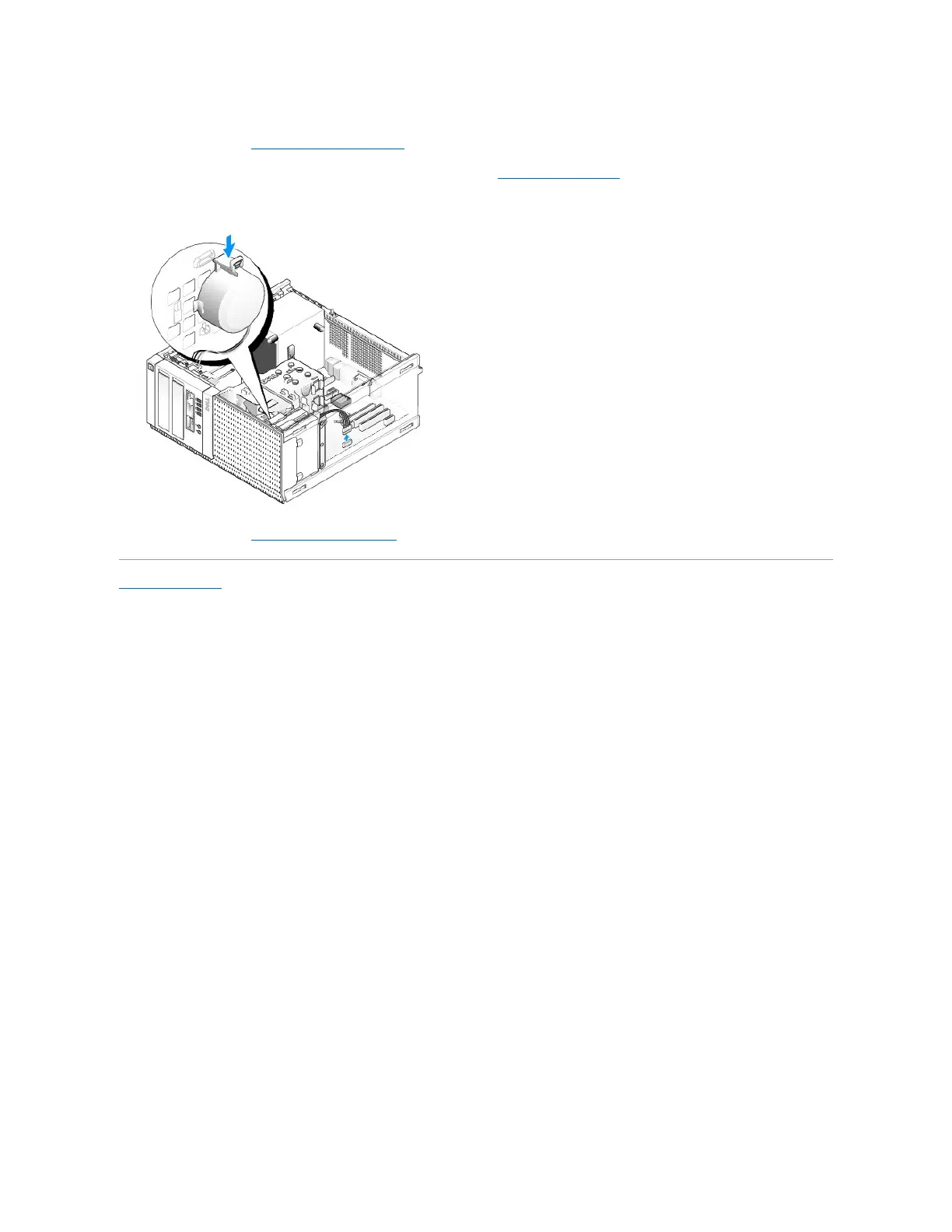1. Perform the procedure Before Working on Your Computer.
2. Disconnect the cable from the INT SPKR1 connector on the system board (see System Board Components).
3. To remove the internal speaker, press the locking tab, shift the speaker to move the speaker housing retention tabs out of the retention tabs on the
grill, and lift the speaker from the chassis.
4. Perform the procedure After Working on Your Computer.
Back to Contents Page