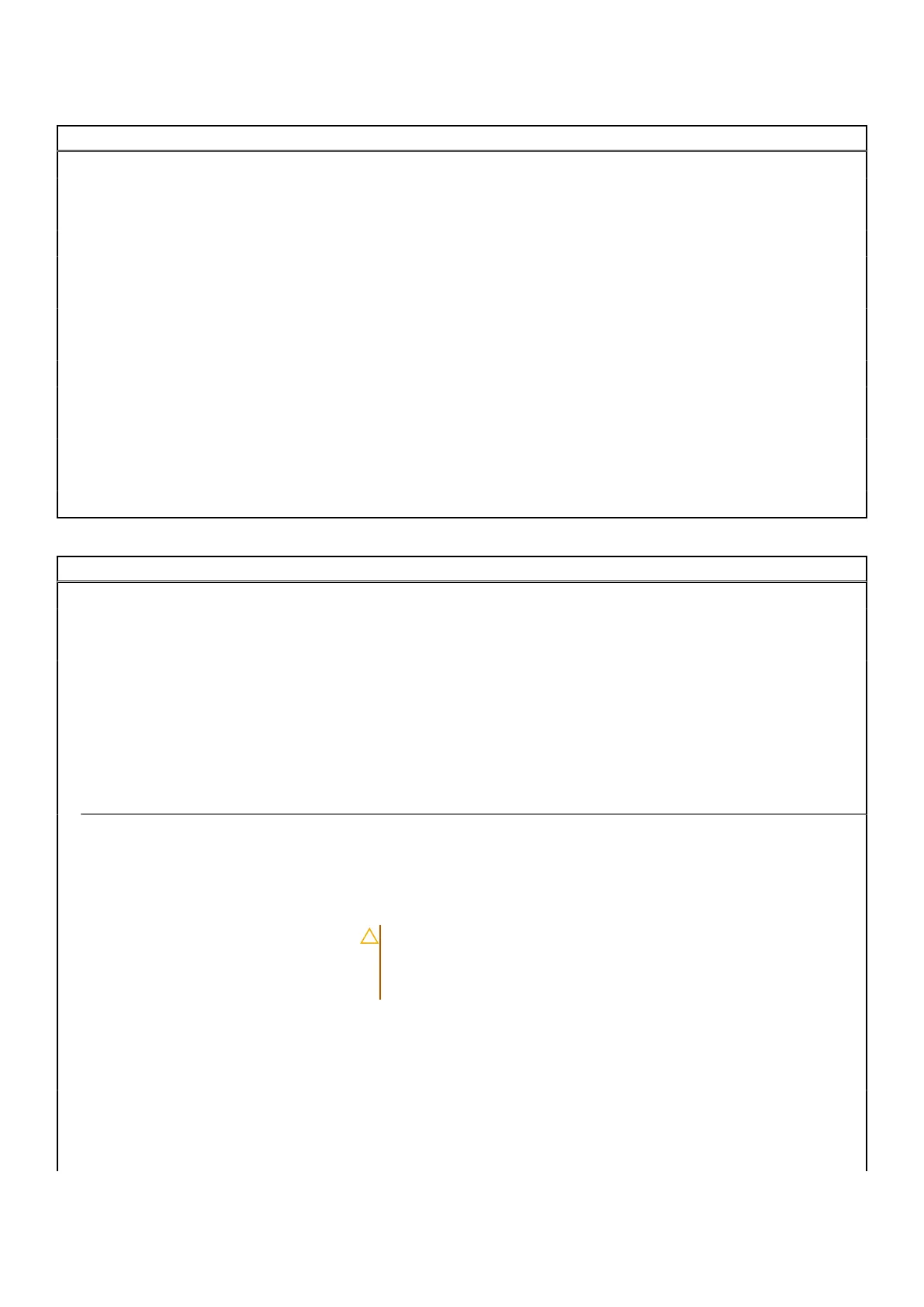Table 25. System setup options—System information menu(continued)
Overview
Memory Speed Displays the memory speed.
Memory Channel Mode Displays single or dual channel mode.
Memory Technology Displays the technology that is used for the memory.
DIMM 1 Size Displays the DIMM 1 memory size.
DIMM 2 Size Displays the DIMM 2 memory size.
DEVICES
Video Controller Displays the video controller type of the computer.
Video Memory Displays the video memory information of the computer.
Wi-Fi Device Displays the wireless device information of the computer.
Native Resolution Displays the native resolution of the computer.
Video BIOS Version Displays the video BIOS version of the computer.
Audio Controller Displays the audio controller information of the computer.
Bluetooth Device Displays the Bluetooth device information of the computer.
LOM MAC Address Displays the LAN On Motherboard (LOM) MAC address of the computer.
Table 26. System setup options—Boot Configuration menu
Boot Configuration
Boot Sequence
Boot Mode: UEFI only Displays the boot mode.
Boot Sequence Displays the boot sequence.
Enable PXE Boot Priority Enables or disables the option to add a new PXE boot to the top of the Boot
Sequence.
By default, the Enable PXE Boot Priority is disabled.
Force PXE On Next Boot Enables or disables the Force PXE feature on the next boot.
By default, the Force PXE On Next Boot option is disabled.
Secure Boot
Enable Secure Boot Enable or disable the secure boot feature.
By default, the Enable Secure Boot is disabled.
Enable Microsoft UEFI CA Enable or disable Microsoft UEFI Certificate Authority.
By default, the On option is enabled.
CAUTION: Disabling Microsoft UEFI CA could render your system
being unable to boot. System graphics may not function, some
devices may not function properly. The system could become
unrecoverable.
Secure Boot Mode Change the secure boot mode options.
By default, the Deployed Mode option is enabled.
Expert Key Management
Enable Custom Mode Enable or disable custom mode.
By default, the OFF option is disabled.
Custom Mode Key Management Selects the custom values for expert key management.
BIOS Setup 85