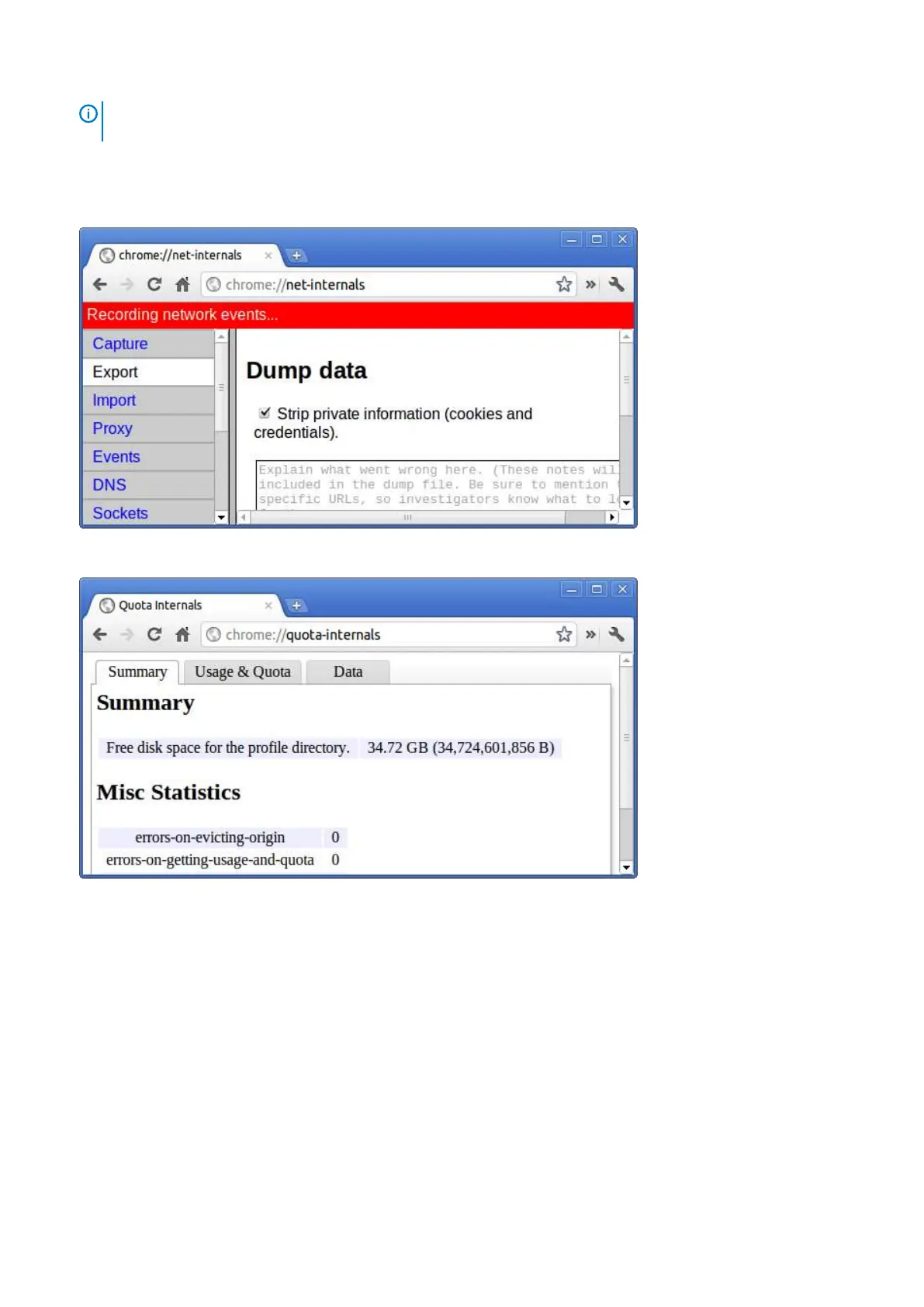8.
NOTE: Net-internals events viewer and related functionality has been removed. Please use Chrome://net-export to
save netlogs and the external Catapult netlog_viewer to view them.
chrome://net-internals: This displays all networking related information. Use this to capture network events generated by the
browser. You can also export this data. You can view DNS host resolver cache. One of the important features in this feature is “Test”.
If a URL failed to load, you can go to “chrome://net-internals” > click on “Tests” tab > type that URL which failed, and click on “Start
Test”, which does some test and report you why that URL failed. chrome://plugins/.
9. chrome://quota-internals: This gives information about the disk space quote used by the browser, including the breakdown of how
much space the individual websites took under temporary files.
10. chrome://sessions: This displays the number of sessions and magic list that are currently running.
Troubleshooting
83
