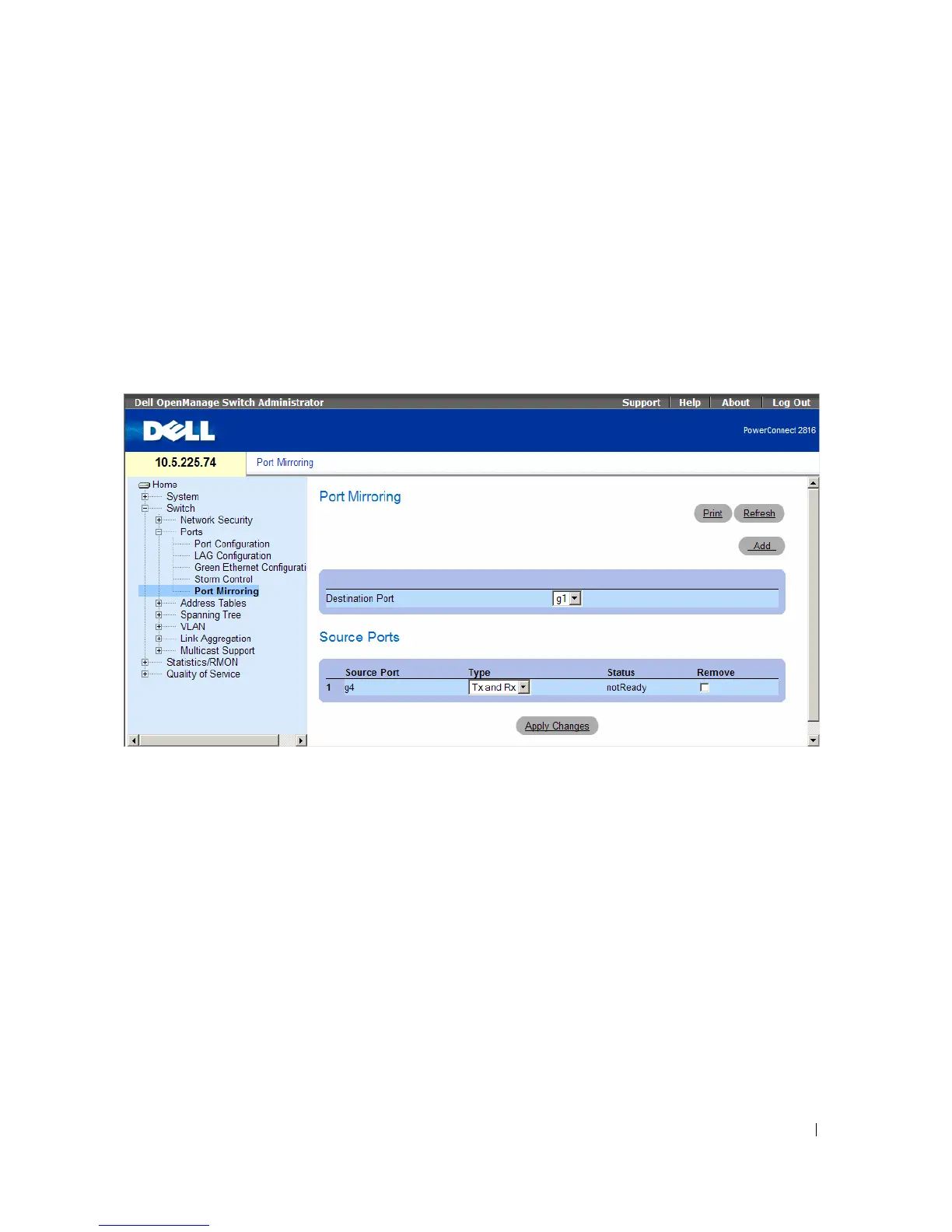Dell PowerConnect 28xx Systems User Guide 111
The following restrictions apply to ports configured to be source ports:
• Source ports cannot be a LAG member.
• Source ports cannot be configured as a destination port.
• All packets are transmitted tagged from the destination port.
• Monitored all RX/TX packets to the same port.
To open the Port Mirroring page, click Switch Ports Port Mirroring in the tree view.
Figure 7-14. Port Mirroring
•
Destination Port
— The port number to which port traffic is copied.
•
Source Port
— Defines the port number from which port traffic is mirrored.
•
Ty p e
— Indicates if the source port is RX, TX, or both RX and TX.
•
Status
— Indicates if the port is currently monitored (
Active
) or not monitored (
Ready
).
•
Remove
— When selected, removes the port mirroring session.
Adding a Port Mirroring Session
1
Open the
Port Mirroring
page.
2
Click
Add
.
The
Add Source Port
page opens.
3
Select the destination port from the
Destination Port
drop-down menu.
4
Select the source port from the
Source Port
drop-down menu.
