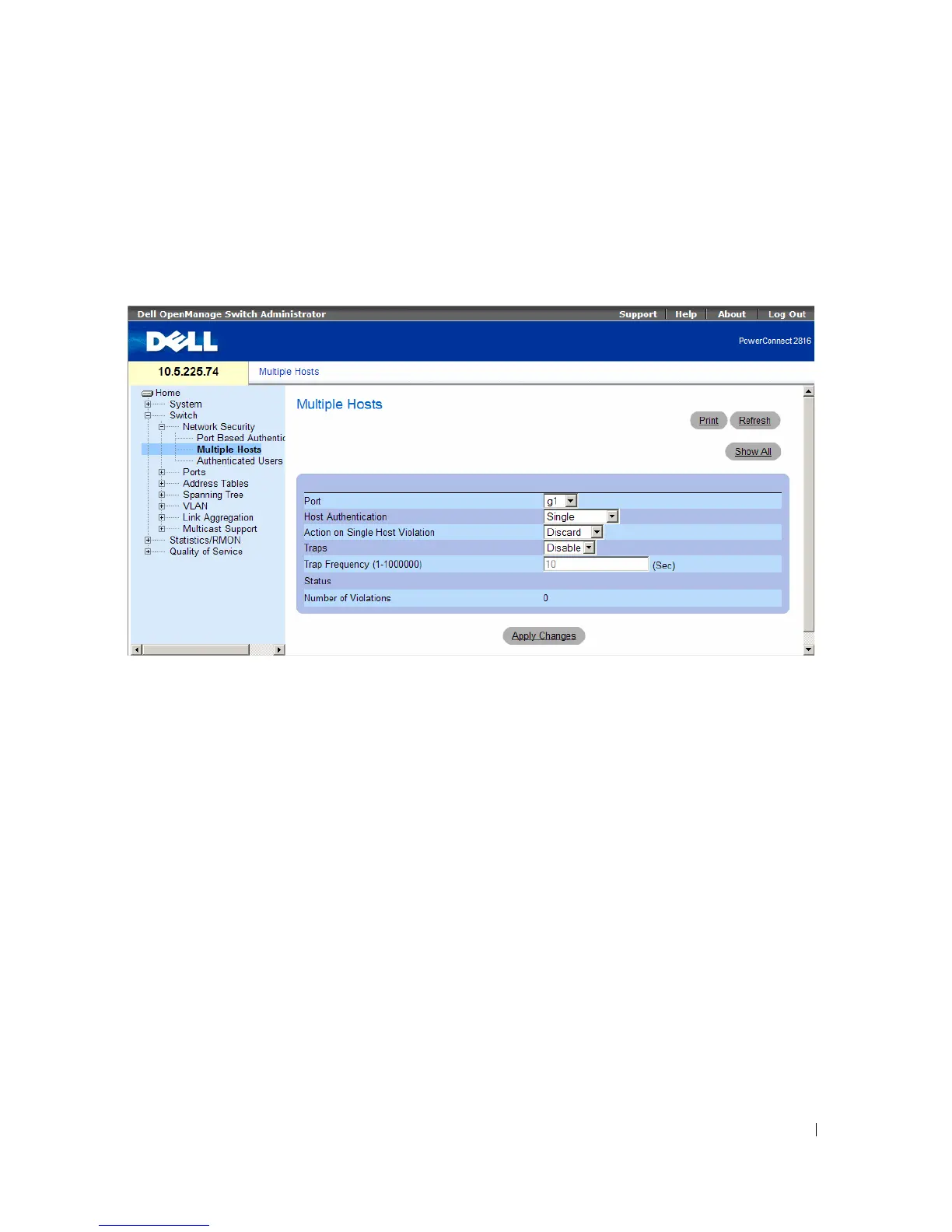Dell PowerConnect 28xx Systems User Guide 97
Configuring Advanced Port Based Authentication
The Multiple Hosts
page
provides information for defining advanced port based authentication settings
for specific ports. To open the Multiple Hosts, click Switch Network Security Multiple Hosts.
Figure 7-3. Multiple Hosts
•
Port
— The port number for which Advanced Port Based Authentication is enabled.
•
Host Authentication
— Defines the host authentication type. The possible fields are:
–
Single
— Enables a single authorized host for single-session access to the system.
–
Multiple Host
— Enables a single host to authorize multiple hosts for single-session access to the
system.
–
Multiple Session
— Enables a single authorized host for multiple-session access to the system.
•
Action on Single Host Violation
— Defines the action to be applied to packets arriving in single-host
mode, from a host whose MAC address is not the client (supplicant) MAC address. The
Action on
Single Host Violation
field can be defined only if the
Multiple Hosts
field is defined as
Disable
. The
possible field values are:
–
Forward
— Forwards the packets from an unknown source, however, the MAC address is not
learned.
–
Discard
— Discards the packets from any unlearned source. This is the default value.
–
Shutdown
— Discards the packet from any unlearned source and locks the port. Ports remain
locked until they are activated, or the device is reset.
•
Traps
— Enables or disables sending traps to the host if a violation occurs.
