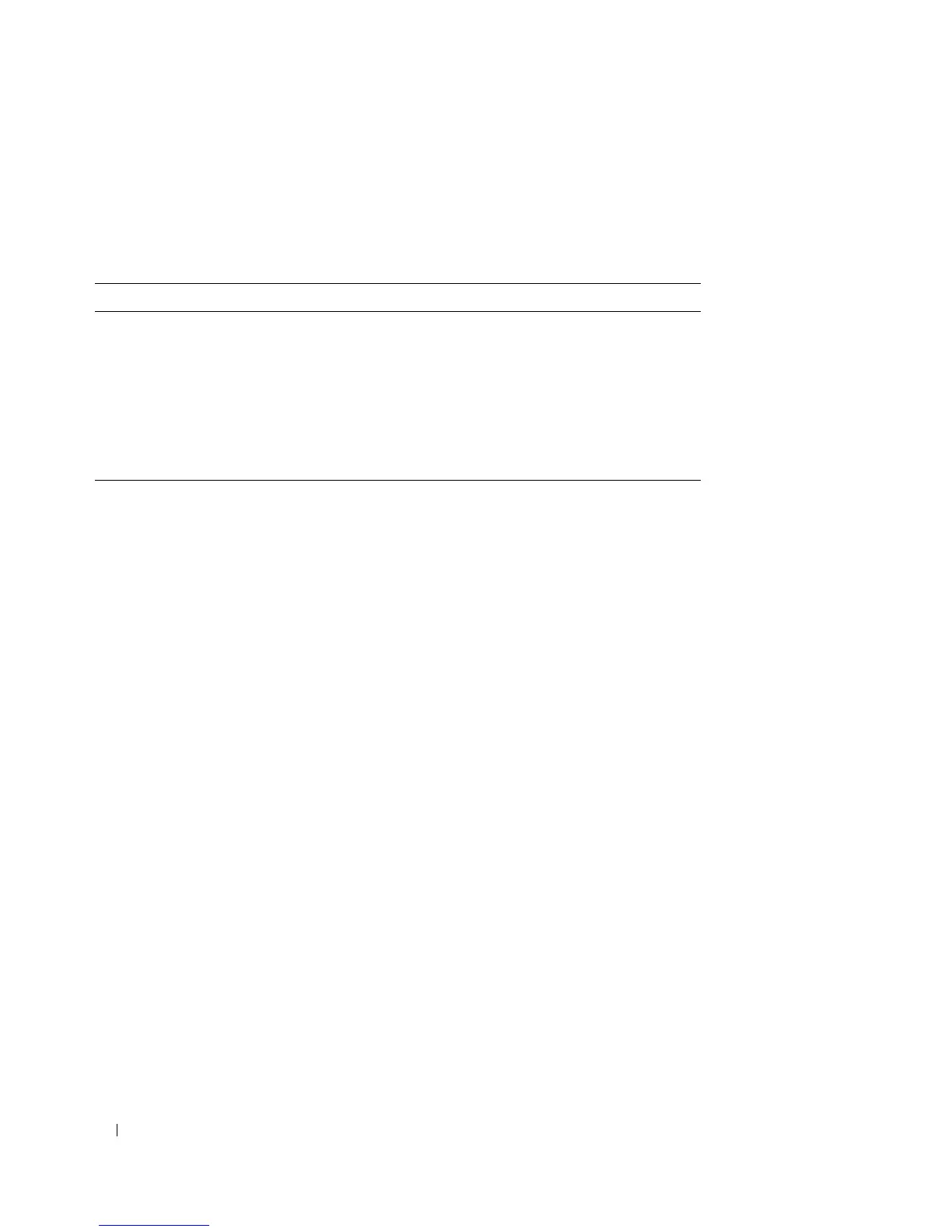38 Dell PowerConnect 28xx Systems User Guide
Switching Port Default Settings
The following table gives the port default settings.
Table 3-3. Port Default Settings
Function Default Setting
Port speed and mode 10/100/1000BaseT copper: auto-negotiation full duplex
Port forwarding state Enabled
Port tagging No tagging
Flow Control On
Back Pressure Off (disabled on ingress)
MDIX (not user-configurable) On (relevant to coppers ports only)
