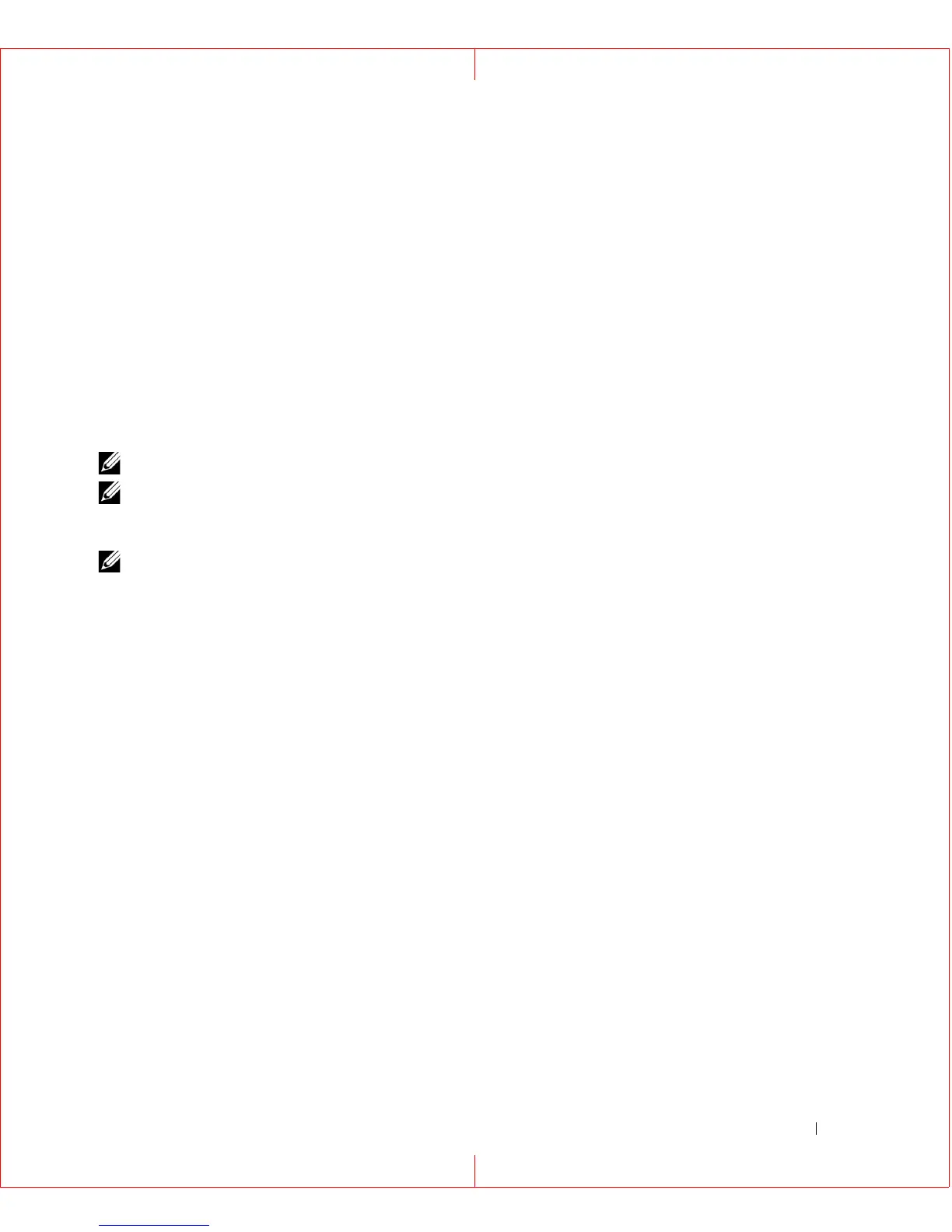Dell PowerConnect 28xx Systems User Guide 39
4
43+
Starting and Configuring the Device
After completing all external connections, the device must be configured. This section describes
various methods of configuring the device.
NOTE: The PowerConnect 2808 has an internal serial port.
NOTE: Before proceeding, read the release notes for this product. The release notes can be downloaded
from http://support.dell.com. It is recommended that you obtain the most recent revision of the user
documentation from the Dell support website at http://support.dell.com.
NOTE: If the device is to be used as an unmanaged switch, there is no need for a terminal connection. A
terminal connection is only required if the device is to be used in Managed mode. See "Management Modes"
on page 40 for a description of these modes.
Figure 4-1 provides an overview of the device initialization process.
This section covers the following topics:
• "Management Modes" on page 40
• "Transitioning Between Modes" on page 42
• "Booting the Device - Managed Mode" on page 44
• "Initial Configuration Through the Set-up Wizard" on page 44
• "Initial Configuration Through the Web" on page 48
•"Startup Menu" on page50
