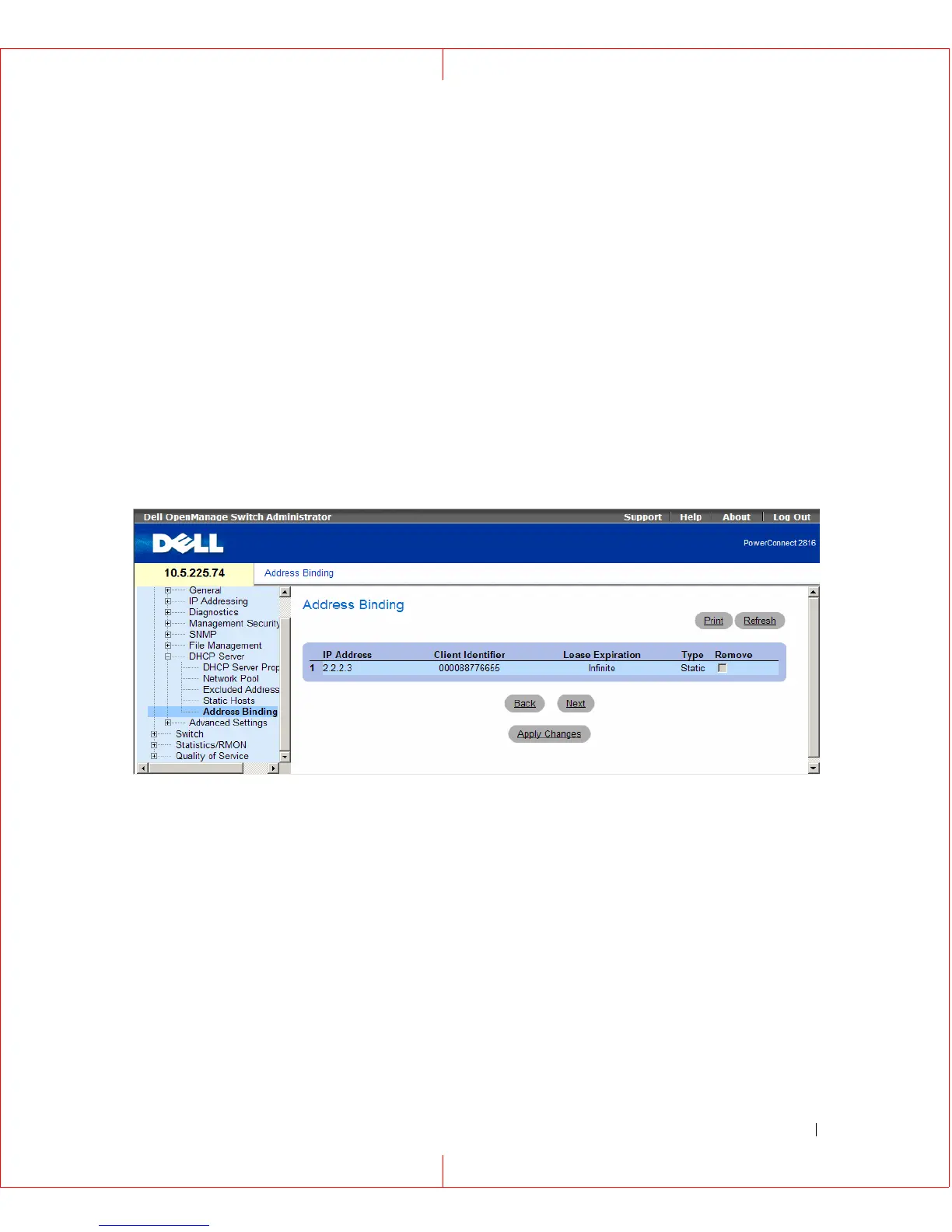Dell PowerConnect 28xx Systems User Guide 91
Deleting Static Hosts
1
Open the
Static Hosts
page.
2
Click
Show All
.
The Static Hosts Table page opens.
3
Check the
Remove
checkbox next to a static host.
4
Click
Apply
Changes
. The host is deleted, and the device is updated.
Address Binding
The Address Binding page displays a list of the DHCP server’s allocated IP addresses and each IP
address’s client identifier, lease expiration time, and allocation type. Open the Address Binding page,
click System
DHCP Server Address Binding in the tree view.
Figure 6-31. Address Binding
•
IP Address
— Displays the IP addresses of the clients whose bindings are displayed.
•
Client Identifier
— A unique identification of the client specified in dotted hexadecimal notation,
e.g., 01b6.0819.6811.72.
•
Lease Expiration
— Displays the lease expiration date and time of the host’s IP address.
•
Ty p e
— Displays the manner in which the IP address was assigned to the host:
–
Static allocation
— The network administrator maps the hardware address of a host to an IP
address on the DHCP server.
–
Permanent allocation
— An IP address received through a standard request-reply mechanism is
owned by a client permanently
–
Dynamic allocation
— A network device obtains a leased IP address for a specified period of time.
The IP address is revoked at the end of this period and the switch must request another IP address.
