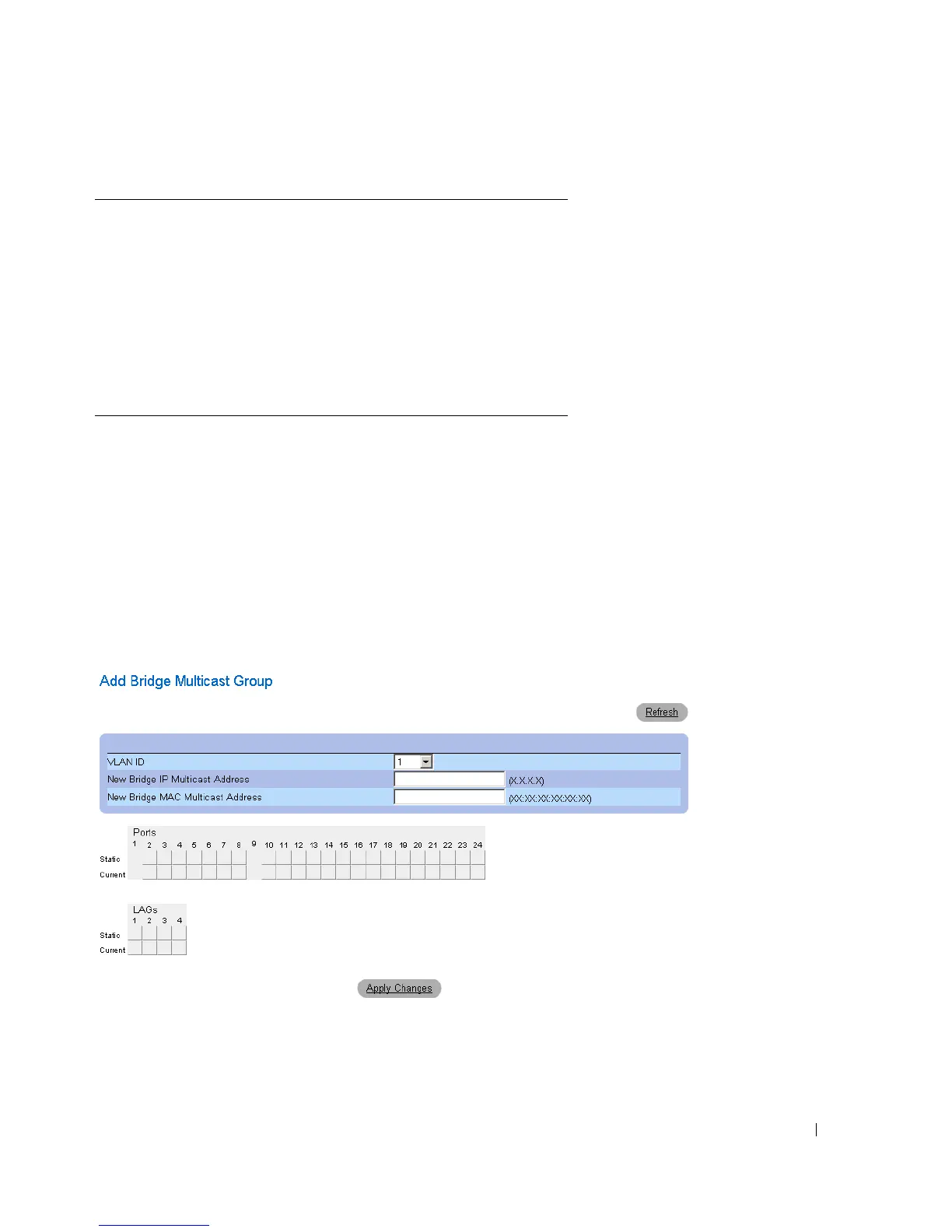Dell PowerConnect 28xx Systems User Guide 135
The following table contains the IGMP port and LAG members management settings:
Adding Bridge Multicast Addresses
1
Open the
Bridge Multicast Group
page.
2
Click
Add
.
The
Add Bridge Multicast Group
page opens:
Figure 7-28. Add Bridge Multicast Group
3
Define the
VLAN ID
and
New Bridge Multicast Address
fields.
4
Toggle a port to
S
to join the port to the selected Multicast group.
5
Toggle a port to
F
to forbid adding specific Multicast addresses to a specific port.
D The port/LAG has joined the Multicast group
dynamically in the Current Row.
F The port/LAG is excluded from this Multicast
group.
S Attaches the port to the Multicast group as
static member in the Static Row.
The port/LAG has joined the Multicast group
statically in the Current Row.
Blank The port is not attached to a Multicast group.
