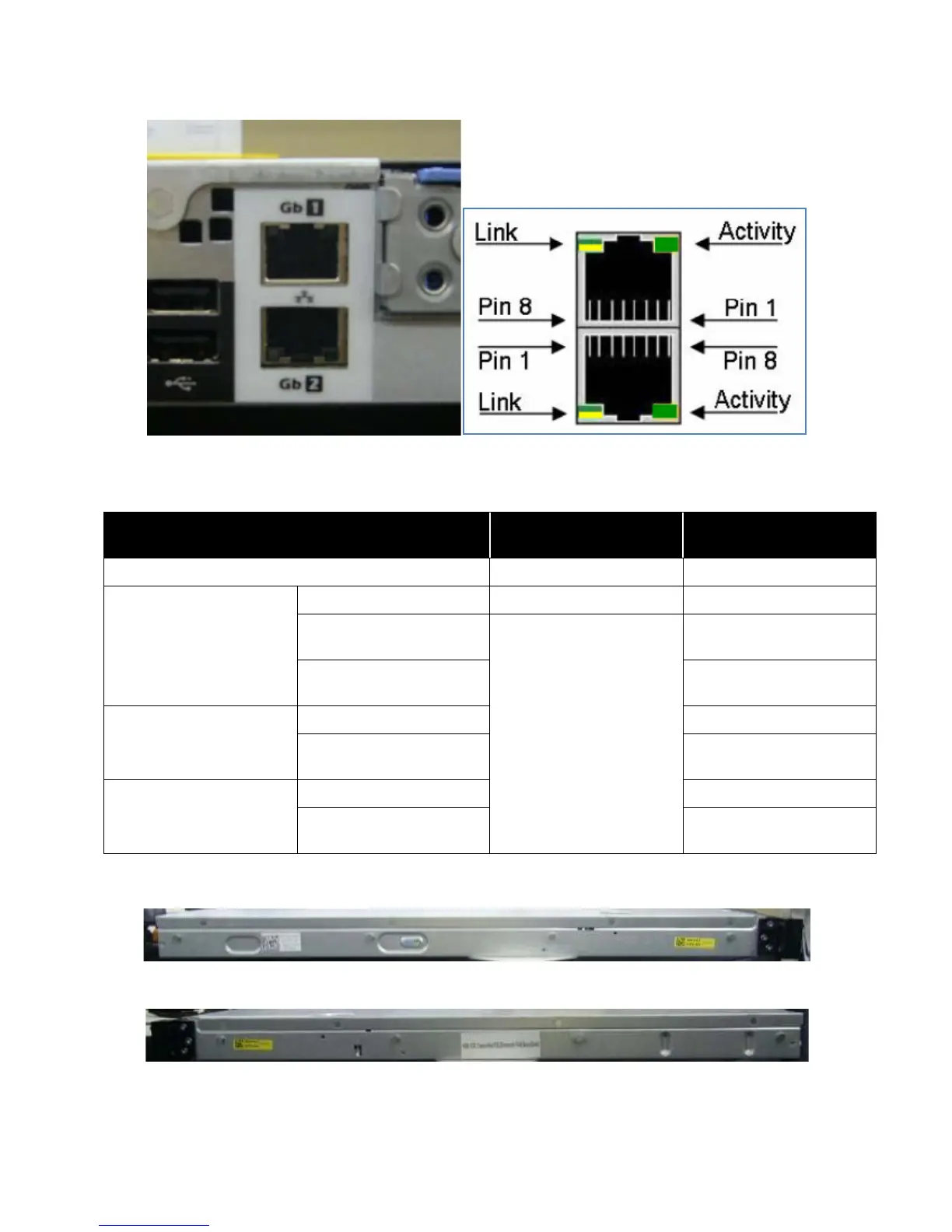PowerEdge R410 Technical Guidebook
10
Dell
4.6 NIC Indicators
Figure 10. Dual-Stacked RJ45 Connectors
Table 5. LED States
State Link LED
(Green/Yellow)
Activity LED (Green)
No link Off Off
D0uninitalized (out of
box), D3cold, S4
(hibernation)
WOL disabled Off Off
WOL enabled, link, no
activity
Green if the port is
operating at maximum
port speed; Yellow
otherwise
Green if the port is
operating at maximum
port speed; Yellow
otherwise
Off
WOL enabled, link,
activity
On (blinking at speed
related to packet density)
Pre-OS POST or OS
without driver
Link, no activity Off
Link, activity On (blinking at speed
related to packet density)
OS with driver Link, no activity Off
Link, activity On (blinking at speed
related to packet density)
4.7 Side Views and Features
Figure 11. Left Side View
Figure 12. Right Side View
