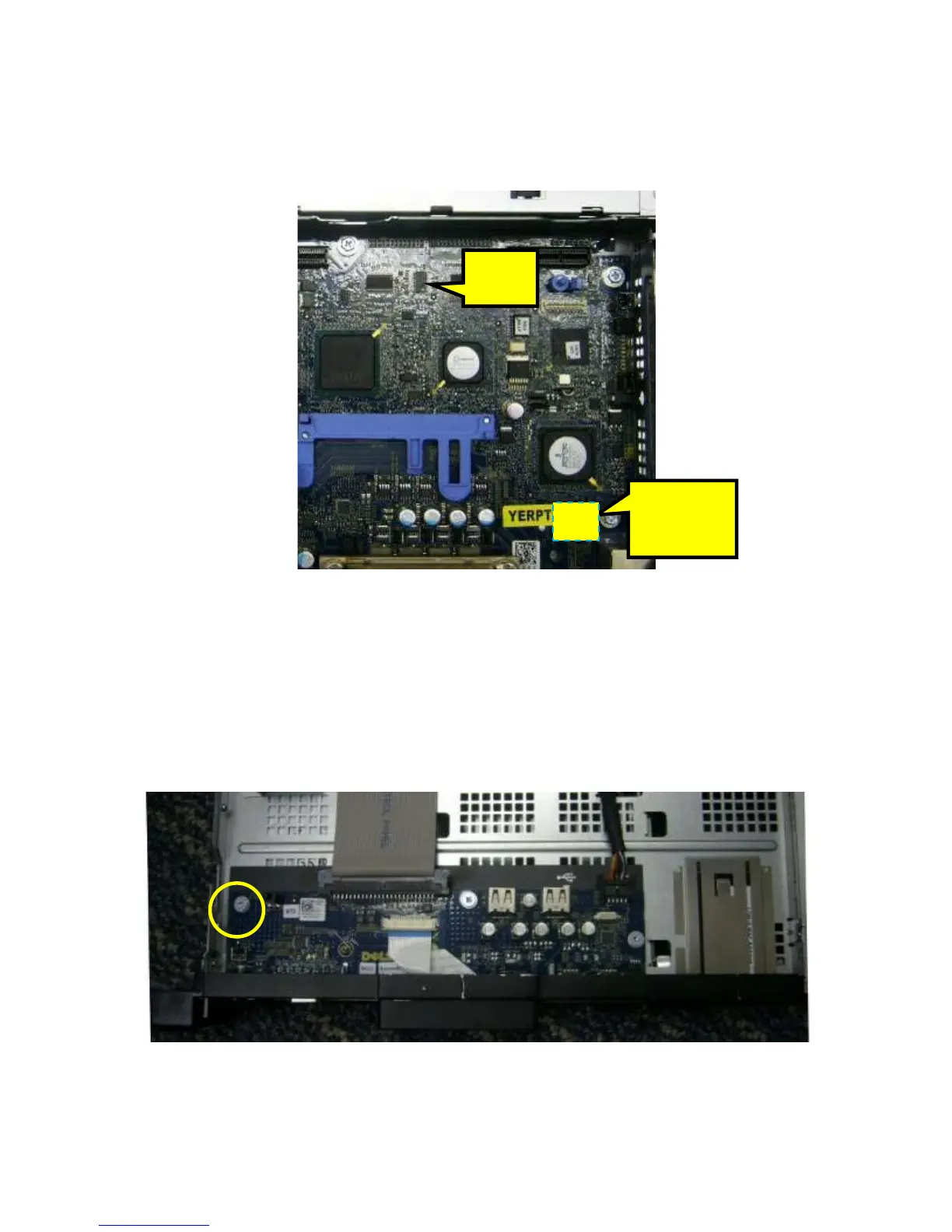PowerEdge R410 Technical Guidebook
14
Dell
4.10.3 Hard Drive
Require bezel to avoid removing HDDs.
4.10.4 Trusted Platform Management (TPM)
Figure 18. TPM Module Location on the Motherboard
4.10.5 Power-Off Security
The control panel is designed so that the power switch cannot be accidentally activated. The lock on
the bezel secures the switch behind the bezel. In addition, a setting in the CMOS setup disables the
power button function.
4.10.6 Intrusion Alert
Chassis intrusion switch is located on the front panel board.
Figure 19. Chassis Intrusion Switch
Chip
Socket
Location
