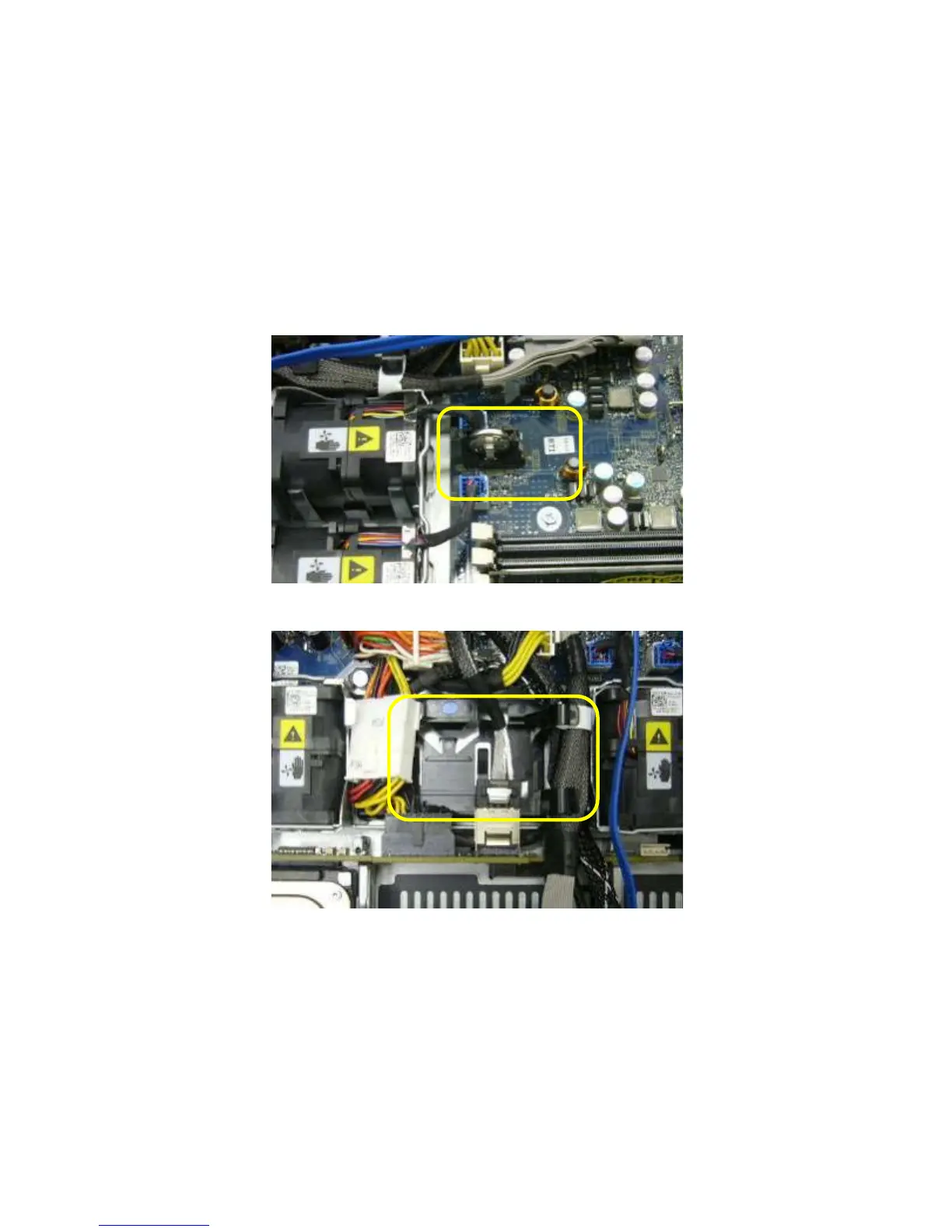PowerEdge R410 Technical Guidebook
15
Dell
4.10.7 Secure Mode
BIOS can enter a secure boot mode via setup. This mode includes the option to lock out the power and
NMI switches on the control panel or set up a system password. See the BIOS specification in the
HOM.
4.11 USB Key
Dell does not offer USB keys for factory installation.
4.12 Battery
Battery for the motherboard: CR2032
Figure 20. Battery Holder for PERC 6/i
Figure 21. Battery Holder for PERC
4.13 Field Replaceable Units (FRU)
Parts available for field replacement:
• Backplane
• CMOS battery
• Expansion card
• Front bezel
