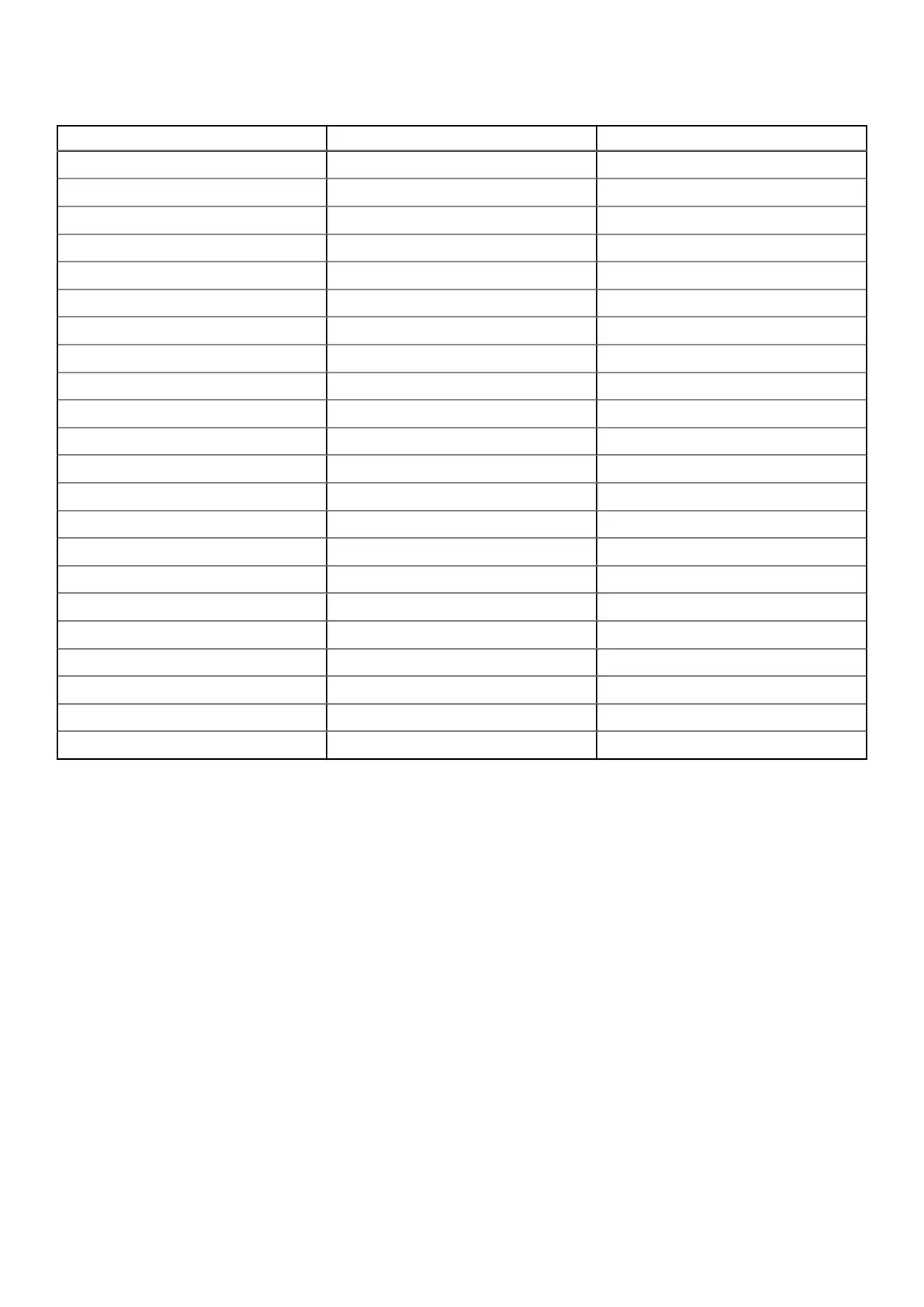Table 37. Configuration 6: R2c (continued)
Card type Slot priority Maximum number of cards
Broadcom (NIC: 10Gb) 3 1
Intel (NIC: 10Gb) 3 1
Qlogic (NIC: 10Gb) 3 1
Broadcom (NIC: 1Gb) 3 1
Intel (NIC: 1Gb) 3 1
Mellanox (NIC: HDR100 VPI) 3 1
Mellanox (NIC: HDR VPI) 3 1
Intel (OCP: 100Gb) Integrated slot 1
Broadcom (OCP: 25Gb) Integrated slot 1
Intel (OCP: 25Gb) Integrated slot 1
Marvell (OCP: 25Gb) Integrated slot 1
Mellanox (OCP: 25Gb) Integrated slot 1
SolarFlare (OCP: 25Gb) Integrated slot 1
Broadcom (OCP: 10Gb) Integrated slot 1
Marvell (OCP: 10Gb) Integrated slot 1
Intel (OCP: 10Gb) Integrated slot 1
Broadcom (OCP: 1Gb) Integrated slot 1
Intel (OCP: 1Gb) Integrated slot 1
Dell External PERC Adapter 3 1
Dell BOSS S1 Module Integrated slot 1
Intel (PCIe SSD AIC) 3 1
Samsung (PCIe SSD AIC) 3 1
Removing the expansion card risers
Prerequisites
1. Follow the safety guidelines listed in the Safety instructions.
2. Follow the procedure listed in the Before working inside your system.
3. Remove the air shroud.
Steps
1. For Riser 1, hold the blue touch points, and lift the expansion card riser from the riser connector on the system board.
80
Installing and removing system components
