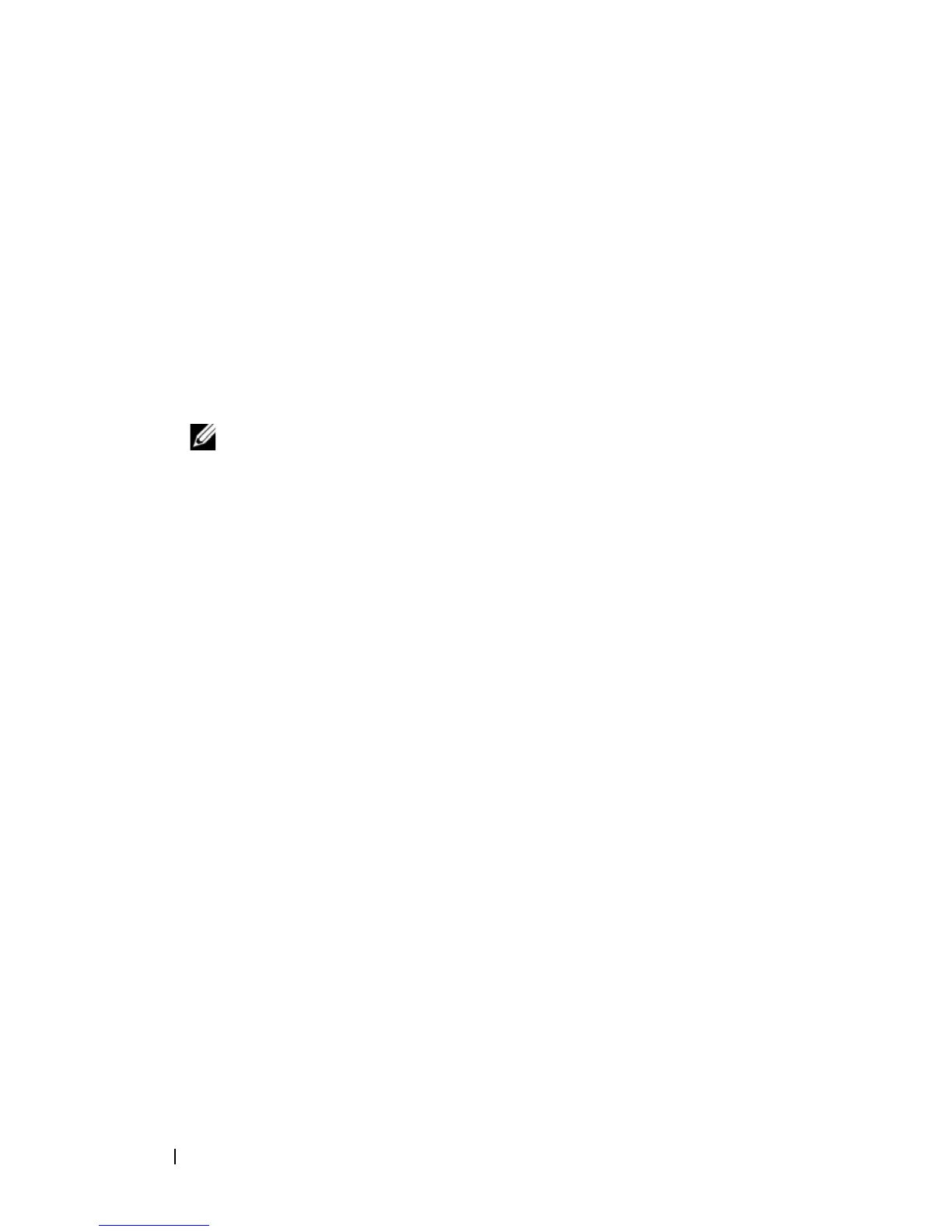124 Installing System Components
2
Open the system. See "Opening the System" on page 79.
3
Disconnect all cables connected to the expansion card.
4
Remove all expansion cards from the expansion-card riser. See "Removing
an Expansion Card" on page 122.
5
Press the tab at the bottom of the riser to release the board from the card
slot and lift expansion-card riser 1 off of the mounting pins and out of the
system. See Figure 3-27.
Replacing Expansion-Card Riser 1
NOTE: The system will not start with a riser board removed.
1
Aligning the pin collar over the mounting pin on the system board, lower
expansion-card riser 1
until the board connector is firmly seated into the
system board socket. See Figure 3-27.
2
Reinstall any expansion cards. See "Installing an Expansion Card."
3
Reconnect all expansion-card cables.
4
Close the system. See "Closing the System."
5
Reconnect your system and peripherals to their electrical outlets, and turn
on the system.
