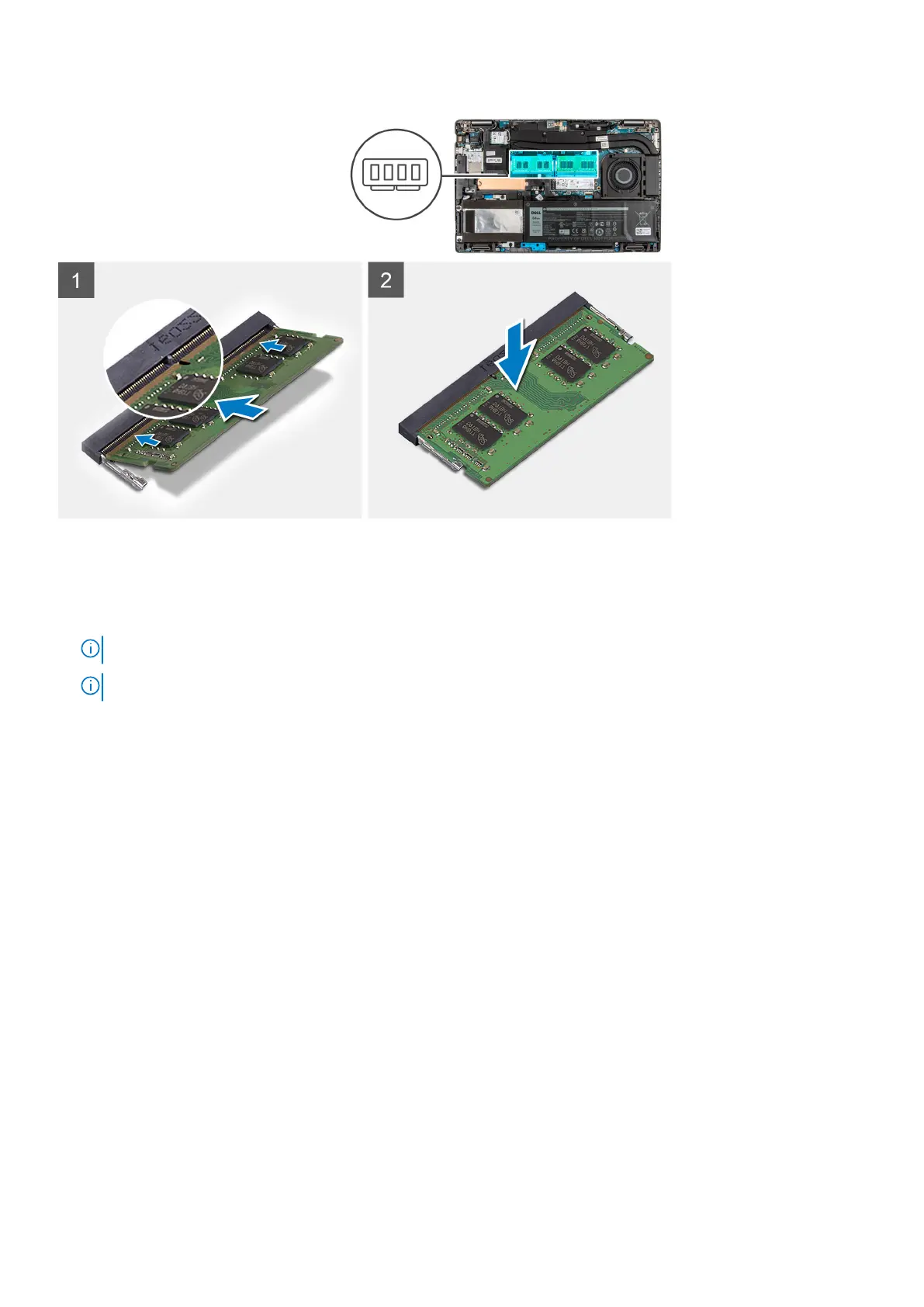Steps
1. Align the notch on the memory module with the tab on the memory-module slot.
2. Slide the memory module firmly at an angle, into the memory-module slot.
3. Press the memory module down until it clicks into place.
NOTE: If you do not hear the click, remove the memory module and reinstall it.
NOTE: Repeat step 1 to step 4 to install any other memory modules in your computer.
Next steps
1. Install the base cover.
2. Install the microSD card.
3. Install the SIM card.
4. Follow the procedure in After working inside your computer.
Hard-drive assembly
Removing the Hard drive
Prerequisites
1. Follow the procedure in Before working inside your computer.
2. Remove the SIM card.
3. Remove the microSD card.
4. Remove the base cover.
About this task
The figure indicates the location of the HDD and provides a visual representation of the removal procedure.
Removing and installing components
35