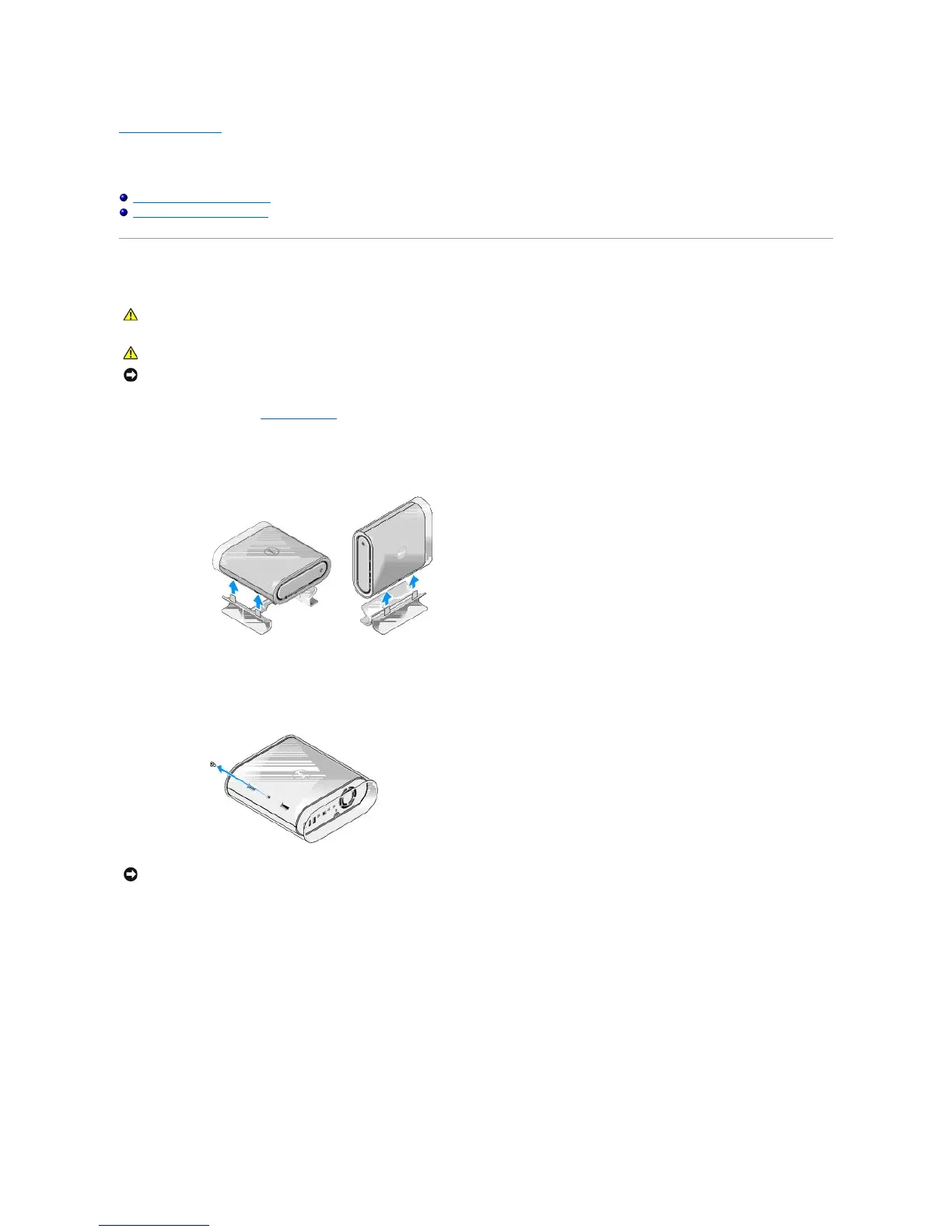Back to Contents Page
Replacing the Computer Cover
Dell™StudioHybridServiceManual
Removing the Computer Cover
Installing the Computer Cover
Removing the Computer Cover
1. Follow the procedures in Before You Begin.
2. Remove the stand by lifting the computer from the stand.
3. Place the computer horizontally and remove the screw.
4. Place the computer vertically and pull the sleeve gently towards the back of your computer.
CAUTION: Before working inside your computer, read the safety information that shipped with your computer. For additional safety best
practices information, see the Regulatory Compliance Homepage at www.dell.com/regulatory_compliance.
