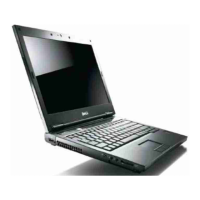Installing The DC-in Port And Bracket
1. Insert the DC-in port and the bracket into its compartment.
2. Align the bracket and tighten the screw that secures the bracket and DC-in port.
3. Connect the DC-in cable to the system board.
4. Install the display assembly.
5. Install the palm rest.
6. Install the keyboard.
7. Install the hinge cover.
8. Install the battery.
9. Follow the procedures in After Working Inside Your Computer.
57

